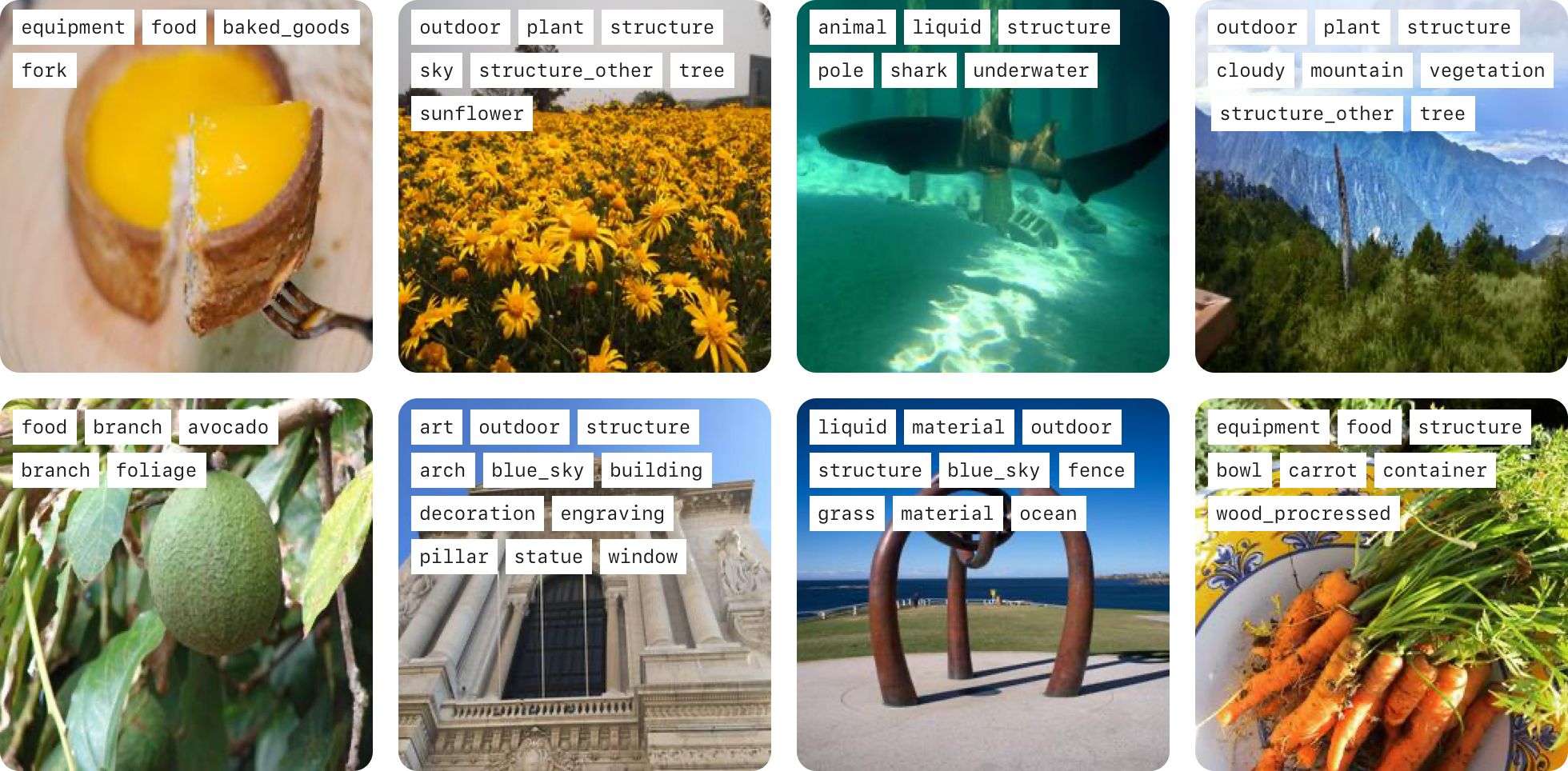Federated Learning Annotated Image Repository (FLAIR): A large labelled image dataset for benchmarking in federated learning
Paper: link
Update: FLAIR is now available in pfl-research!
FLAIR is a large dataset of images that captures a number of characteristics encountered in federated learning and privacy-preserving ML tasks. This dataset comprises approximately 430,000 images from 51,000 Flickr users, which will better reflect federated learning problems arising in practice, and it is being released to aid research in the field.
These images have been annotated by humans and assigned labels from a taxonomy of more than 1,600 fine-grained labels. All main subjects present in the images have been labeled, so images may have multiple labels. The taxonomy is hierarchical where the fine-grained labels can be mapped to 17 coarse-grained categories. The dataset includes both fine-grained and coarse-grained labels so researchers can vary the complexity of a machine learning task.
We have used image metadata to extract artist names/IDs for the purposes of creating user datasets for federated learning. While optimization algorithms for machine learning are often designed under the assumption that each example is an independent sample from the distribution, federated learning applications deviate from this assumption in a few different ways that are reflected in our user-annotated examples. Different users differ in the number of images they have, as well as the number of classes represented in their image collection. Further, images of the same class but taken by different users are likely to have some distribution shift. These properties of the dataset better reflect federated learning applications, and we expect that benchmark tasks on this dataset will benefit from algorithms designed to handle such data heterogeneity.
Please make sure you have python >= 3.8 and have the required packages installed (see below).
python3 -m pip install -r requirements.txtEnsure you have a good network connection to download the ~6GB of image data, and enough local space to store and decompress it. Download the dataset with the following command:
python3 download_dataset.py --dataset_dir=/path/to/data The images and metadata will be saved to the provided dataset_dir.
By default the script will download the down-sized images (size = 256 x 256).
The images are split and compressed into dozens of tarball archives and will be decompressed after downloading.
If you wish to download the full-size raw images, add --download_raw flag in the above command.
After downloading and decompressing, the dataset_dir will have the following layout:
dataset_dir
├── labels_and_metadata.json # a list of labels and metadata for each image
├── label_relationship.txt # a list of `(fine-grained label, label)` pair
├── small_images
│ └── *.jpg # all down-sized images
└── raw_images # exists if you added `--download_raw` flag
└── *.jpg # all raw images
We include a standard train/val/test split in labels_and_metadata.json.
The partition is based on user ids with ratio 8:1:1, i.e. train, val and test sets have disjoint users.
Below are the numbers for each partition:
| Partition | Train | Val | Test |
|---|---|---|---|
| Number of users | 41,131 | 5,141 | 5,142 |
| Number of images | 345,879 | 39,239 | 43,960 |
We recommend using the provided split for reproducible benchmarks.
Below is an example metadata and label for one image from labels_and_metadata.json:
{
"user_id": "59769174@N00",
"image_id": "14913474848",
"fine_grained_labels": [
"bag",
"document",
"furniture",
"material",
"printed_page"
],
"labels": [
"equipment",
"material",
"structure"
],
"partition": "train"
}Field image_id is the Flickr PhotoID and user_id is the Flickr NSID that owns the image.
Field partition denotes which train/dev/test partition the image belongs to.
Field fine_grained_labels is a list of annotated labels presenting the subjects in the image and labels is the list of coarse-grained labels obtained by mapping fine-grained labels to higher-order categories.
The file label_relationship.txt includes the mapping from ~1,600 fine-grained labels to 17 higher-order categories.
We provide scripts to explore the images and labels in more detail. First you need to start a jupyter notebook:
jupyter notebook- To explore the downloaded images, open in jupyter notebook
explore_images.ipynbwhich displays the images with corresponding metadata and labels. - To explore the labels, open in jupyter notebook
explore_labels.ipynbwhich displays the statistics of the user and label distribution.
We provide a script to prepare the dataset in HDF5 format for more efficient processing and training:
python3 prepare_dataset.py --dataset_dir=/path/to/data --output_file=/path/to/hdf5By default the script will group the images and labels by train/val/test split and then by user ids, making it suitable for federated learning experiments.
With the flag --not_group_data_by_user, the script will simply group the images and labels by train/val/test split and ignore the user ids, which is the typical setup for centralized training.
We provide a script to prepare the dataset in TFRecords format for benchmarking with TensorFlow Federated:
python3 prepare_tfrecords.py --dataset_dir=/path/to/data --tfrecords_dir=/path/to/tfrecordsWhen the above script finishes, the tfrecords_dir will have the following layout:
tfrecords_dir
├── label_index.json # a mapping from class label to index
├── train
│ └── <user-id>.tfrecords # tfrecords for all train users
├── dev
│ └── <user-id>.tfrecords # tfrecords for all dev users
└── test
└── <user-id>.tfrecords # tfrecords for all test users
In centralized setting, user split is ignored and all users' data are concatenated. Centralized model training can be done in TensorFlow Keras with the following command:
python3 -m benchmark.central_main --tfrecords_dir=/path/to/tfrecordsTo view all available arguments, please use the following command:
python3 -m benchmark.central_main --helpPlease refer to our benchmark paper for the recommended hyperparameters.
In federated setting, sampled users train on their own data locally and then share the model updates with the central server. Federated model training can be simulated in TensorFlow Federated with the following command:
python3 -m benchmark.federated_main --tfrecords_dir=/path/to/tfrecordsTo view all available arguments, please use the following command:
python3 -m benchmark.federated_main --helpPlease refer to our benchmark paper for the recommended hyperparameters.
To provide a formal privacy guarantee, we use DP-SGD in the federated context which is supported in TensorFlow Federated. The following command enables federated learning with differential privacy:
python3 -m benchmark.federated_main --tfrecords_dir=/path/to/tfrecords --epsilon=2.0 --l2_norm_clip=0.1where epsilon is the privacy budget and l2_norm_clip is the L2 norm clipping bound for Gaussian mechanism.
By default, we use adaptive clipping to tune the L2 norm clipping bound automatically by setting --target_unclipped_quantile=0.1.
Above commands are all for training from a random initialized model. We also provide a ResNet model pretrained on ImageNet, which can be downloaded with the following command:
wget -O /path/to/model https://docs-assets.developer.apple.com/ml-research/datasets/flair/models/resnet18.h5The pretrained model is originally from torch vision and converted to Keras format.
To use the pretrained model, please add the argument --restore_model_path=/path/to/model in the above training commands.
By default, we train a multi-label classification model where the output is a multi-hot vector indicating which labels presented in the input image.
We also provide the option to train a simpler binary classifier for a single label.
For example, adding the argument --binary_label=structure trains a model only to predict whether structure label presented in the image.
The annotations and Apple’s other rights in the dataset are licensed under CC-BY-NC 4.0 license. The images are copyright of the respective owners, the license terms of which can be found using the links provided in ATTRIBUTIONS.TXT (by matching the Image ID). Apple makes no representations or warranties regarding the license status of each image and you should verify the license for each image yourself.
@article{song2022flair,
title={FLAIR: Federated Learning Annotated Image Repository},
author={Song, Congzheng and Granqvist, Filip and Talwar, Kunal},
journal={Advances in Neural Information Processing Systems},
volume={35},
pages={37792--37805},
year={2022}
}