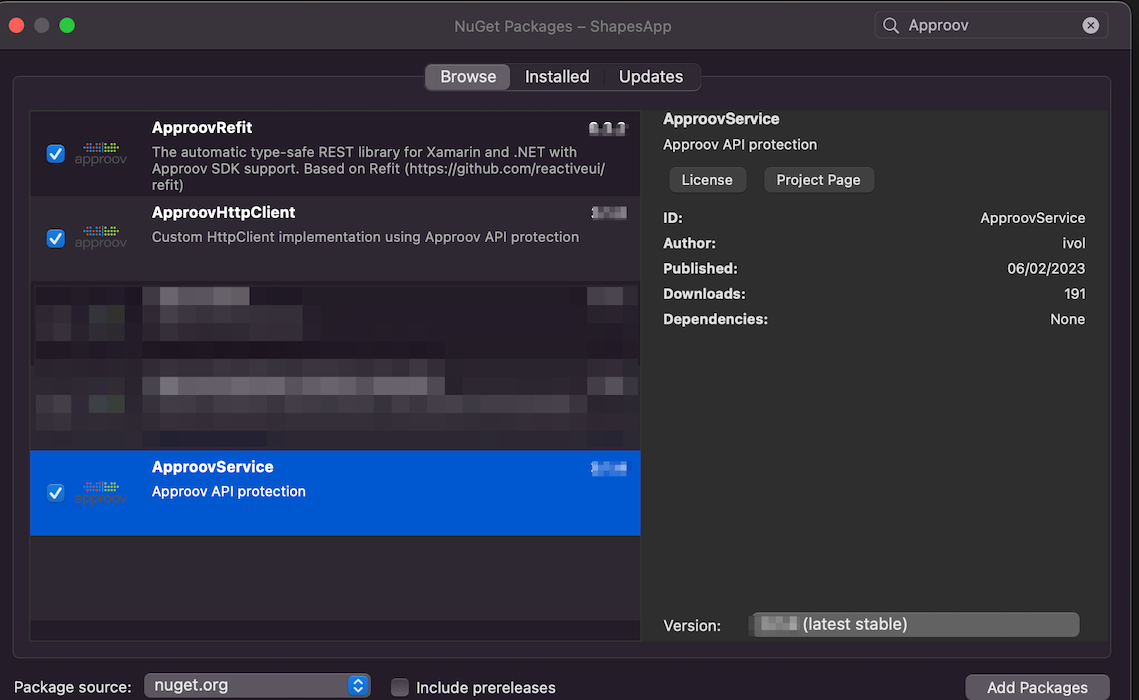This quickstart is written specifically for mobile iOS and Android apps that are written in C# and .NET MAUI for making the API calls that you wish to protect with Approov. The sample code shown in this guide makes use of a custom Refit implementation, ApproovRefit in order to access network resources. If this is not your situation then check if there is a more relevant quickstart guide available.
This page provides all the steps for integrating Approov into your app. Additionally, a step-by-step tutorial guide using our Shapes App Example is also available.
To follow this guide you should have received an onboarding email for a trial or paid Approov account.
Note that the minimum OS requirement for iOS is 11 and for Android the minimum SDK version is 21 (Android 5.0). You cannot use Approov in apps that need to support OS versions older than this.
We will use the latest versions of the nuget.org packages, ApproovService.3.1.4, ApproovHttpClient.3.1.0 and ApproovRefit.6.3.2.
The Approov SDK needs a slightly modified Refit package using a specific implementation, and it is available as a NuGet package in the default repository nuget.org. Note that it is not possible to use Refit and the ApproovRefit packages in the same project so you will need to uninstall the Refit package and replace it with the modified ApproovRefit one. Select and install the latest available version. Repeat the previous steps for the ApproovHttpClient and the ApproovService packages.
The ApproovService Android native implementation makes use of OkHttp library and it requires its inclusion in any project targetting Android. The package Square.OkHttp3-4.9.3 from nuget.org is compatible with the latest version of the ApproovService package.
Before using the ApproovService class, you need to initialize it with a configuration string. This will have been provided in your Approov onboarding email (it will be something like #123456#K/XPlLtfcwnWkzv99Wj5VmAxo4CrU267J1KlQyoz8Qo=). After initializing the ApproovService class, you can obtain an ApproovHttpClient and perform network requests:
ApproovService.Initialize("<enter-your-config-string-here>");
ApproovHttpClient httpClient = ApproovService.CreateHttpClient();
try
{
apiClient = RestService.For<IApiInterface>(httpClient);
}
catch (Exception ex)
......Please, do note that you MUST explicitly create an ApproovHttpClient and pass this as parameter to ApproovRefit otherwise a default HttpClient will be used that has not been configured and network request will not succeed. The ApproovHttpClient implementation and its subclasses mimic the original HttpClient behaviour but with an additional call to the Approov servers. If you would like to use a custom HttpMessageHandler instead of a default one generated by ApproovHttpClient you can configure it and pass it as parameter like so:
ApproovHttpClient httpClient = ApproovService.CreateHttpClient(HttpMessageHandler handler)Errors will generate an ApproovException which is a subclass of Exception and includes a descriptive error message and boolean value suggesting whether if the last operation should be attempted again. The ApproovException class is further subclassed by InitializationFailureException indicating an initialization error, ConfigurationFailureException in the case of the Approov SDK being incorrectly configured, PinningErrorException if a pinning mismatch occurs, a networking exception is represented by NetworkingErrorException. A PermanentException indicates an unrecoverable error and a RejectionException indicates the current device has had a rejected message sent by the Approov server; in this case, further information is provided in the ARC and RejectionReasons fields, as long as it has been enabled.
The following app permissions need to be available in the manifest to use Approov:
<uses-permission android:name="android.permission.ACCESS_NETWORK_STATE" />
<uses-permission android:name="android.permission.INTERNET" />Please read this section of the reference documentation if targetting Android 11 (API level 30) or above.
Initially you won't have set which API domains to protect, so the interceptor will not do anything. It will have called Approov though and made contact with the Approov cloud service. You will see logging from Approov saying UNKNOWN_URL.
Your Approov onboarding email should contain a link allowing you to access Live Metrics Graphs. After you've run your app with Approov integration you should be able to see the results in the live metrics within a minute or so. At this stage you could even release your app to get details of your app population and the attributes of the devices they are running upon.
To actually protect your APIs and/or secrets there are some further steps. Approov provides two different options for protection:
-
API PROTECTION: You should use this if you control the backend API(s) being protected and are able to modify them to ensure that a valid Approov token is being passed by the app. An Approov Token is short lived crytographically signed JWT proving the authenticity of the call.
-
SECRETS PROTECTION: This allows app secrets, including API keys for 3rd party services, to be protected so that they no longer need to be included in the released app code. These secrets are only made available to valid apps at runtime.
Note that it is possible to use both approaches side-by-side in the same app.
See REFERENCE for a complete list of all of the ApproovService methods.