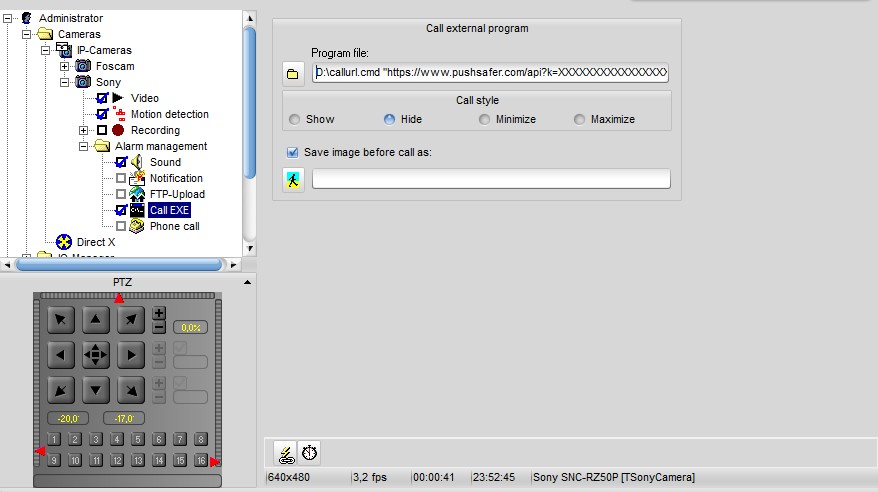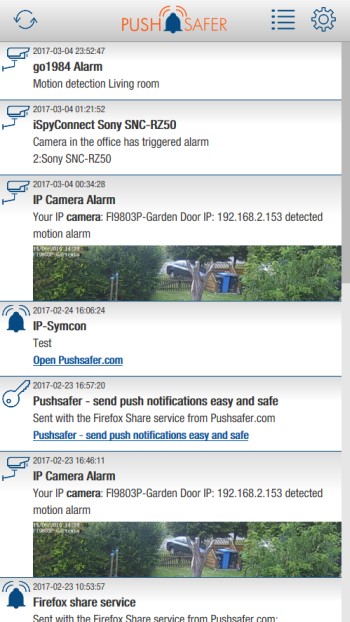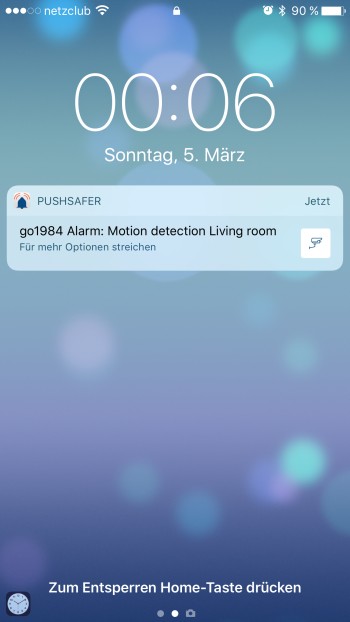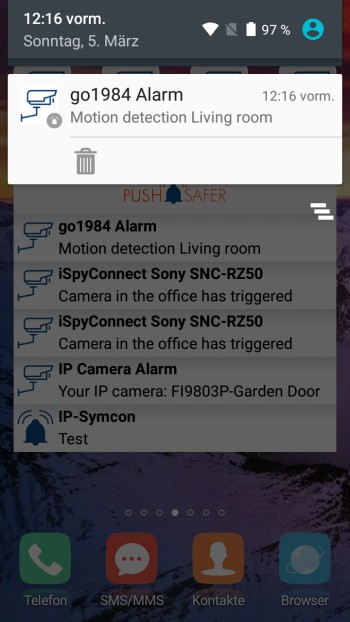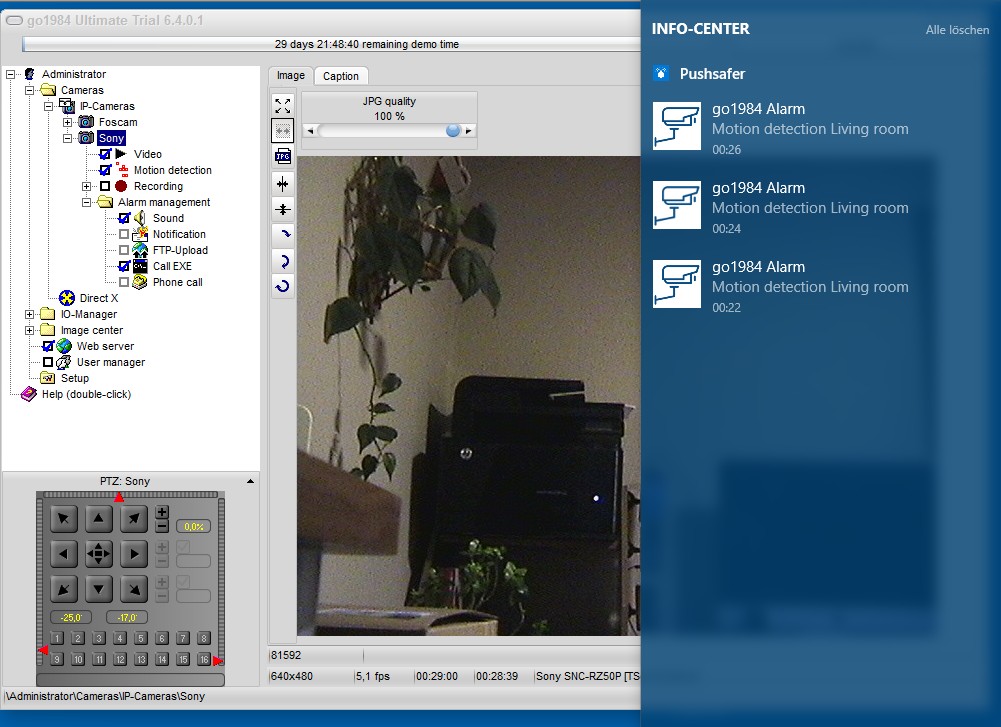##How to send push-notifications out of go1984 go1984 was designed for professional and problem-free video surveillance and recording. The easy to use video surveillance software with varied functions at an absolutely competitive price sets a new standard for the software industry.
Pushsafer.com make it easy and safe to send & receive push-notifications to your
- Android devices
- iOS devices (iPhone, iPad, iPod Touch, Watch)
- Windows 10 Phone & Desktop
- Browser (Chrome & Firefox)
- copy the file callurl.cmd to a desired path on you PC
- callurl.cmd is a small batch program that can open urls in background
- Open Alarm Management of your desired camera in go1984
- enter the program file path
- the programm file path is the path of callurl.cmd on your pc + the Pushsafer API url with required key and optional parameter in quotation marks
- you can use the Link/URL generator in your dashboard
- choose parameters you want and click on Create Link
- Copy the generated URL in go1984
{path to callurl.cmd} "{Pushsafer API URL}"
D:\callurl.cmd "https://www.pushsafer.com/api?k=XXXXXXXXXXXXXXXXXXXX&d=269&i=82&s=25&v=3&t=go1984%20Alarm&m=Motion%20detection%20Living%20room"
Screenshot Client App
Screenshot iOS > iPhone
Screenshot Android
Screenshot Windows 10 Phone
Screenshot Windows 10 Desktop