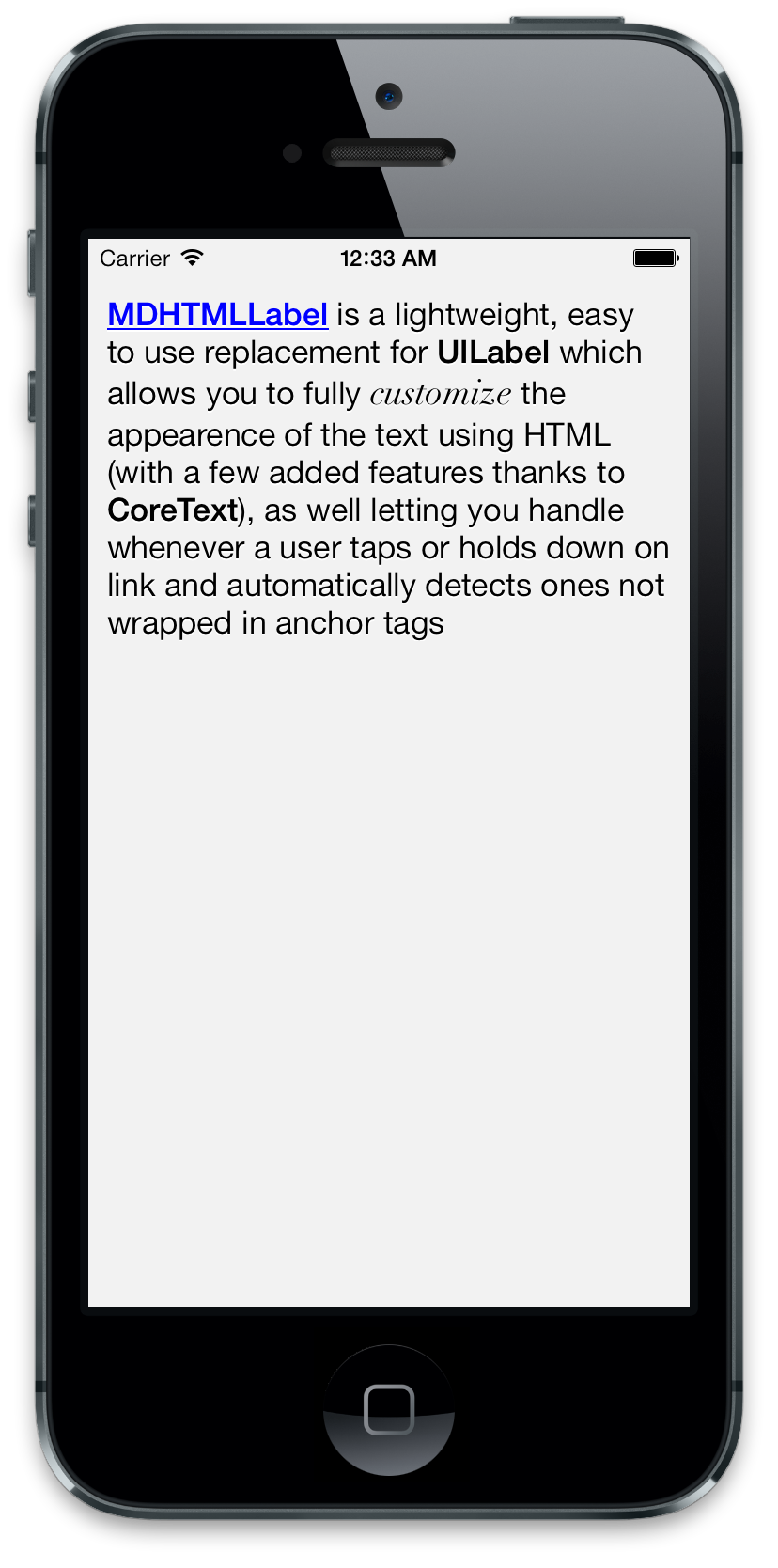MDHTMLLabel is a lightweight, easy to use replacement for UILabel which allows you to fully customize the appearence of the text using HTML (with a few added features thanks to CoreText), as well letting you handle whenever a user taps or holds down on link and automatically detect ones not wrapped in anchor tags.
Features:
- Fully style text using HTML
- Link interaction handling
- Automatic detection of URLs not wrapped in anchor tags
- Font tag support
- Bold and italic text styles
- Color and stroke styles
- Text shadows
- Indentation, kerning and line spacing settings
- Text insets
- Support for iOS 6.0+
The recommended method of installation is to use CocoaPods which is a dependency manager for Objective-C, that automates and simplifies the process of using 3rd-party libraries in your projects.
Include the following in your Podfile:
platform :ios, '6.0'
pod 'MDHTMLLabel'You can also choose to simply drag the source files in to your project instead.
Just import the header file and create an instance of MDHTMLLabel like you would with UILabel.
#import <MDHTMLLabel/MDHTMLLabel.h>
...
- (void)viewDidLoad
{
MDHTMLLabel *htmlLabel = [[MDHTMLLabel alloc] initWithFrame:frame];
htmlLabel.delegate = self;
htmlLabel.htmlText = htmlText;
[self.view addSubview:htmlLabel];
}MDHTMLLabel automatically creates user interactable links inside the label to represent HTML anchor tags and allows you to detect when a user taps or holds down on a link by implementing an optional delgate. The delegate has two methods for you to implement:
- (void)HTMLLabel:(MDHTMLLabel *)label didSelectLinkWithURL:(NSURL *)URL
- (void)HTMLLabel:(MDHTMLLabel *)label didHoldLinkWithURL:(NSURL *)URLIt will also detect any URLs inside the text that aren't wrapped in anchor tags and create links for them too.
Changing the appearence of MDHTMLLabel can be done similarly to UILabel, but with many more features. Inline styling can be done using HTML font tags which allows you use different combinations of fonts, colors and sizes throughout the text. Changing fonts is done using the face attribute and must be set to a string that's interpretable by +UIFont fontWithName:.
Here's an example of how it's used in the demo app.
NSString *const kDemoText = @"... <font face='Didot-Italic' size='19'>customise</font> ..."MDHTMLLabel also allows you to change the appearence of links inside the text using the linkAttributes property which takes an NSDictionary of values representing how links should be styled. You can also set the appearence for highlighted links when the user taps one too using the activeLinkAttributes property and the appearence of links when the tint color of the view changes using the inactiveLinkAttributes.
MDHTMLLabel *htmlLabel = [[MDHTMLLabel alloc] initWithFrame:frame];
htmlLabel.delegate = self;
htmlLabel.htmlText = htmlText;
htmlLabel.linkAttributes = @{ NSForegroundColorAttributeName: [UIColor blueColor],
NSFontAttributeName: [UIFont boldSystemFontOfSize:htmlLabel.font.pointSize],
NSUnderlineStyleAttributeName: @(NSUnderlineStyleSingle) };
htmlLabel.activeLinkAttributes = @{ NSForegroundColorAttributeName: [UIColor redColor],
NSFontAttributeName: [UIFont boldSystemFontOfSize:htmlLabel.font.pointSize],
NSUnderlineStyleAttributeName: @(NSUnderlineStyleSingle) };MDHTMLLabel is based off of RTLabel and wouldn't have been possible to make without it
MDHTMLLabel is available under the MIT license. See the LICENSE file for more info.