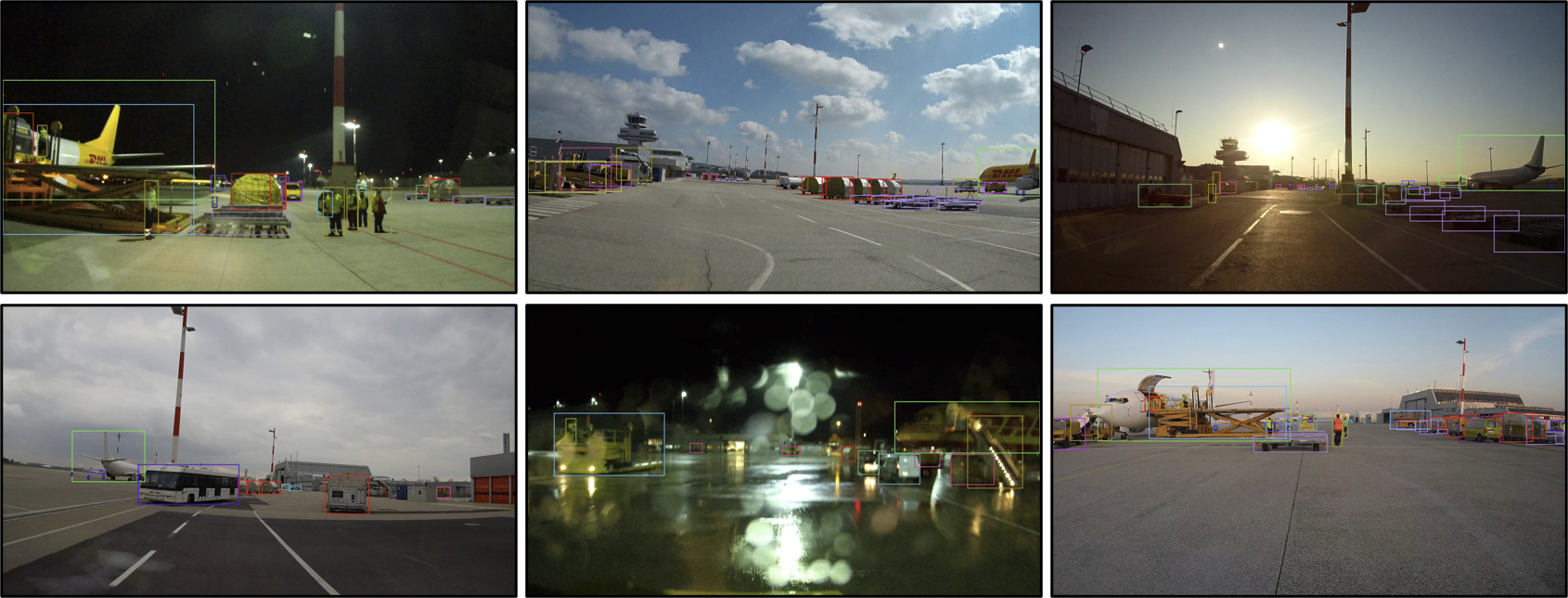This repository provides all relevant information and utility scripts of the Apron Dataset, which focuses on training and evaluating classification and detection models for airport-apron logistics. A detailed description can be found in the corresponding publication. The image data and annotations are available on request at wilddash.cc/aprondataset.
Annotations are provided as csv files for each image, defining object instances by a bounding box, label id and the following meta parameters:
- occluded: non-occluded (0), occluded (1)
- atmosphere: clear (0), light rain (1), heavy rain (2), fog (3), snow (4)
- lighting: sunny (0), diffuse (1), artificial (2)
- timeofday: day (0), twilight (1), night (2)
- degradation: low (0), high (1)
The specifications of label ids, mappings and visualization colors are defined in datasets.py.
The provided dataset contains fine-grained annotations for 43 categories (ApronFine). Use map_dataset.py to map them to arbitrary target datasets. Mappings of the default variants ApronTop and ApronCoarse are provided.
Use visualize_annotations.py to overlay annotations as colored bounding boxes on all images in a given directory.
The Apron Dataset is released to academic and non-academic entities for non-commercial purposes such as academic research, teaching, scientific publications or personal experimentation (LICENCE).
If you use the dataset for your research, please use the following BibTeX entry:
@InProceedings{Steininger_2022_ACCV,
author = {Steininger, Daniel and Kriegler, Andreas and Pointner, Wolfgang and Widhalm, Verena and Simon, Julia and Zendel, Oliver},
title = {Towards Scene Understanding for Autonomous Operations on Airport Aprons},
booktitle = {Proceedings of the Asian Conference on Computer Vision (ACCV) Workshops},
month = {December},
year = {2022},
pages = {147-163}
}