This repository contains the GAUSS CHOPITLIIB library developed by Mark Harris.
When using this code, please cite: Greene, W.H., Harris, M.N., Knott, R. and Rice, N., 2020 (forthcoming); Specification and testing of hierarchical ordered response models with anchoring vignettes, Journal of the Royal Statistical Society, Series A (accepted 19-Jun-2020).
GAUSS is an easy-to-use data analysis, mathematical and statistical environment based on the powerful, fast and efficient GAUSS Matrix Programming Language. GAUSS is a complete analysis environment with the built-in tools you need for estimation, forecasting, simulation, visualization and more.
The GAUSS CHOPITLIB library is a collection of GAUSS code developed by Mark Harris.
The chopitlib library implements the Compound Hierarchical Ordered Probit (CHOPIT) model. When used in conjunction with anchoring vignette questions, the CHOPIT model allows researchers to adjust for reporting heterogeneity in self-assessed survey questions.
This code:
- Estimates the CHOPIT model with anchoring techniques.
- Implements a new parametric test for the underlying assumptions of the CHOPIT analysis with vignettes.
GAUSS 20+ The GAUSS CHOPITLIB library can be installed and updated directly in GAUSS using the GAUSS package manager.
GAUSS 18+ The GAUSS CHOPITLIB library can be easily installed using the GAUSS Application Installer, as shown below:
-
Download the zipped folder
chopit_0.1.0.zipfrom the CHOPIT Library Release page. -
Select Tools > Install Application from the main GAUSS menu.
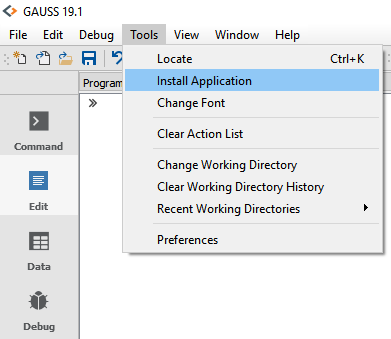
-
Follow the installer prompts, making sure to navigate to the downloaded
chopitlib_0.1.0.zip. -
Before using the functions created by
chopitlibyou will need to load the newly createdchopitliblibrary. This can be done in a number of ways: * Navigate to the Library Tool Window and click the small wrench located next to thechopitliblibrary. SelectLoad Library.
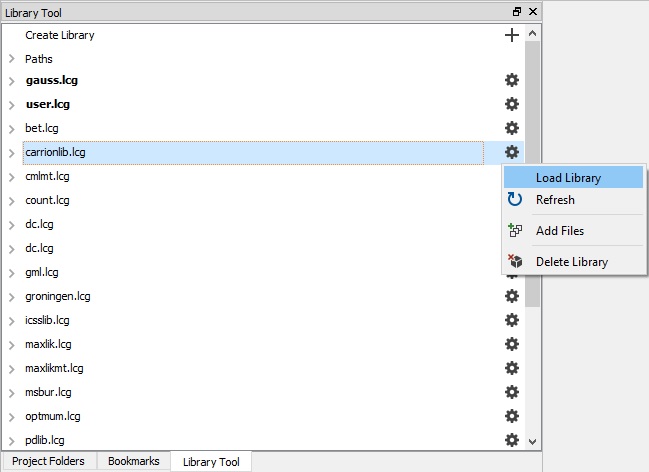 * Enter
* Enter library chopitlibin the Program Input/output Window. * Put the linelibrary chopitlib;at the beginning of your program files.
Note: I have provided the individual files found in
chopitlib_0.1.0.zipfor examination and review. However, installation should always be done using thechopitlib_0.1.0.zipfrom the release page and the GAUSS Application Installer.


