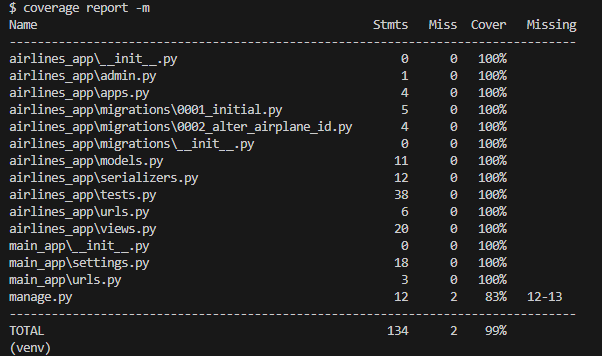Welcome to my home challenge project. This is Kami Airplan home challenge project coded by python 3.12
- You need to install python 3.12 to run this project from you pc.
- Next, add environment variable to your system.

Go to directory where you are going to clone project and run following command.
git clone https://github.com/aputy/kami-airlines-challenge.git
cd kami-airlines-challenge
Run following commands in base directory of cloned project.
python -m venv venv
cd venv/Scripts
activate
Run following commands in base directory of cloned project
pip install -r requirements.txt
cd main_app
python manage.py makemigrations
python manage.py migrate
python manage.py runserver
After running app successfully, you can see this.
Please go to airplane page to test functions.
You will see this screen when you enter airplane page 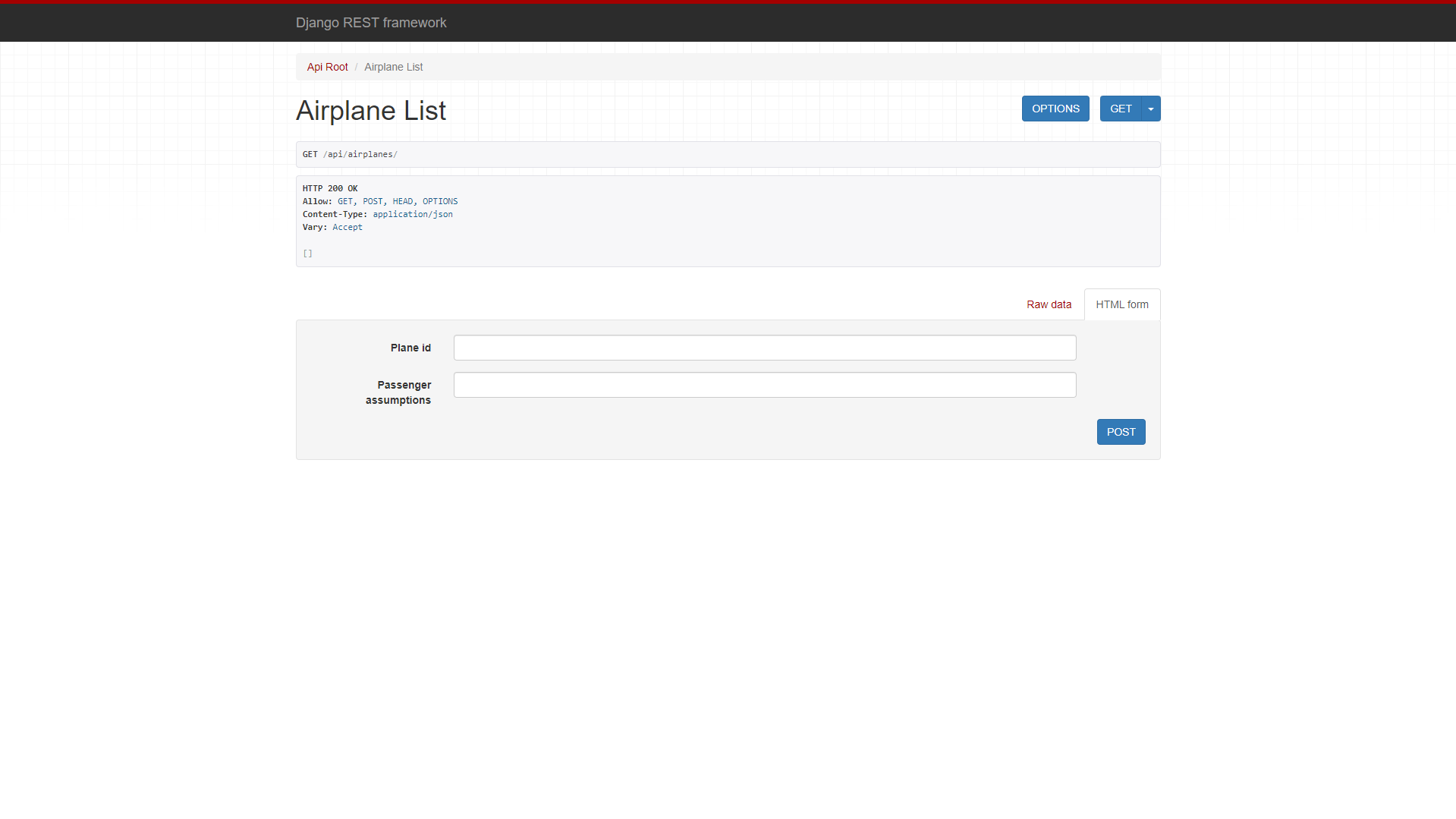
You can input plane id and passenger assumptions and click post to save new airplane data.
Then you will see this page after success saving data. 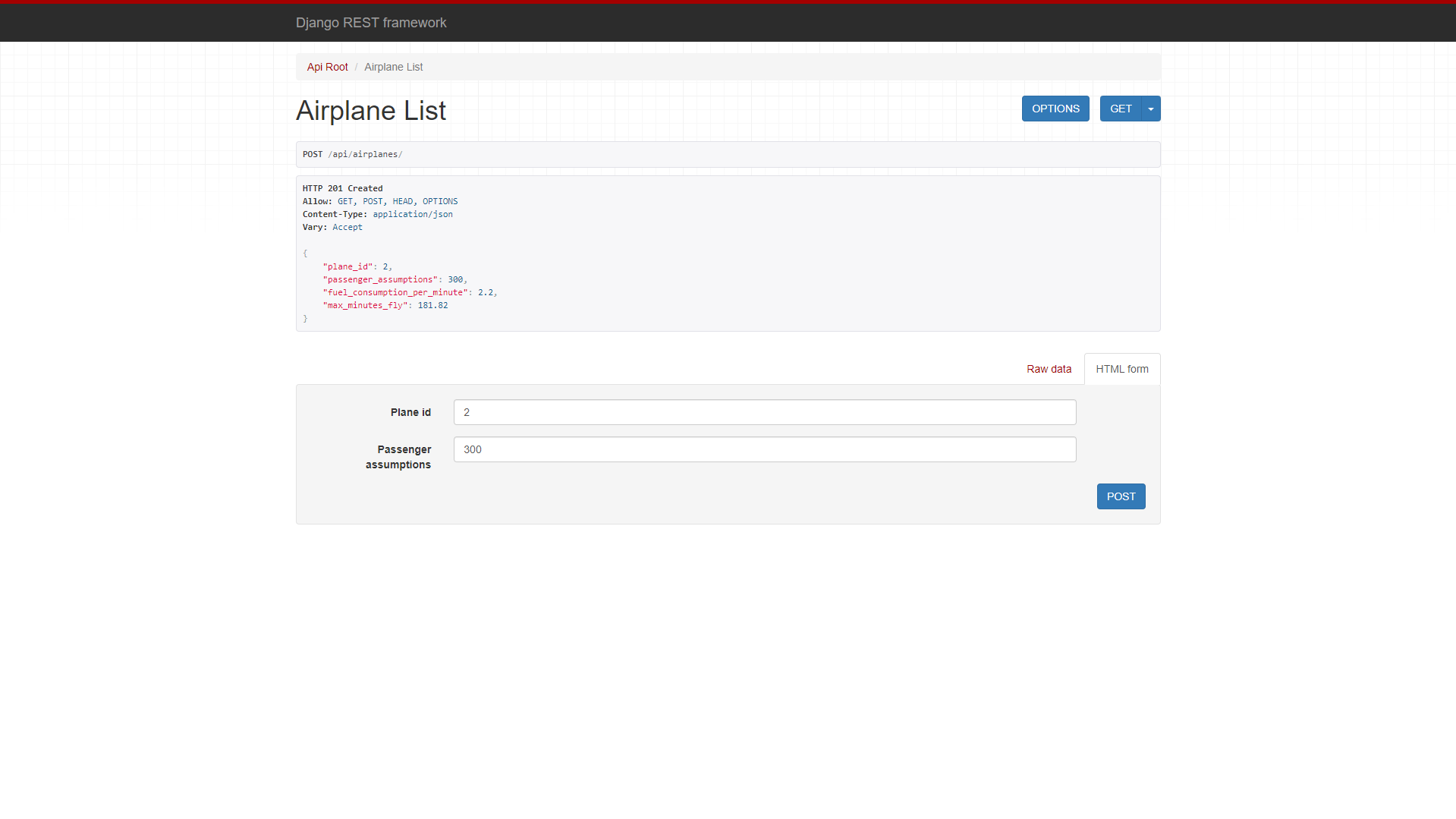
{
"plane_id": 2,
"passenger_assumptions": 300,
"fuel_consumption_per_minute": 2.2,
"max_minutes_fly": 181.82
}
- plane_id: plane id inputed from user.
- passenger_assumptions: passenger assumptions inputed from user.
- fuel_consumption_per_minute: This is fuel consumption amount per minute.
- max_minutes_fly: This is max available flying minutes per airplane.
You can add another data using post form.
If you want to see whole data go to airplane page again, then you will see like this. 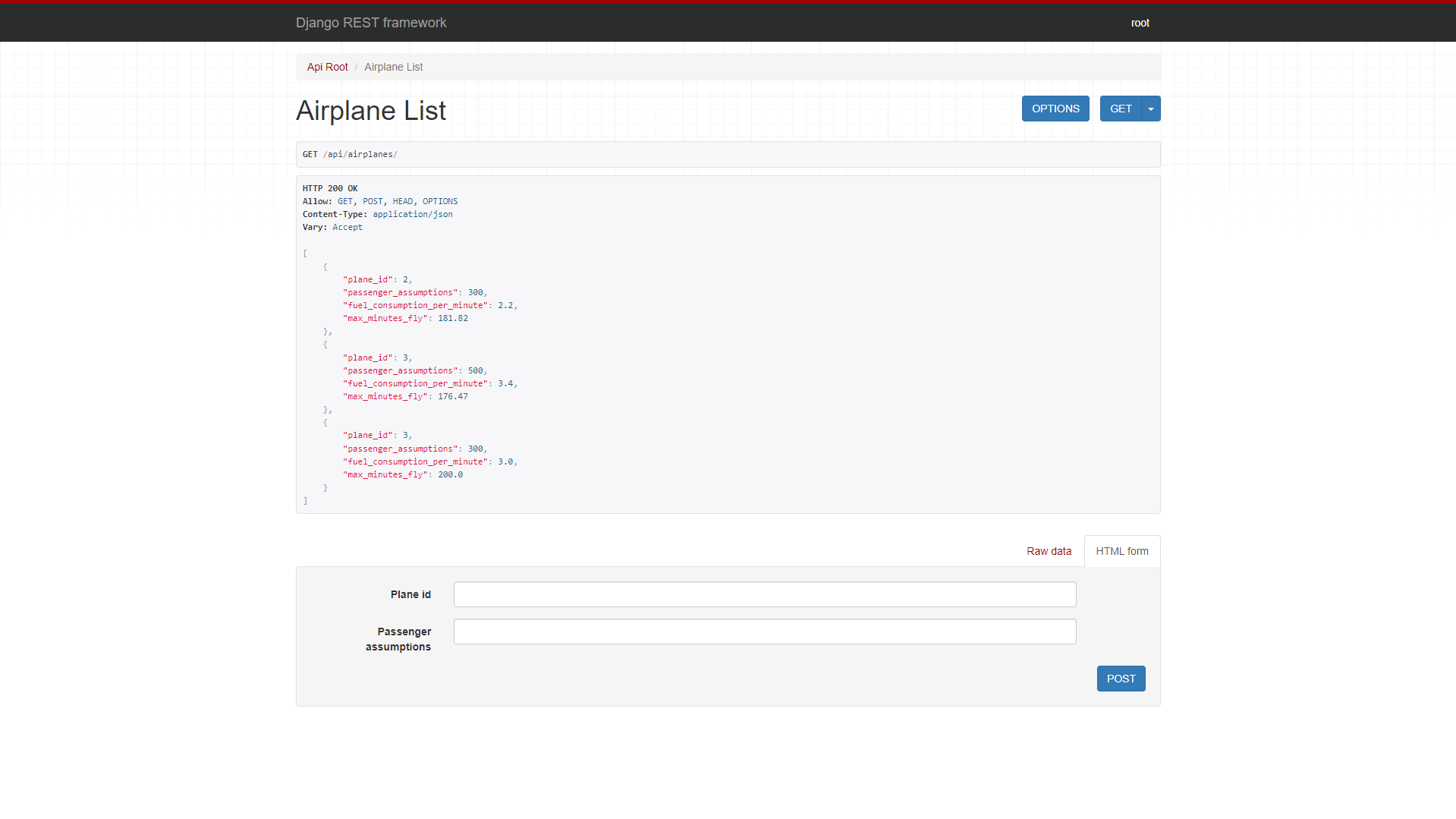
pip install coverage
cd main_app
coverage run manage.py test
coverage report -m