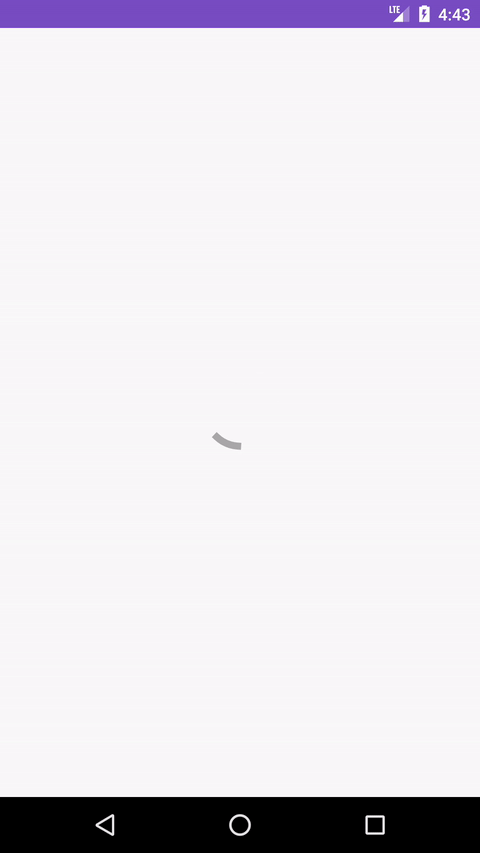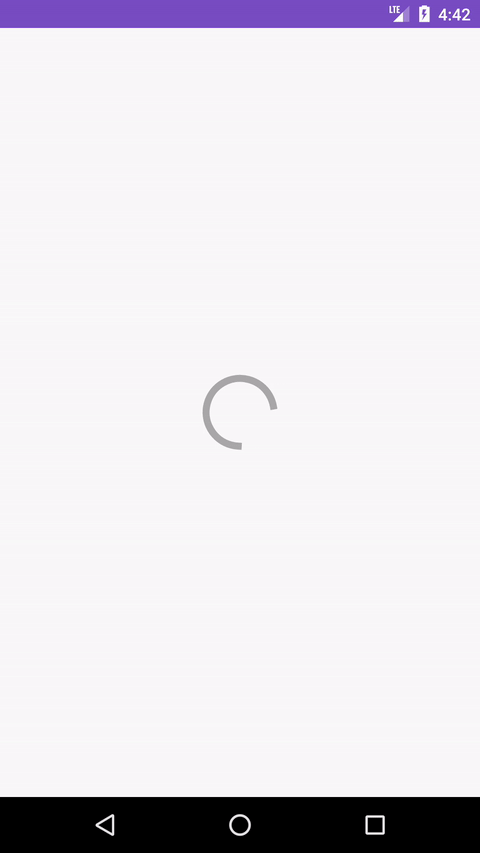A collection of components featuring a loading / in progress state. Includes RxJava lifecycle tie-in.
RecyclerView:
<lu.aqu.reactivecomponents.ReactiveRecyclerView xmlns:android="http://schemas.android.com/apk/res/android"
xmlns:app="http://schemas.android.com/apk/res-auto"
android:id="@+id/my_recycler_view"
android:layout_width="match_parent"
android:layout_height="match_parent"
android:orientation="vertical"
android:scrollbars="vertical"
app:emptyText="Wow, this looks empty!"
app:emptyTextSize="24sp"
app:layoutManager="android.support.v7.widget.LinearLayoutManager" />
Tied into Retrofit / RxJava request:
final ReactiveRecyclerView myRecyclerView = (ReactiveRecyclerView) findViewById(R.id.my_recycler_view);
service.getHouses()
.compose(ReactiveTransformer.<List<House>>bind(myRecyclerView))
.subscribe(new Consumer<List<House>>() {
@Override
public void accept(@NonNull List<House> houses) throws Exception {
Log.i(LOG_TAG, "request succeeded!");
myRecyclerView.setAdapter(new HouseCardAdapter(houses));
}
}, new Consumer<Throwable>() {
@Override
public void accept(Throwable throwable) throws Exception {
Log.e(LOG_TAG, "request failed");
}
});Options:
| Attribute | Values | Description | Default value |
|---|---|---|---|
app:emptyText |
string | text to be displayed, when adapter is empty | none |
app:emptyTextSize |
dimension | the textsize for the empty view | default text size |
app:emptyDrawable |
drawable | a drawable to be displayed, when adapter is empty | none |
app:autoShowProgress |
boolean | whether or not the loading state shall be displayed automatically | true |
app:autoHideProgress |
boolean | whether or not the loading state shall be hidden automatically (after Rx calls and when adapter is set) | true |
Per default, the recyclerview will switch from loadingstate to displaying the user-supplied adapter (or the empty view) as soon as "setAdapter" is invoked. If emptyText and emptyDrawable both are set, the emptyText will be displayed underneath the drawable.
FloatingActionButton:
<lu.aqu.reactivecomponents.ReactiveFloatingActionButton
android:id="@+id/fab"
android:layout_width="wrap_content"
android:layout_height="wrap_content"
app:backgroundColor="@color/colorPrimaryDark"
app:src="@drawable/ic_arrow_forward_white_24dp" />
<lu.aqu.reactivecomponents.ReactiveFloatingActionButton
android:id="@+id/mini_fab"
android:layout_width="wrap_content"
android:layout_height="wrap_content"
app:backgroundColor="@color/colorPrimaryDark"
app:loadingFabSize="mini"
app:src="@drawable/ic_arrow_forward_white_24dp" />
Options:
| Attribute | Values | Description | Default value |
|---|---|---|---|
app:src |
drawable | icon to be displayed in FAB | none |
app:backgroundColor |
color | (single) background color | ?attr/colorPrimaryDark |
app:disabledWhileLoading |
boolean | whether or not the button is disabled while in loading state | false (enabled while loading) |
app:clickableWhileLoading |
boolean | whether or not the button shall be clickable when in loading state | false (not clickable) |
app:disabledAlpha |
float | opacity of the FAB when disabled | 0.65f |
app:loadingFabSize |
mini / normal | the size of the FAB | normal |
The floating action button's loading state can either manually be controlled by invoking "fab.setIsLoading(true)" or tied into the RxJava / Retrofit request lifecycle.
Image Gallery:
<lu.aqu.reactivecomponents.ReactiveGallery
android:id="@+id/gallery"
android:layout_width="match_parent"
android:layout_height="300dp"
app:indicatorActive="@drawable/page_indicator_dots_selected"
app:indicatorInactive="@drawable/page_indicator_dots_not_selected" />Options:
| Attribute | Values | Description | Default value |
|---|---|---|---|
app:indicatorSpacing |
dimen | spacing between page indicators | 4dp |
app:indicatorActive |
drawable | indicator for currently active page | circle with 8dp diameter of color ?attr/colorPrimary |
app:indicatorInactive |
drawable | indicator for inactive page | circle with 6dp diameter of color @android:color/darker_gray |
An Image Gallery with lazy loading and left / right swiping support.
To load an image, a ReactiveGallery.ImageLoader instance must be set on the ReactiveGallery instance. Example with Glide:
@Override
protected void onCreate(Bundle savedInstanceState) {
ReactiveGallery gallery = (ReactiveGallery) findViewById(R.id.gallery);
imageSwitcher.setImageLoader(new ReactiveGallery.ImageLoader() {
@Override
public void loadImage(String url, final ReactiveGallery.LoadingCallback callback) {
Glide.with(ExampleActivity.this)
.load(new GlideUrl(url))
.asBitmap()
.centerCrop()
.skipMemoryCache(true)
.diskCacheStrategy(DiskCacheStrategy.NONE)
.into(new SimpleTarget<Bitmap>() {
@Override
public void onResourceReady(Bitmap resource, GlideAnimation<? super Bitmap> glideAnimation) {
callback.onLoadFinished(new BitmapDrawable(getResources(), resource));
}
});
}
});
}add jitpack to your project's repositories (project level build.gradle file):
allprojects {
repositories {
...
maven { url "https://jitpack.io" }
}
}
and add the following to your app level's build.gradle dependencies:
dependencies {
implementation 'com.github.aqulu:reactive-components:0.2.0'
}
Floating Action Button (normal)
Floating Action Button (mini)
Recycler View