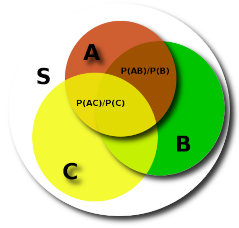This code download fulltext journal articles as XML
and parses them into title, abstract, methods and results sections as text without markup. Suitable
for ingestion into machine learning
programs.
147 Journals with over 200 ISSN numbers are recognised.
You will probably need to run this code within a university subnet/VPN to allow the university library subscription to give you access to the full text of these journals.
Install required python libraries with:
pip install -r requirements.txtFirst we must create a CSV file containing the pubmed IDs that we are interested in. Then we collect some metadata such as DOI, PMCID, ISSN, TITLE etc. with:
# use 'python -m nlpready --help' for help
python -m nlpready journals --sleep=2. --email={your@email} {csvfile}Here csvfile is a CSV file that contains a list of PubMed IDs that we want.
You can specify the column with the option --col (default is the first column 0).
This will query the "https://ncbi.nlm.nih.gov/pubmed website so
the --sleep=2. key ensures that it is not hit too rapidly. This will
avoid you being blocked but will take sometime (e.g. 2 x #papers secs) so go get a coffee.
This generates a metafile nlpready-journals.csv (see the --out option). It is a CSV file that will form the basis for everything that follows. It
contains the DOIs that will allow us to find the document on the web. Pubmed IDs
that are either incorrect or unknown to NCBI will have an ISSN column set to "missing-issn".
NLP-ready uses ISSN numbers to determine which code to use to download and process the journal text.
You can stop and restart this command as you like; it checks for pmids that are already done.
Next (optionally) edit the nlpready/config.py and alter the variables there. Specifically
we need JCSV to point to the newly created metafile.
We can then download the fulltext with:
python -m nlpready download --sleep=10. --mx=0 --mod=-cellThis will also take some time :). Here we are excluding the cell module
(see ScienceDirect section below).
Documents are stored in {DATADIR}/xml_<ISSN>/<PMID>.html. If the download "fails"
a stub file is stored in {DATADIR}/failed_<ISSN>/<PMID>.html to prevent subsequent attempts
to redownload the document. This means that you can stop/restart the download at will.
ScienceDirect Journals require the use of selenium and chromedriver. (Since the content is delivered as a json blob that is used to generate the final DOM with javascript)
python -m pip install seleniumDownload chromedriver from here
and place the excutable in your PATH.
All chromedriver downloads currently are managed by cell.py so we can download
them separately with:
# use option '--head' to see the browser
python -m nlpready.cell download --sleep=10. --headYou can build a set of html pages that present the Abstract/Results/Methods sections in a simple manner. This is useful to check the code is actually finding the correct text from within the downloaded HTML/XML.
python -m nlpready tohtmlYou can then navigate to {DATADIR}/html and click on the index.html file to get a summary
of your data (no webserver required).
These are pure textfiles suitable for ingestion by BRAT (Stenetorp, P. et al. in Proceedings of the Demonstrations at the 13th Conference of the European Chapter of the Association for Computational Linguistics. 102-107) Ref.
python -m nlpready cleanThe files are generated in {DATADIR}/cleaned. Each file is named as cleaned_<ISSN>_<JOURNAL>/<PMID>_cleaned.txt.
ISSN is a "number" XXXX-XXXX identifying a journal (actually journals can have multiple ISSNs indicating
a dead tree version or a website etc.)
These two modules use the API provided by Elsevier and EuropePMC. EPMC requires the PMCID. Elsevier just requires the PUBMED ID. (All other modules need the DOI).
Note that they maybe some overlap in PUBMED IDs with other journals.
They have been given a "fake" ISSN of epmc and elsevier respectively so as to
play well with the other modules.
Almost all modules in nlpready manage a set of journals/ISSN that have a similar HTML layout.
Currently we can handle 204 ISSNs from 147 journals.
# ISSN
python -m nlpready issn | cut -d, -f1 | sort | uniq | wc
# Journals
python -m nlpready issn | cut -d, -f2 | sort | uniq | wcTo add a journal copy the closest equivalent module. Then alter the ISSN dictionary download_xxx, and Generate class.
To find out what publications still need to be downloaded use:
python -m nlpready.summary todo --failedThis will also give you an idea as to whether an ISSN is not covered by any module.