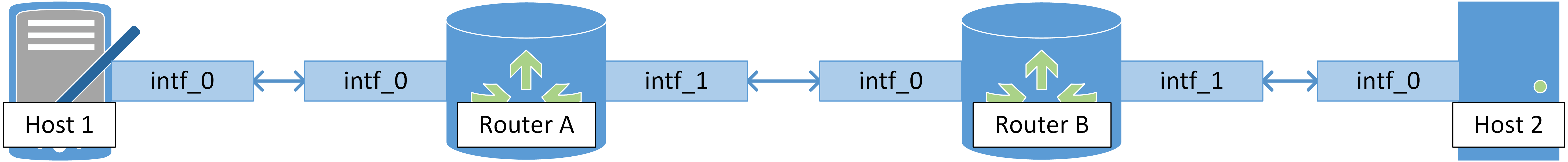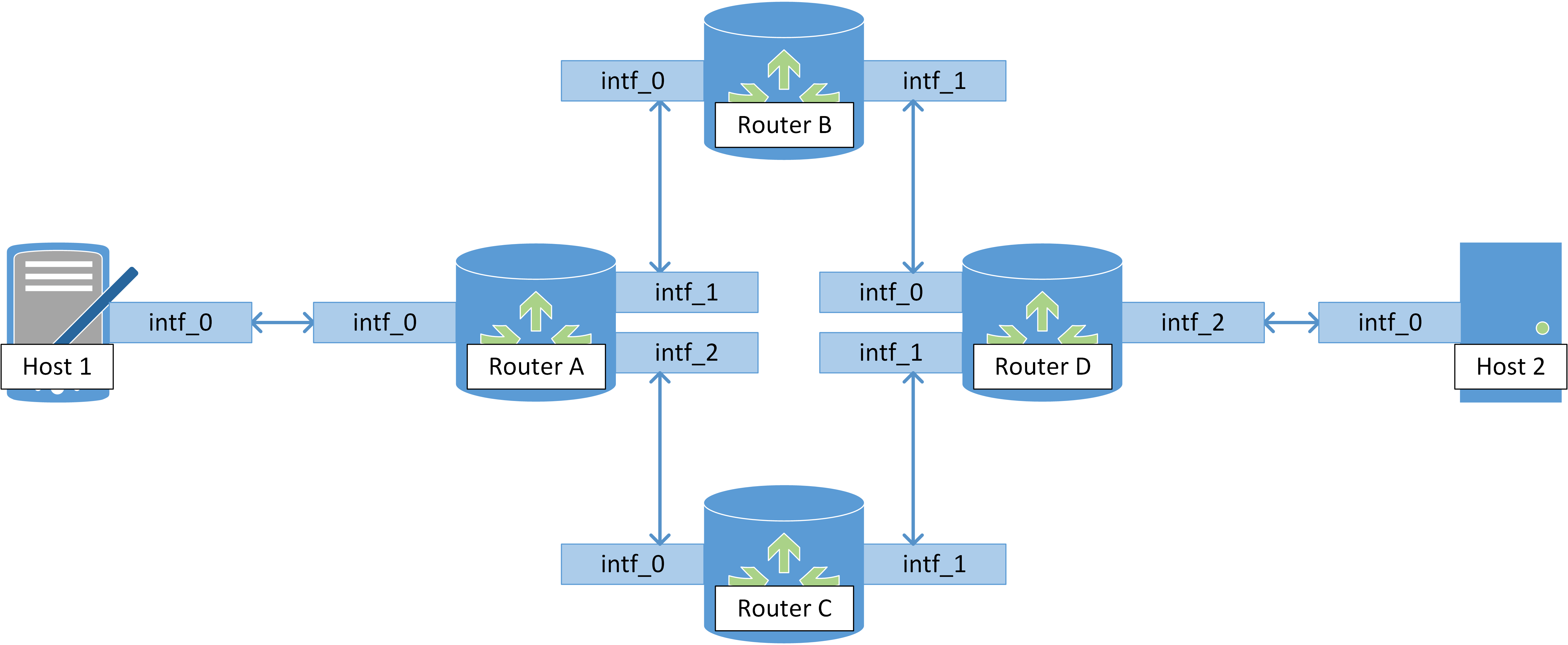Complete the following assignment in pairs. Submit your work into the Dropbox on D2L into the “Programming Assignment 4” folder. All partners will submit the same solution and we will only grade one solution for each group.
In this lab you will:
-
Design a control packet
-
Implement a distance-vector routing protocol
-
Control routing using link costs
In this project, you will implement a distance-vector routing protocol on a router. Your task is to extend the given code to implement several router functions.
The starting code for this project provides you with the implementation several network layers that cooperate to provide end-to-end communication.
NETWORK LAYER (network.py)
DATA LINK LAYER (link.py)
The code also includes simulation.py that manages the threads running the different network objects.
Currently, simulation.py defines the following network.
At a high level a network defined in simulation.py includes hosts, routers and links.
Hosts generate and receive traffic.
Routers forward traffic from one Interface to another based on routing tables that you will implement.
Routers also exchange routing tables to establish forwarding paths.
Links connect network interfaces of routers and hosts.
Finally, the LinkLayer forwards traffic along links.
Please consult the video lecture for a more in-depth explanation of the code.
To run the starting code you may execute:
python simulation.py
The current simulation_time in simulation.py is one second. As the network becomes more complex and takes longer to execute, you may need to extend the simulation to allow all the packets to be transfered.
-
[2 points] In the starting code the routing table is an empty dictionary. Set up the routing table based on the
cost_Dparameter of theRouterconstructor. The implement a 'pretty' print of the routing table inRouter.print_routes()to show a routing table as follows:╒══════╤══════╤══════╤══════╤══════╕ │ RA │ H1 │ H2 │ RA │ RB │ ╞══════╪══════╪══════╪══════╪══════╡ │ RA │ 1 │ 4 │ 0 │ 1 │ ├──────┼──────┼──────┼──────┼──────┤ │ RB │ 2 │ 3 │ 1 │ 0 │ ╘══════╧══════╧══════╧══════╧══════╛where the top left corner represents the router from which this tables was printed, the rest of the top row represents the different destinations in the network, the rest of the left column represents paths through known routers, and the numbers represent path costs. In other words the way to read this table is (assume column row indexing): router
RA(0,0) knows that the cost to destinationH2(2,0) through routerRB(0,2) is3(2,2). This table corresponds to what the final routing table should be forRAin the above network.Getting this pretty print to work will be invaluable to you in debugging your routing protocol implementation.
-
[2 points] Currently
Router.send_routes()does not send route updates correctly. Modify that function to send out route updates as defined in the distance-vector protocol discussed in class and your textbook. You will need to come up with a message that encodes the state of your routing tables. -
[6 points] Currently
Router.update_routes()does not update routes correctly. Modify that function to update the routing tables using the Bellman-Ford equation based on updates fromRouter.send_routes(). Be aware that receiving an update may mean that you will need to send an update as well!
Submit a YouTube video link showing the execution of simulation.py until routing tables converge.
We will grade you based on the formatting routing tables, the content of your route update messages, and the final state of your routing tables.
Make sure that all of these are clearly visible in your output.
Submit your code as link_1.py, network_1.py, and simulation_1.py.
-
[6 points] Currently
Router.forward_packetalways forwards packets on interface1. Modify that function to forward packets according to the routing tables. -
[4 points] Modify
simulation.pyto haveHost 2send a reply packet on the reverse route toHost 1
Submit a YouTube video link showing the execution of simulation.py forwarding packets between the hosts.
We will grade you based on correct use of the routing tables.
Make sure your output shows the forwarding decisions made by routers.
Submit your code as link_2.py, network_2.py, and simulation_2.py.
-
[10 points] The current router implementation supports a very simple topology.
Configure
simulation.pyto reflect the following network topology.Now change the link costs in that network such that packets from
Host 1toHost 2follow a different path than packets fromHost 2toHost 1.
Submit a YouTube video link showing the execution of simulation.py forwarding packets between the hosts on two different paths.
Make sure your output shows the final routing tables and the forwarding decisions made by routers.
Also submit your code for this scenario as link_3.py, network_3.py, and simulation_3.py.
- [1 point] BONUS: Extend the code to support IP addressing both for the hosts and router interfaces. You will need to modify the output so that we can see addresses on both the hosts and the router interfaces as they forward the packets.
Submit a YouTube video link showing your output from simulation.py.
Submit link_4.py, network_4.py, and simulation_4.py.
- [1 point] BONUS: Implement IP multicast among a group of three hosts
Submit a YouTube video link showing your output from simulation.py.
Submit link_5.py, network_5.py, and simulation_5.py.