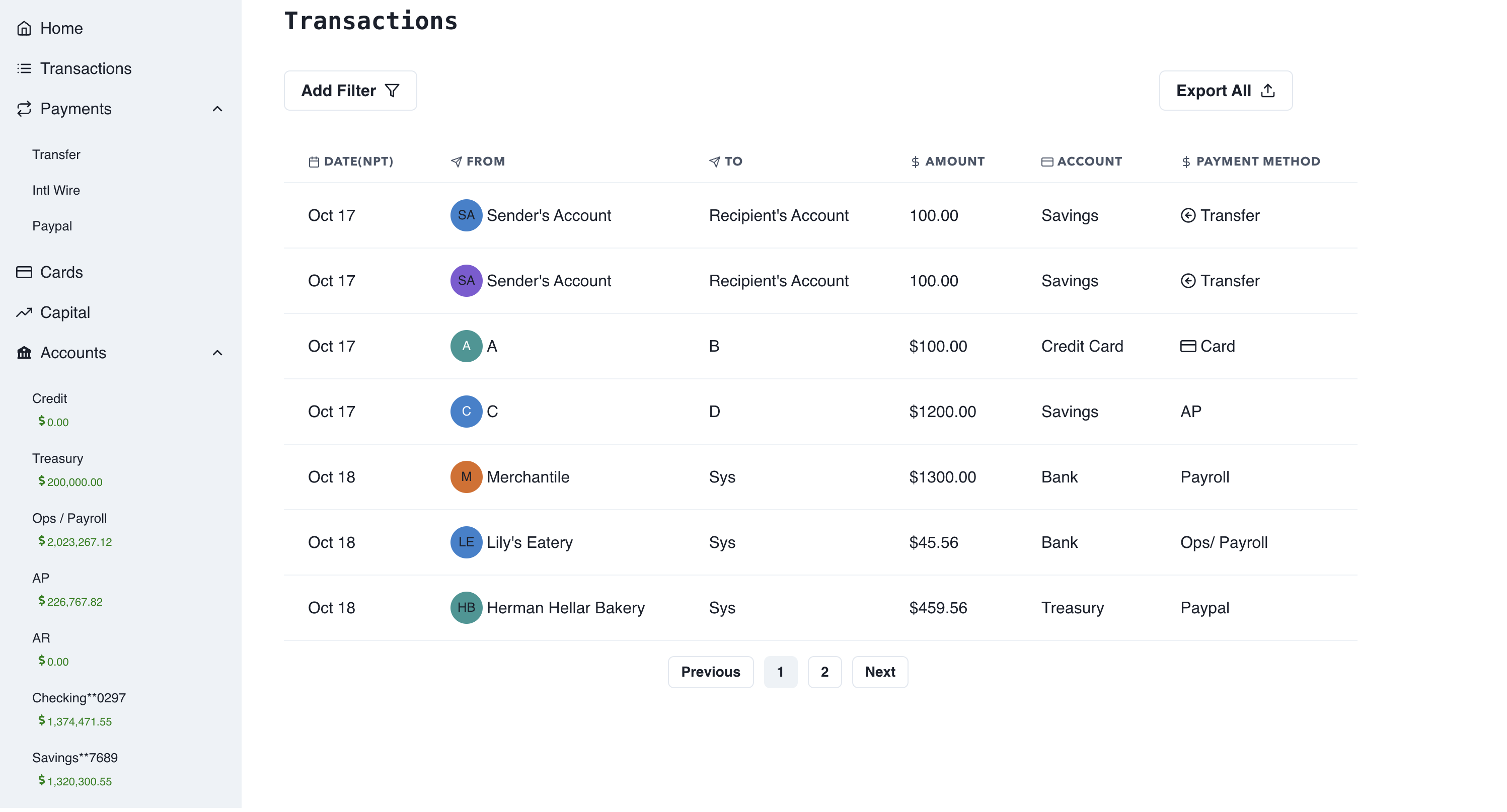This project leverages CRUD concepts in the Golang, ReactJs, and MySQL tech stack to fetch data from database and visualize them on a Dashboard.
Before you embark on this adventure, ensure you have the following tools installed on your system:
- Golang
- ReactJS⚛️
- npm or yarn 📦
- Database( MySQl) 🔄
With GitHub SSH configured on your machine:
# Clone the repository
git clone https://github.com/arbinydv/transaction-management-app.git
Ensure that your MySQL database is properly configured and a database is created.
- Backend
cd server - Starting the App
go run main.go # runs the app at port 4000 - Database Connection and Navigation (MySQL)
CREATE database trasactions; #create database Connect to database Migrate the data - Frontend
cd client - Install dependencies
npm install || yarn install - Start development server
yarn dev # runs the app at port 3000 and connect backend app at 4000
Now, your project is up and running at http://localhost:3000 🌐
- Dashboard for Transaction 📦🗂️
localhost:3000/dashboard - LandingPage 🔄🛍️
localhost:3000