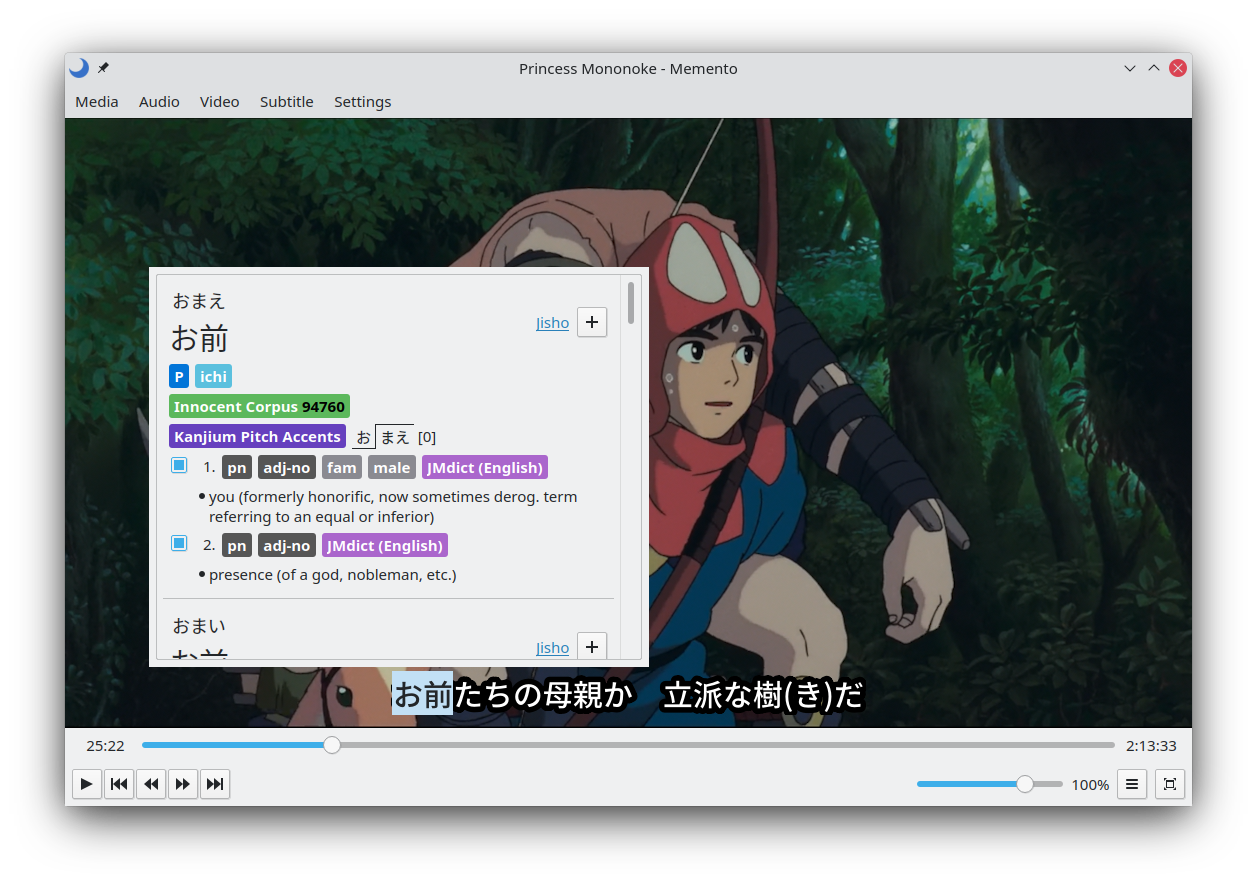Memento is a FOSS, mpv-based video player intended for studying Japanese.
- Grammar aware subtitle search
- Yomichan-style Kanji cards
- Support for Yomichan dictionaries
- Anki card creation through AnkiConnect
- Support for mpv upscalers, plugins, and configuration files
- JMdict (Japanese vocabulary)
- JMnedict (Japanese names)
- KireiCake (Japanese slang)
- KANJIDIC (Japanese kanji)
- Innocent Corpus (Term and kanji frequencies across 5000+ novels)
- Kanjium (Pitch dictionary, see related project page for details)
- Qt5
- QtCore
- QtGui
- QtWidgets
- QtNetwork
- QtSvg
- QtDBus (Linux)
- ffmpeg
- mpv
- sqlite3
- MeCab
- With a system dictionary like ipadic on Linux and OS X
- Json-C
- libzip
For the best experience, install Noto Sans CJK JP and the Kanji Stroke Order fonts.
I do not guarantee that any branch will successfully build or be bug-free. If you want to build a stable version of Memento, compile a release from source.
To install Memento on Linux, type the following commands:
make
sudo make install
- Install MSYS2
- Open MSYS2 MinGW 64-bit
- (Optional, may break things if MSYS2 is buggy) Make sure MSYS2 is up to date by running these commands:
pacman -Sy --needed msys2-runtime pacman pacman -Su - Install the necessary tools and dependencies:
pacman -S git make mingw-w64-x86_64-gcc mingw-w64-x86_64-cmake mingw-w64-x86_64-ffmpeg mingw-w64-x86_64-sqlite3 mingw-w64-x86_64-qt5 mingw-w64-x86_64-mpv mingw-w64-x86_64-mecab mingw-w64-x86_64-json-c mingw-w64-x86_64-libzip - Clone the repository:
git clone https://github.com/ripose-jp/Memento.git - Build Memento:
cd Memento ./windows-build.sh x86_64 - The resulting file will be in
build/Memento_x86_64
Important Note: The OS X version of Memento has a myriad of problems that make it unusable for casual use. This build guide is intended for OS X developers interested in fixing the OS X port of Memento. Check this issue for a list of confirmed bugs or to contribute new bugs.
- Install Homebrew with this command:
/bin/bash -c "$(curl -fsSL https://raw.githubusercontent.com/Homebrew/install/HEAD/install.sh)" - Install the necessary tools and dependencies:
brew install git cmake gcc ffmpeg sqlite3 qt5 mpv mecab mecab-ipadic json-c libzip - Clone the repository:
git clone https://github.com/ripose-jp/Memento.git - Build Memento:
cd memento mkdir build cd build cmake .. cmake --build . - The resulting executable will be:
memento/build/src/memento
Most mpv shaders, plugins, and configuration files will work out of the box. The Memento config directory is located at:
~/.config/memento
[installation directory]\config
~/.config/memento
If any mpv binds or plugins do not work, please create an issue in the issue tracker.
MpvWidget code is based off of libmpv example code by w4m.
https://github.com/mpv-player/mpv-examples/tree/master/libmpv/qt_opengl
Some code based off of Baka-MPlayer.
https://github.com/u8sand/Baka-MPlayer
UI inspired by and dictionaries provided by Yomichan.
https://foosoft.net/projects/yomichan/
Fullscreen icons sourced from here.
https://www.iconfinder.com/iconsets/material-core
Various icons sourced from here.
https://www.iconfinder.com/iconsets/ionicons
Pause, play, skip, and seek icons sourced from here and used under the CC 3.0 License