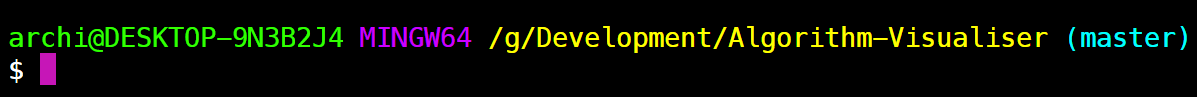-
Check if Node js is installed on the system. This can be checked by running the command
node --version. If it returns a version, it means Node has been installed, else install it from the official site. -
The project on Github will contain a
Codebutton in green like below: -
Click on the code button. There will be a download zip option.
-
Download and extract the files in the desired location.
-
Open the command prompt.
-
Get to the folder where the extracted files are stored.
-
cd to the Algorithm Visualiser directory. The final path should look something like this (the first folders may vary, the end should be like this):
-
Run the command
npm installto install all the modules. -
Run the command
npm run startto start the web application locally.