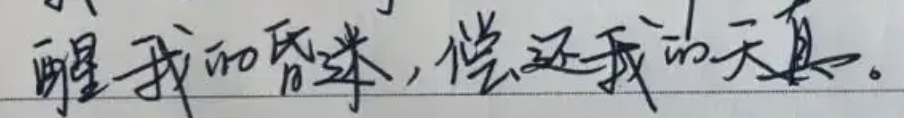trocr原地址(https://github.com/microsoft/unilm/tree/master/trocr)
- 单行/多行文字/横竖排文字识别
- 不规则文字(印章,公式等)
- 表格识别
- 模型蒸馏/DML(协作学习)
- Prompt Learning
docker build --network=host -t trocr-chinese:latest .
docker run --gpus all -it -v /tmp/trocr-chinese:/trocr-chinese trocr-chinese:latest bash
vocab.txt
1
2
...
a
b
c
python gen_vocab.py \
--dataset_path "dataset/cust-data/0/*.txt" \
--cust_vocab ./cust-data/vocab.txt
链接: https://pan.baidu.com/s/1rARdfadQlQGKGHa3de82BA 密码: 0o65
python init_custdata_model.py \
--cust_vocab ./cust-data/vocab.txt \
--pretrain_model ./weights \
--cust_data_init_weights_path ./cust-data/weights
## cust_vocab 词库文件
## pretrain_model 预训练模型权重
## cust_data_init_weights_path 自定义模型初始化模型权重保存位置
dataset/cust-data/0/0.jpg
dataset/cust-data/0/0.txt
...
dataset/cust-data/100/10000.jpg
dataset/cust-data/100/10000.txt
python train.py \
--cut_data_init_weights_path ./cust-data/weights \
--checkpoint_path ./checkpoint/trocr-custdata \
--dataset_path "./dataset/cust-data/*/*.jpg" \
--per_device_train_batch_size 8 \
--CUDA_VISIBLE_DEVICES 1
python eval.py \
--dataset_path "./data/cust-data/test/*/*.jpg" \
--cust_data_init_weights_path ./cust-data/weights
## 拷贝训练完成的pytorch_model.bin 到 ./cust-data/weights 目录下
index = 2300 ##选择最好的或者最后一个step模型
cp ./checkpoint/trocr-custdata/checkpoint-$index/pytorch_model.bin ./cust-data/weights
python app.py --cust_data_init_weights_path ./cust-data/weights --test_img test/test.jpg
| 模型 | cer(字符错误率) | acc(文本行) | 下载地址 | 训练数据来源 | 训练耗时(GPU:3090) |
|---|---|---|---|---|---|
| hand-write(中文手写) | 0.011 | 0.940 | hand-write 密码: punl | 数据集地址 | 8.5h(10epoch) |
| seal(印章识别) | - | - | - | - | |
| im2latex(数学公式识别) | - | - | - | im2latex | |
| TAL_OCR_TABLE(表格识别) | - | - | - | TAL_OCR_TABLE | |
| TAL_OCR_MATH(小学低年级算式数据集) | - | - | - | TAL_OCR_MATH | |
| TAL_OCR_CHN(手写中文数据集) | 0.0455 | 0.674(标注质量不太高,例如:test_64/552.jpg 标注值:蝶恋花, 实际值:欧阳修 ) | TAL_OCR_CHN 密码: 9kd8 | TAL_OCR_CHN | 0.6h(20epoch) |
| HME100K(手写公式) | - | - | - | HME100K |
备注:后续所有模型会开源在这个目录下链接,可以自由下载. https://pan.baidu.com/s/1uSdWQhJPEy2CYoEULoOhRA 密码: vwi2
unzip hand-write.zip
python app.py --cust_data_init_weights_path hand-write --test_img test/hand.png
## output: '醒我的昏迷,偿还我的天真。'
数据集较少时,可以采用数据增强的方法构造更多的数据,理论上几十万的数据(可不做数据增强,模型预训练已经见到过足够多的数据(票据类、证件类,打印、手写、拍照等场景)),可以收敛到90%以上的准确率(CER<0.05)
如果此项目给您的工作带来了帮忙,希望您能贡献自己微薄的爱心,
该项目的每一份收入将用着福利事业,每一季度在issues上公布捐赠明细!