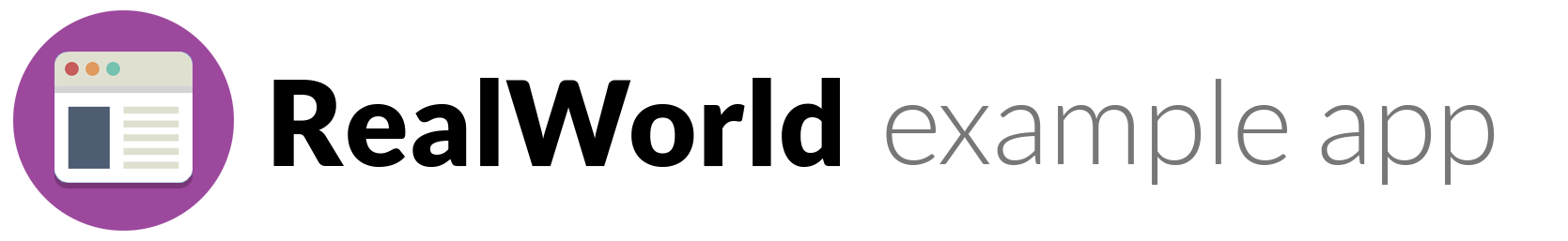-
Go net/http codebase containing real world examples (CRUD, auth, advanced patterns, etc) that adheres to the RealWorld spec and API.
This codebase was created to demonstrate a fully fledged fullstack application built with Go net/http library including CRUD operations, authentication, routing, pagination, and more.
We've gone to great lengths to adhere to the Golang community styleguides & best practices.
For more information on how to this works with other frontends/backends, head over to the RealWorld repo.
The project structure was inspired by two posts on Ben Johnson's blog which can be found here and here.
This project uses Go version 1.17 and postgresql 14
You also need to have migrate tool installed to run all migrations against the database
refs:
- https://github.com/golang-migrate/migrate/blob/master/GETTING_STARTED.md
- https://github.com/golang-migrate/migrate/tree/master/cmd/migrate
- https://github.com/golang-migrate/migrate/blob/master/database/postgres/TUTORIAL.md
- golang-migrate/migrate#179 (comment)
source .env
make run-migration
make down-migration
make down-migration
# migrate -database postgres://admin:Y3Z5wiuefz4tidZW@localhost:5432/conduit?sslmode=disable -path postgres/migrations down
# Are you sure you want to apply all down migrations? [y/N]
# y
# Applying all down migrations
# error: Dirty database version 3. Fix and force version.
# make: *** [Makefile:13: down-migration] Error 1
make force-migration version=1
# migrate -database postgres://admin:Y3Z5wiuefz4tidZW@localhost:5432/conduit?sslmode=disable -path postgres/migrations force 1
make run-migration
# migrate -database postgres://admin:Y3Z5wiuefz4tidZW@localhost:5432/conduit?sslmode=disable -path postgres/migrations up
# 2/u create_users_table (12.569443ms)
# 3/u create_articles_table (25.719797ms)
# 4/u create_tags_table (35.836959ms)
# 5/u create_follow_table (53.77812ms)
# 6/u add_comments_table (62.155861ms)
# 7/u create_comments_table (80.76418ms)
# 8/u add_favorite_table (94.583558ms)-
make sure Go is installed on your machine.
-
make sure to have the postgresql database installed locally or remote. Refer to docker/README.md
-
set the .env file or env var as shown in the .env.example file
-
Install migrate tool
-
run the migrations in postgres/migrations or run
make run-migrate -
fetch all dependencies using
go mod download -
run
make runto start the server locally -
http://localhost:9000/api/v1/health
{"data":{"hello":"beautiful"},"message":"healthy","status":"available"}
# start DB. Refer to docker/
docker run --rm --name postgresql --env-file docker/db.env -p 5432:5432 bitnami/postgresql:14
# follow all steps above; then start server
cd ..
make run- realworld's newman:
chmod +x ./api/run-api-tests.sh
export APIURL=127.0.0.1:9000/api/v1
# run it first time
./api/run-api-tests.sh
# if it fails, it'll prompt to install newman (postman's cli tool)
# then run it again
./api/run-api-tests.sh- custom tests:
curl -XPOST -H "Content-Type: application/json" 127.0.0.1:9000/api/v1/users -d @data.jsondocker run --network="host" postman/newman_alpine33 \
run https://github.com/gothinkster/realworld/raw/main/api/Conduit.postman_collection.json \
--global-var "APIURL=http://127.0.0.1:9000/api/v1" \
--global-var "USERNAME=user2021" \
--global-var "EMAIL=user2021@example.com" \
--global-var "PASSWORD=password"- Revisit error handling