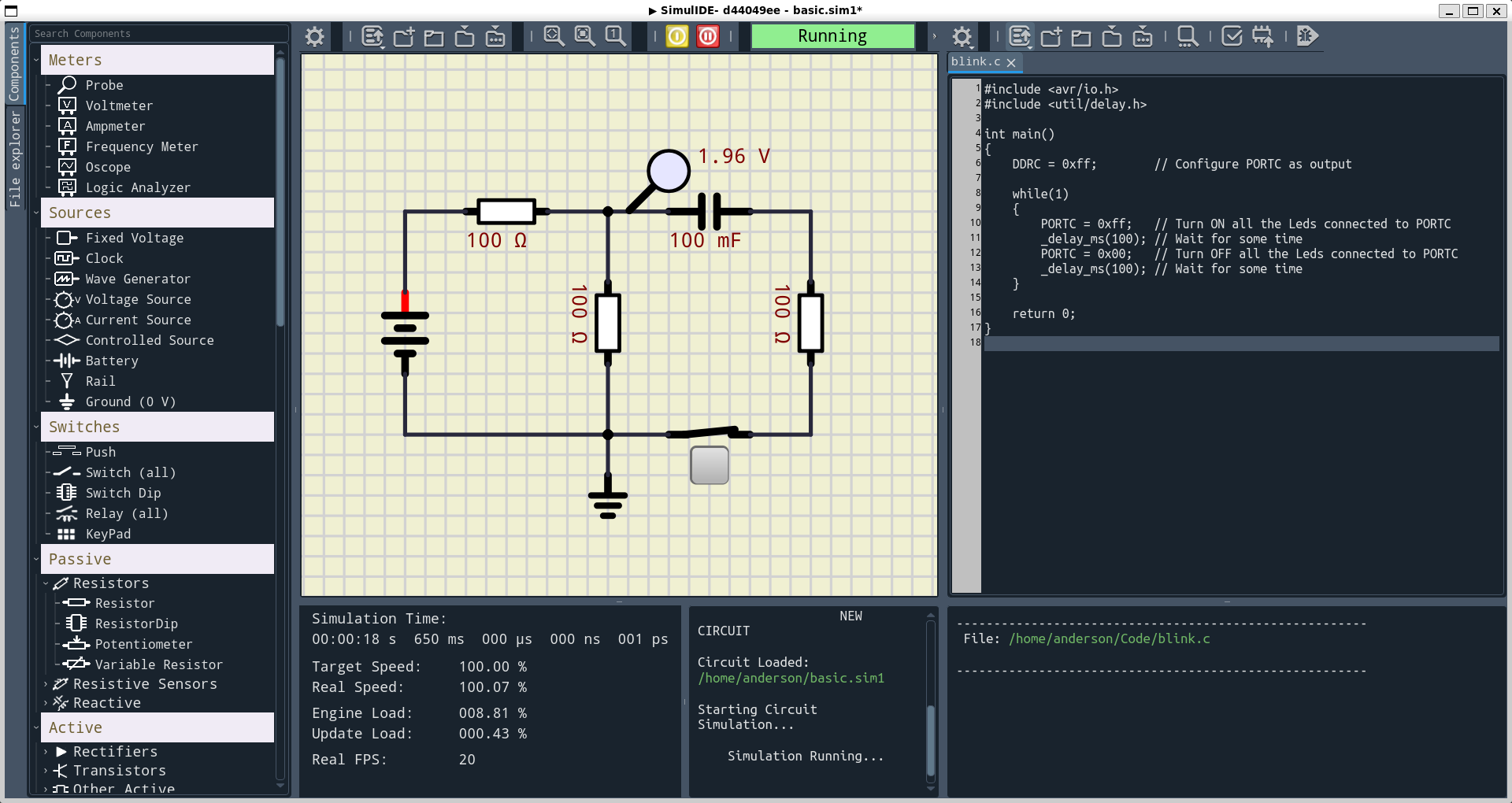A custom dark theme for SimulIDE, designed to enhance your simulation experience with a sleek, eye-friendly interface.
Attention: Before you start, it is highly recommended to back up the files and directories that will be replaced. This precaution allows you to revert to the original state if you prefer the initial appearance or do not like the theme.
-
Backup Important Files:
- Before proceeding, ensure to backup the relevant files and directories in case you need to revert the changes.
-
Replace Images:
- Copy and replace the images found in the root of this repository:
components/*tosrc/icons/components/mainwindow/*tosrc/icons/mainwindow/
- Copy and replace the images found in the root of this repository:
-
Copy QDarkStyle Files:
- The
qdarkstyle/*files added in this repository should be copied to thesrc/qdarkstyledirectory of SimulIDE.
- The
-
Images:
- The files located in the
imagesdirectory can be copied to yourdata/imagesdirectory in SimulIDE.
- The files located in the
-
Edit SimulIDE.pri:
- In the root of the SimulIDE source, edit the
SimulIDE.prifile and add the following lines:RESOURCES = $$PWD/src/application.qrc # Right below the last line of RESOURCES... RESOURCES += $$PWD/src/qdarkstyle/light/lightstyle.qrc RESOURCES += $$PWD/src/qdarkstyle/dark/darkstyle.qrc
- In the root of the SimulIDE source, edit the
-
Update mainwindow.cpp:
- In the
src/mainwindow.cppfile, add the following lines belowsetFont( df );inside the main functionMainWindow::MainWindow():// Look for this block: // Fonts -------------------------------------- // ...rest of the code... setFont( df ); //---------------------------------------------- // Now, copy only the lines below at the end of the font routines. QFile f(":qdarkstyle/dark/darkstyle.qss"); if (!f.exists()) { printf("Unable to set stylesheet, file not found\n"); } else { f.open(QFile::ReadOnly | QFile::Text); QTextStream ts(&f); qApp->setStyleSheet(ts.readAll()); }
- In the
- The steps for building SimulIDE can be found in the official repository of the SimulIDE creator at https://github.com/Arcachofo/SimulIDE-dev. More details are commented in the README.md file.
Included in this repository is a Python script named invert_colors.py, designed to automate the process of inverting colors of images. This script can be particularly useful for adapting various assets to match the dark theme aesthetics of SimulIDE.
- All credits for SimulIDE go to its author, Arcachofo. Visit https://simulide.com for more information.
- The original files for the QDarkStyle theme can be found at https://github.com/ColinDuquesnoy/QDarkStyleSheet. Credits to its author, Colin Duquesnoy.