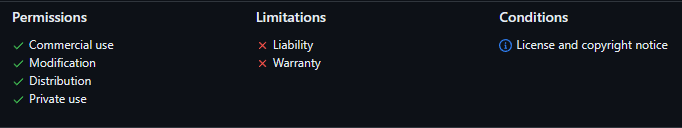Important
This page is intended for developers who want to collaborate to improving Ingrid. If you are non developer and want to use Ingrid in your computer please see this WIKI How to Install Page.
Ingrid is a Desktop Application for Windows OS that has many modules for every purposes, made by your request.
1. Visual Studio Community Edition (Download)
2. .NET 7 (Download)
3. SQL Server 2022 Express / Developer Edition (Download)
| Instruction For Database |
|---|
| 1. Download Data and File as your database attachments. 2. Synchronize two database above by using this file inside Ingrid repository : db_universe_erp.scmp and db_universe_erp_file.scmp 3. Create user mvu_admin with password admin 4. Set db_universe_erp.mdf and db_universe_erp_file.mdf ownership to mvu_admin |
4. Open User Secret from Bridge Project, see below image.
Then type this json structure.
{
"KEYS": {
"SALT": "<input random characters including Upper and Lower Case, Symbols and Space>",
"SYNCFUSION": "<input your Syncfusion Key>",
"BETTERSTACK_LOG": "<input your BetterStack Key>"
}
}or simply by editing secrets.json in this directory:
%APPDATA%\Microsoft\UserSecrets\f4e0ab0f-a60a-41b1-b56d-d9adae7b959d\
What if Manage User Secrets context menu doesn't show up?
No worries, you are still able to manage by using Dev PowerShell with this command:
| Dev PowerShell Commands | Function |
|---|---|
| dotnet user-secrets clear | Delete all KeyName |
| dotnet user-secrets list | Displaying KeyName and its values |
| dotnet user-secrets set KeyName "KeyValue" | Set KeyName and KeyValue |
| dotnet user-secrets remove KeyName | Remove specified KeyName |
then type this command using PowerShell:
dotnet user-secrets set KEYS:SALT "<input random characters including Upper and Lower Case, Symbols and Space>"
dotnet user-secrets set KEYS:SYNCFUSION "<input your Syncfusion Key>"
dotnet user-secrets set KEYS:BETTERSTACK_LOG "<input your BetterStack Key>"
Warning
You should use sha256 hash for your KEYS:SALT to prevent error when decrypting stored password.
To obtain Syncfusion Key, please sign up with Community License and visit this page : Syncfusion Then follow this steps below :
To obtain BetterStack Key, please sign up BetterStack and open https://betterstack.com/settings
This application is released under the MIT license. You can use the code for any purpose, including commercial projects.
| Helpful Pages : | Ingrid Web | Ingrid Wiki |
|---|