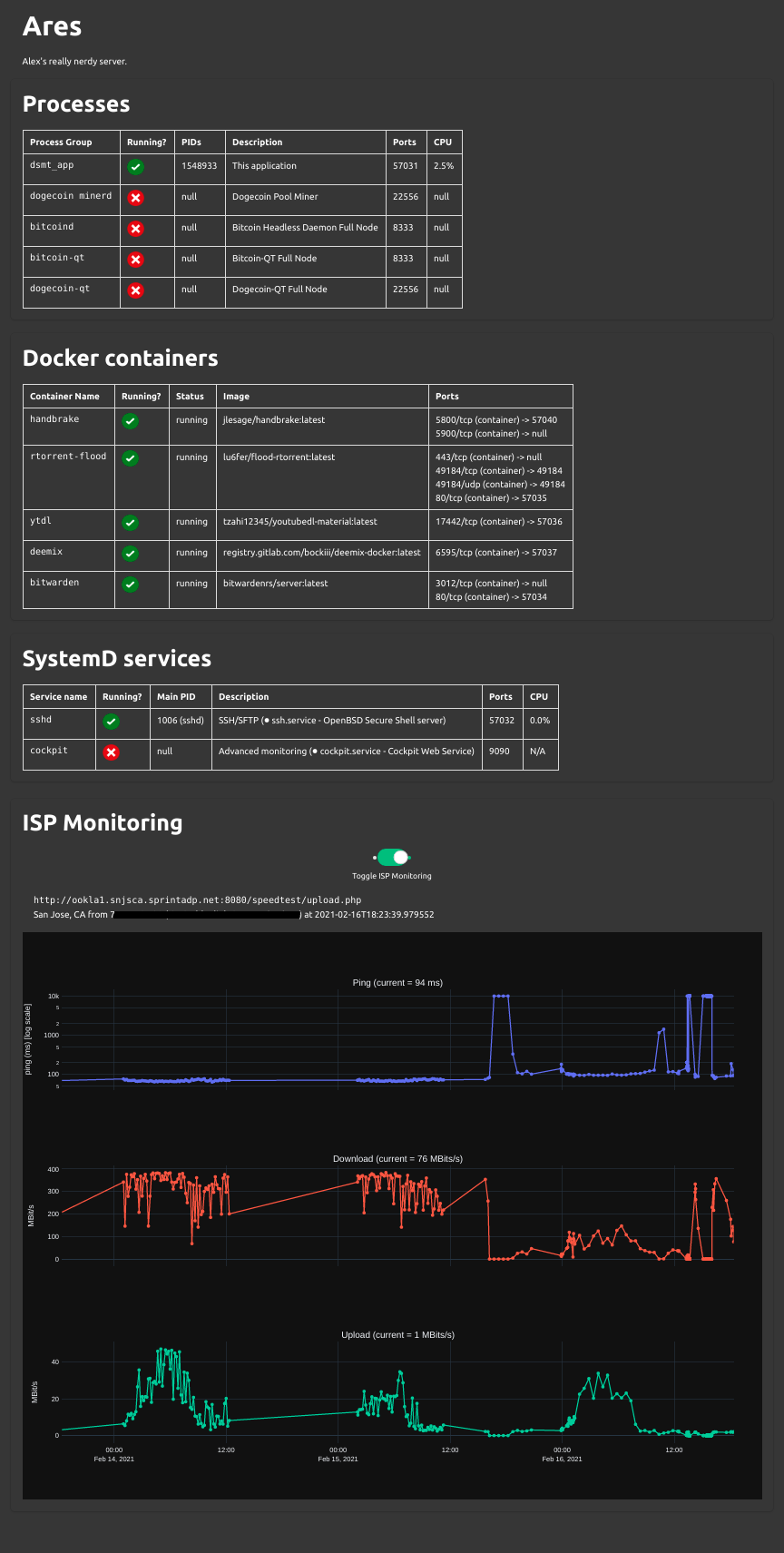Written in python and plotly dash.
I run a homelab server with various web-UIs and daemon processes spread across systemd services, docker containers, and plain linux processes. I need to monitor when they are up or go down. Existing tools like Grafana and LibreRMS (among a billion others) are awesome but are mostly configured for enterprise or structured database access; monitoring simple things like whether a process is running or not on the server are made quite complicated. I also wanted to monitor the connection my ISP was giving me while giving everyone I lived with the ability to turn the monitoring on/off (to avoid speed-testing lag spikes for video conferencing/gaming/etc.)
DSMT is a super simple and minimal monitoring web UI focused on monitoring only the most important thing: whether the services I'm hosting (and our ISP connection) are up or down.
- Linux system processes and process groups
- Docker containers
- SystemD services
- Periodically checking ISP connection (i.e., what speeds are they really giving me?)
git clone https://github.com/ardunn/dsmt
pip install dmst
Navigate to the ./dmst/config.json file. This contains an example of
the processes, systemd services, and docker containers dmst can monitor.
Each process is a key-value store which requires:
- name: human-facing name of the process
- query: the name of the process which must be contained within the desired process(es)' name.
- ports: a list of active ports which are used by this process
- description: your description of the process
Docker usage requires only one True/False key. Set the docker key to true to automatically monitor all docker processes.
SystemD processes require the same as regular processes:
- name: human-facing name of the process
- query: the name of the process which must be contained within the desired process(es)' name.
- ports: a list of active ports which are used by this process
- description: your description of the process
inet_interval: interval in milliseconds to check the ISP connectioninet_days_range: the number of days to show on the isp monitoring graph
update-intervalcontrols how often the CPU usage is updated.portdetermines what port the server runs on.server_name: the display name of your serverdescription: the display description of your server
To run the server in a janky daemon mode, just use run.sh in the root directory.
source run.sh
You can also:
python dmst/dmst_app.py
Check the end of the dmst_app.py file to ensure the server is running in server (not debug) mode.
It runs on port 57031 by default.