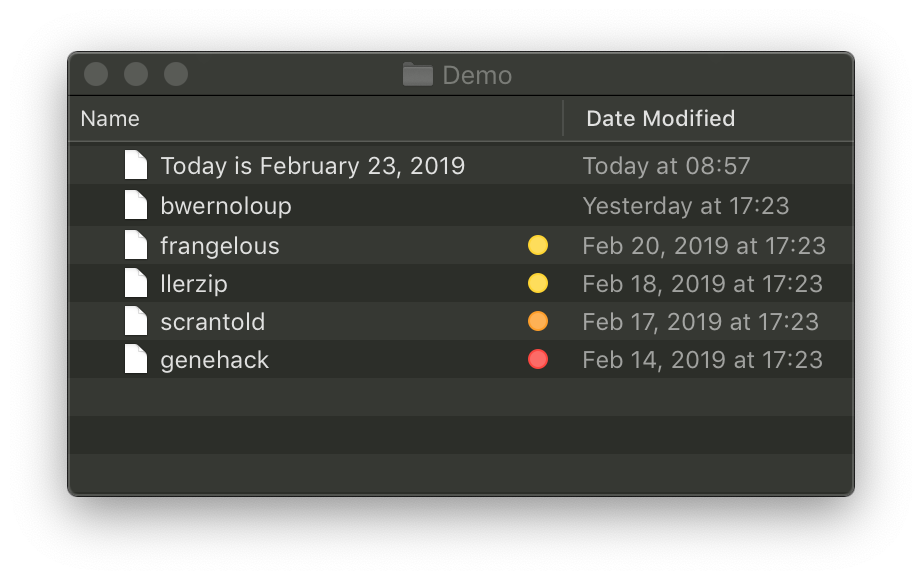Tide is a commandline tool for macOS that changes the Finder color labels of files and folders in a specified directory as their last modification date gets further away. Ultimately, it deletes files and folders that reach a configured threshold of oldness.
I run it as an hourly cronjob to clean out old data in my downloads directory in the following manner:
0 * * * * tide -c ~aaron/.tideconfig.json -dvp ~aaron/Downloads
Let's say you have a directory of files like this:
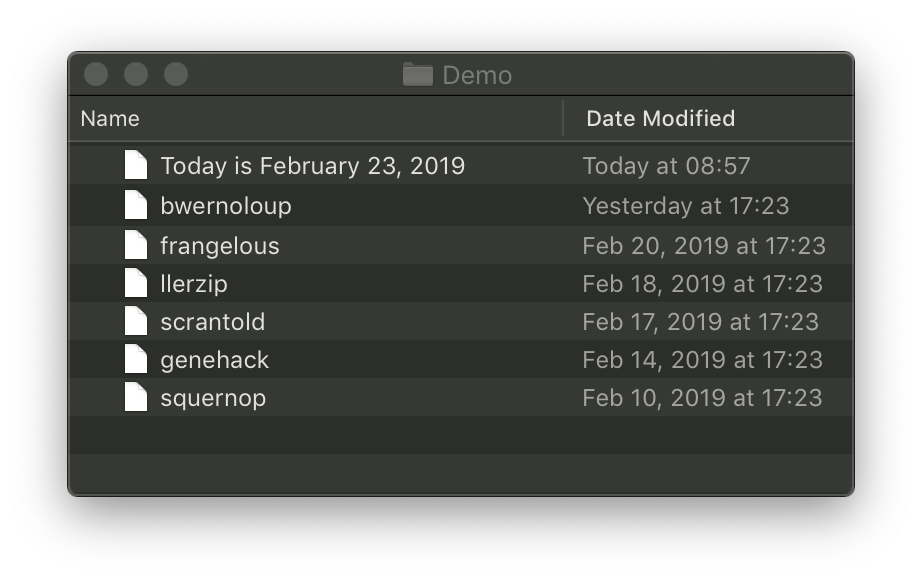
If you were to run the command tide -vc ~/.tideconfig.json -p . (on February 23, 2019), you would see the following output:
squernop: would delete
scrantold: marking orange
llerzip: marking yellow
genehack: marking red
frangelous: marking yellow
And you would see this in the Finder:
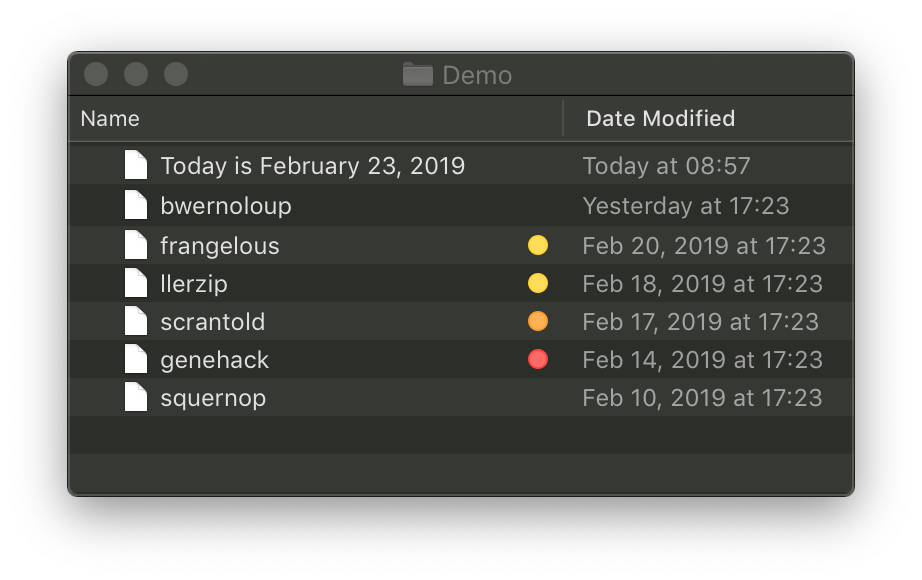
Note that without the -d flag, tide doesn't delete anything.
If you were to subsequently run the command tide -dvc ~/.tideconfig.json -p ., you would see the following output:
squernop: deleting
Tide takes a configuration file as a mandatory parameter. This file specifies the durations of time at which the various colors or deletion happen to the items in the specified directory. If you pass the -x flag to Tide, it will emit an example configuration to stdout:
{
"yellow": "3d",
"orange": "1w",
"red" : "10d",
"delete": "2w"
}
I personally use a config with a closer time horizon:
{
"yellow": "2d",
"orange": "5d",
"red" : "1w",
"delete": "10d"
}
Contributions are welcome, provided that you acknowledge that this project is in the public domain, and that you relinquish any right of ownership to your contributions when you submit them.