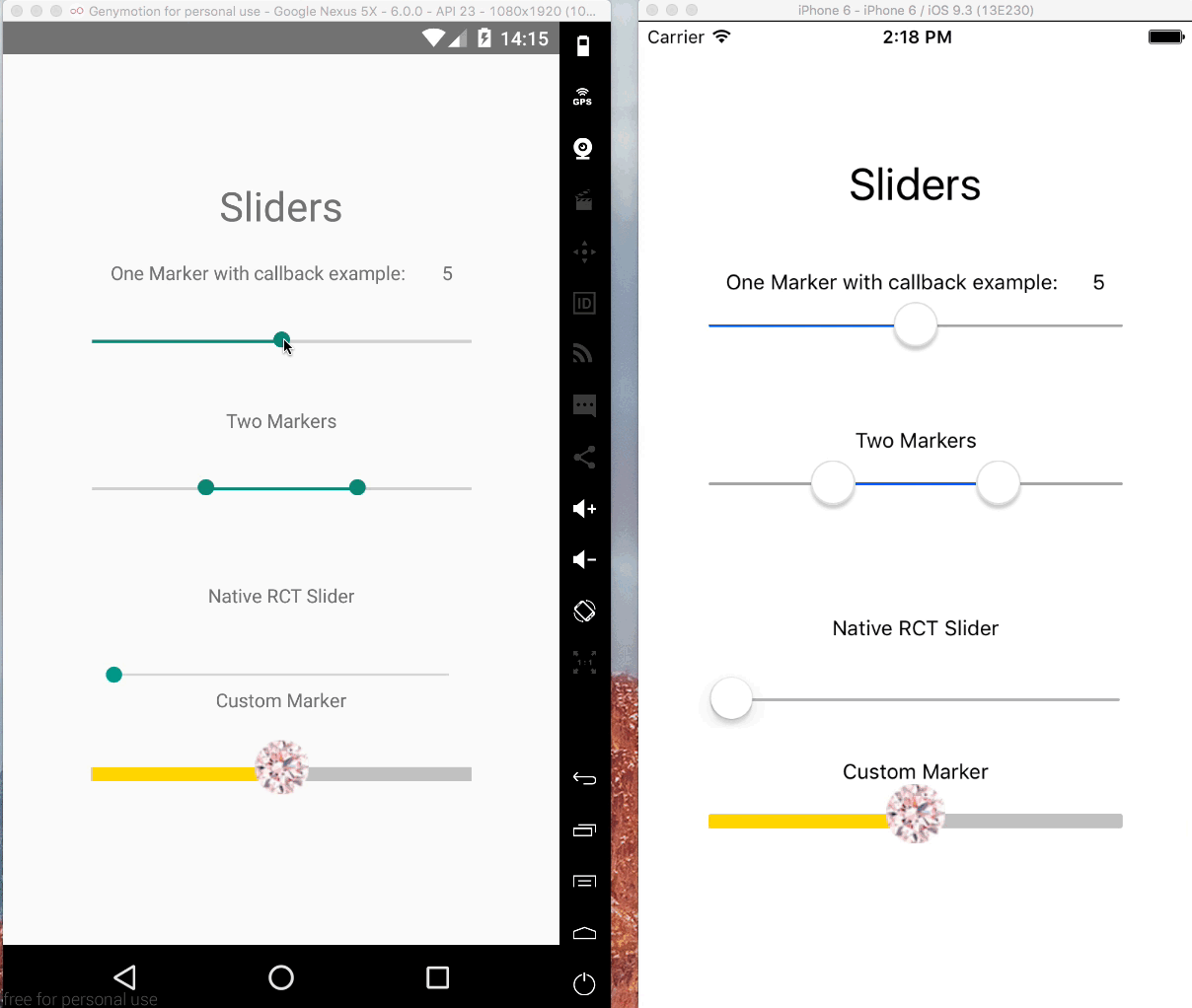Pure JS react native slider component with one or two markers. Options to customize track, touch area and provide customer markers and callbacks for touch events and value changes.
cd example
npm install
react-native run-ios
react-native run-android
$ npm install --save @ptomasroos/react-native-multi-slider enableScroll = () => this.setState({ scrollEnabled: true });
disableScroll = () => this.setState({ scrollEnabled: false });
render() {
return (
<ScrollView scrollEnabled={this.state.scrollEnabled}>
<MultiSlider
...
onValuesChangeStart={this.disableScroll}
onValuesChangeFinish={this.enableScroll}
/>
<ScrollView>
);
In order to make different styles on markers you can set isMarkersSeparated to true, define customMarkerLeft and customMarkerRight in MultiSlider. for example:
<MultiSlider
...
isMarkersSeparated={true}
customMarkerLeft={(e) => {
return (<CustomSliderMarkerLeft
currentValue={e.currentValue}/>)
}}
customMarkerRight={(e) => {
return (<CustomSliderMarkerRight
currentValue={e.currentValue}/>)
}}
/>