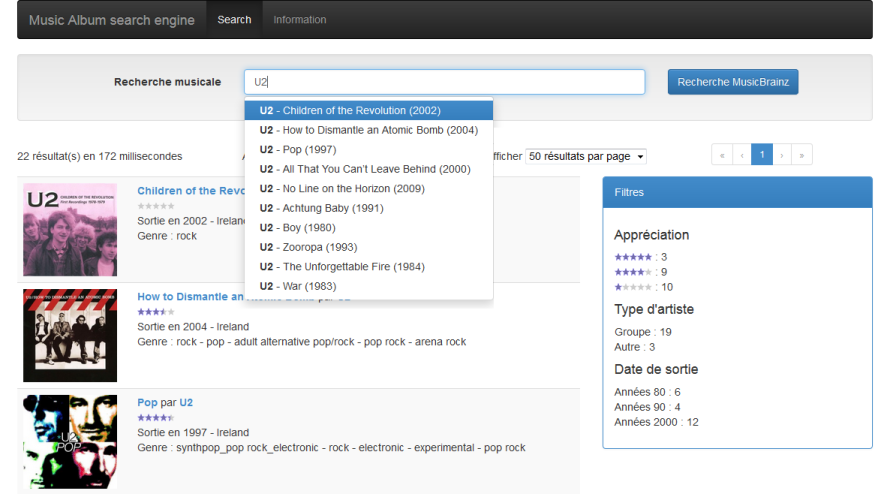Simple music album search web app built with AngularJS. Search queries are executed against an Elasticsearch index.
These index has been created from the MusicBrainz database.
Only "real" Album are searchable. Single, EP, Compilation, Live, Remix, Soundtrack and Broadcast are not indexed.
- Autocomplete with highlighting
- Paginated search results with album cover thumbs
- Faceting: distribution of music albums in the result set
- I18N: both english and french languages are supported
- Unit tests and end-to-end tests with Karma and Jasmine
- Cover and Rating Angular directives
- Elasticsearch-js client usage
- Responsive Design
git clone https://github.com/arey/angular-musicbrainz- Open the
app/index.htmlfile into Firefox
MusicBrainz database searching with AngularJS and Elasticsearch: http://angular-musicbrainz.javaetmoi.com/
This project depends on several other open source projects:
- Elasticsearch-js: the brand new official JavaScript Elasticsearch client
- AngularJS: the popular Google MVC JavaScript framework
- Angular Seed: application skeleton for a typical AngularJS web app
- Bootstrap: front-end framework for developing responsive
- Angular UI Bootstrap: Bootstrap components written in pure AngularJS
- jQuery: only used to asynchronously load JS files at runtime
Angular is a client-side-only technology and the only required backend is an Elasticsearch server.
Thus the angular-musicbainz application run in a local browser.
With Mozilla Firefox, the app/index.html could be load from the filesystem.
Whereas with Google Chrome, you need a local web server (like Apache, Nginx, IIS) to avoid issues with security
restrictions (sandbox). You may also used the provided scripts/web-server.jsto start a web server whith NodeJS.
Node.js provides a JavaScript web server that could be used to play with angular-musicbainz.
Unit tests and e2e tests execution requires NodeJS and Karma.
Grunt requires Karma.
NodeJS libraries to install:
- Karma in order to run the unit tests and the e2e tests:
sudo npm install -g karma - Bower to update dependencies
- Grunt to build the distributed files
A pre-configured public Elasticsearch cluster is available on OpenShift.
URL: http://es.javaetmoi.com/musicalbum/album/_search
You may use it or choose to install your own cluster.
Download Elasticsearch v0.90.10 and configure it.
One unziped, edit the config/elaticsearch.yml configuration file. Uncomment the cluster.name line and set it with the musicbrainz cluster name:
cluster.name: musicbrainz
You may also prefer to keep the default elasticsearch cluster name and change the name in the es-musicbrainz-batch.properties configuration file.
Edit the app/js/services.js file
At line 11, change hosts: [ 'es.javaetmoi.com:80' ] configuration to hosts: [ 'localhost:9200' ]
- Clone the angular-musicbrainz repository.
- Run
scripts/web-server.jswith NodeJS or deploy theappdirectory into a local web server. - Then navigate your browser to
http://localhost:<port>/app/index.htmlto see the app running in your browser.
Jasmine and Karma have been used for unit tests/specs.
- start
scripts/test.sh(on windows:scripts\test.bat)- a browser will start and connect to the Karma server (Chrome is default browser, others can be captured by loading the same url as the one in Chrome or by changing the
config/karma.conf.jsfile)
- a browser will start and connect to the Karma server (Chrome is default browser, others can be captured by loading the same url as the one in Chrome or by changing the
- to run or re-run tests just change any of your source or test javascript files
Angular ships with a baked-in end-to-end test runner that understands angular, your app and allows you to write your tests with jasmine-like BDD syntax.
Requires a webserver, node.js + ./scripts/web-server.js or your backend server that hosts the angular static files.
Check out the end-to-end runner's documentation for more info.
- create your end-to-end tests in
test/e2e/scenarios.js - serve your project directory with your http/backend server or node.js +
scripts/web-server.js - to run do one of:
- open
http://localhost:port/test/e2e/runner.htmlin your browser - run the tests from console with Karma via
scripts/e2e-test.shorscript/e2e-test.bat
- open
- French blog post: Développer et industrialiser une web app avec AngularJS
app/ --> all of the files to be used in development
css/ --> css files
app.css --> default stylesheet
i18n/ --> json files for french and english languages
img/ --> image files
index.html --> app layout file (the main html template file of the app)
js/ --> javascript files
app.js --> application
controllers.js --> application controllers
directives.js --> application directives
filters.js --> custom angular filters
routes.js --> application routes
services.js --> custom angular services
lib/ --> angular and 3rd party javascript libraries declared in bower.json
angular/
angular-i18n/
angular-mocks/ --> mocks that replace certain angular services in tests
angular-resource/
angular-route/
angular-sanitize/
angular-scenario/ --> angular's scenario (end-to-end) test runner library
angular-ui-bootstrap-bower/
bootstrap/
elasticsearch-js/
jquery/
partials/ --> angular view partials (partial html templates)
info.html
search.html
directives/
cover.html --> angular templates behind directives
rating.html
config/karma.conf.js --> config file for running unit tests with Karma
config/karma-e2e.conf.js --> config file for running e2e tests with Karma
dist --> files created by `grunt build` to be used in production
node_modules --> files installed by nodejs in order to run grunt and karma
scripts/ --> handy shell/js/ruby scripts
e2e-test.sh --> runs end-to-end tests with Karma (*nix)
e2e-test.bat --> runs end-to-end tests with Karma (windows)
test.bat --> autotests unit tests with Karma (windows)
test.sh --> autotests unit tests with Karma (*nix)
web-server.js --> simple development webserver based on node.js
test/ --> test source files
e2e/ --> end-to-end tests level
runner.html --> end-to-end test runner (open in your browser to run)
scenarios.js --> end-to-end specs
unit/ --> unit level specs/tests
controllersSpec.js --> specs for controllers
directivessSpec.js --> specs for directives
filtersSpec.js --> specs for filters
servicesSpec.js --> specs for services