Below is an example of an AnalysisTemplate using the Honeycomb metrics provider:
apiVersion: argoproj.io/v1alpha1
kind: AnalysisTemplate
metadata:
name: error-rate
spec:
args:
- name: service-name
- name: api-key
valueFrom:
secretKeyRef:
name: honeycomb
key: api-key
metrics:
- name: error-rate
interval: 5m
successCondition: result == 0
failureLimit: 3
provider:
prometheus:
# dataset is optional, defaults to all datasets in the environment
dataset: my-service
apiKey: "{{ args.api-key }}"
query: |
{
"time_range": 600,
"granularity": 10,
"breakdowns": [],
"calculations": [
{
"op": "COUNT"
}
],
"filters": [
{
"column": "error.object",
"op": "does-not-exist"
}
],
"filter_combination": "AND",
"orders": [],
"havings": [],
"limit": 1000
}If more than one calculation is specified, then only the first one in the list will be used. The result evaluated for the condition is always a scalar and refers to the result
of the specified calculation. Only the time_range should be specified without start_time and end_time, in which case, the query looks back the specified number of seconds from now.
Queries can be constructed and tested in the Honeycomb UI, and then the query specification can be found by clicking the three dots above the "Run Query" button in the query builder.
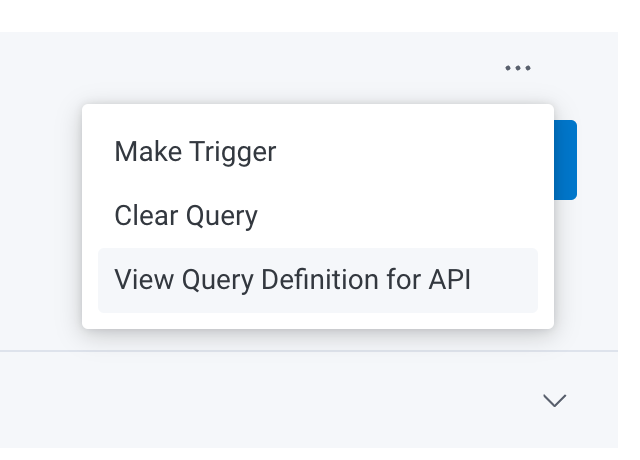
The Honeycomb API key must be specified in a Kubernetes Secret in the argo-rollouts namespace:
apiVersion: v1
kind: Secret
metadata:
name: honeycomb
type: Opaque
stringData:
api-key: <honeycomb-api-key>Note that the API key must have the Manage Queries and Columns permission.
To build a release build run the command below:
make build-pluginTo build a debug build run the command below:
make build-plugin-debugTo create a new release and binaries:
git tag -a v1.2.3 -m 'Release notes go here'
# Or omit -m and fill in release notes at the prompt
git push origin v1.2.3