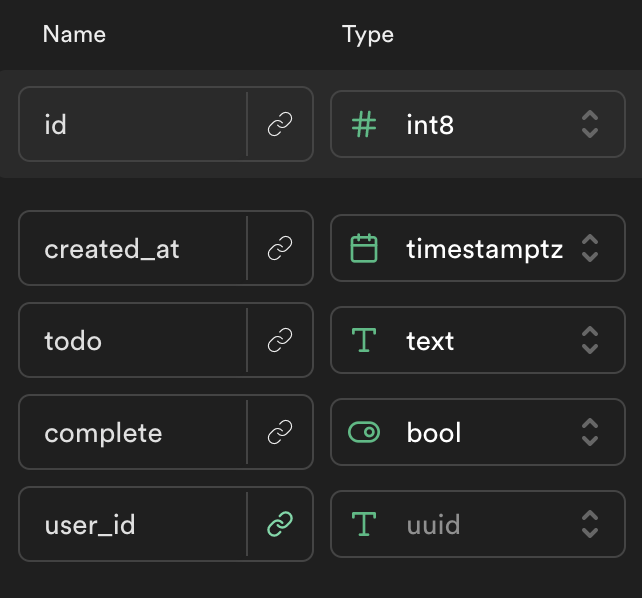- Use a truthy/falsey expression in a ternary statement to assign a const conditionally
- In response to a user event, delete an item in an array and display the new state to the user
Buggy Supabase Todo App
Here is the schema for the todos table:
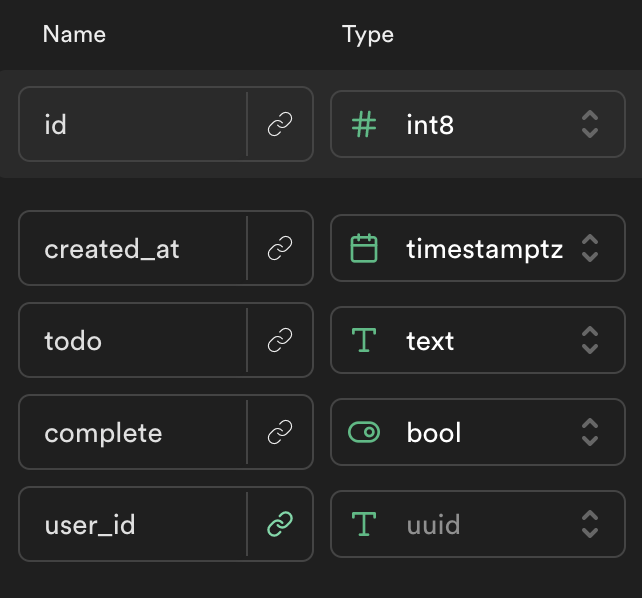
https://alchemycodelab.github.io/web-01-todo-supabase/
| User should be able to . . . |
|
| Visit the deployed pages on GitHub pages, with link in the About section of the Github repo |
.5 |
| See completed todos styled differently from incomplete todos |
.5 |
| Events |
|
On the home page ('/'), Login and Signup using the login and signup form. On success, redirect to the /todos page |
.5 |
| Logout by clicking the logout button |
.5 |
| If a non-logged-in user tries to visit the todos page, redirect them to the login page |
.5 |
On the todos page load, fetch the todos from supabase and render them to the page. Call your displayTodos() function to do this work. |
1 |
| Add a todo to supabase by using the input and button. |
1 |
| When a todo is added, clear out the todo list and render the updated list of todos. |
1 |
When a user clicks a todo, it becomes complete. Update this state in supabase, clear out the todo list, and re-fetch and redisplay the updated todos. Call your displayTodos() function to do this work. |
1 |
When a user clicks delete all todos, all todos. Update this state in supabase, clear out the todo list, and re-fetch and redisplay the updated todos. Call your displayTodos() function to do this work. |
.5 |
| Functions |
|
ASYNC: createTodo(todo) : create a todo in supabase for the logged-in user |
1 |
ASYNC: deleteAllTodos() : delete all todos in supabasefor the logged-in user |
.5 |
ASYNC: getTodos() : get all todos in supabase for the logged-in user |
.5 |
ASYNC: completeTodo(id) : complete this todos in supabase for the logged-in user |
1 |