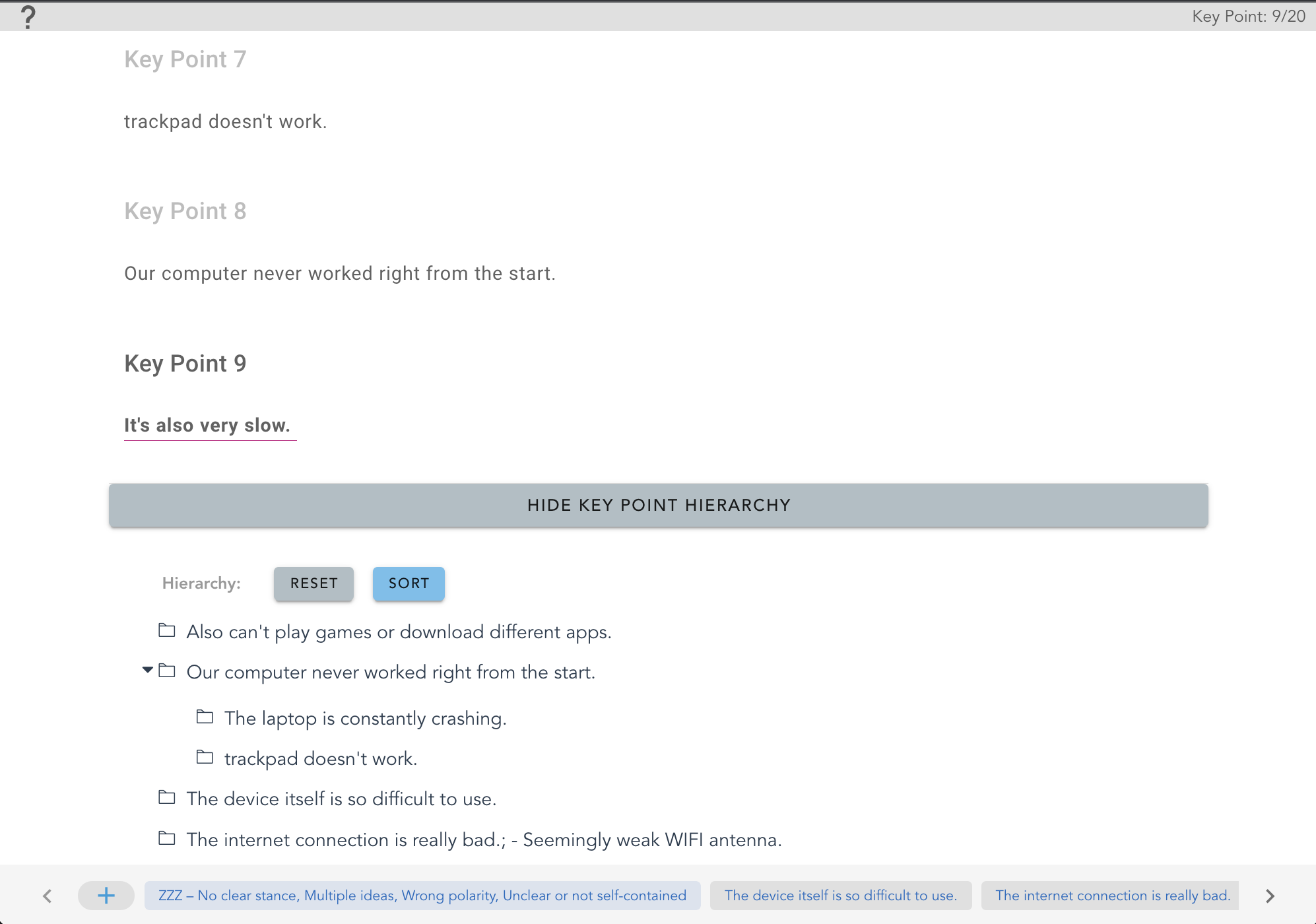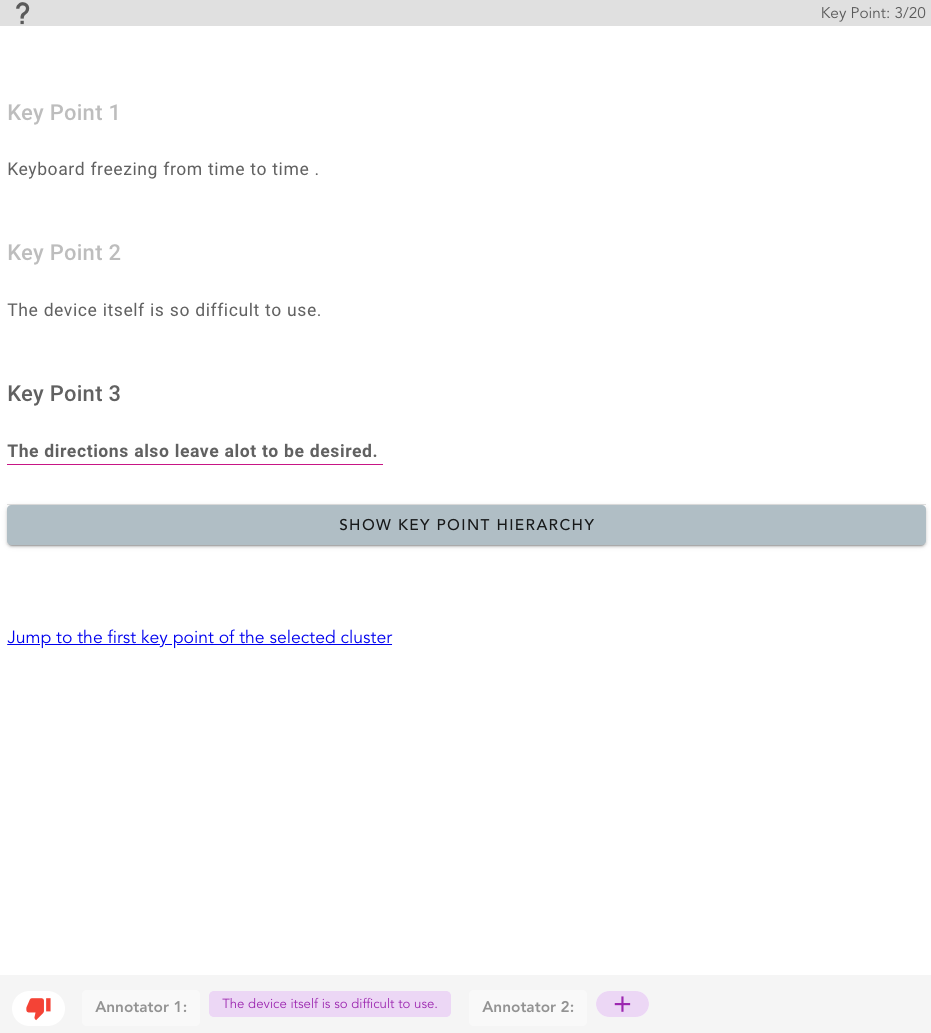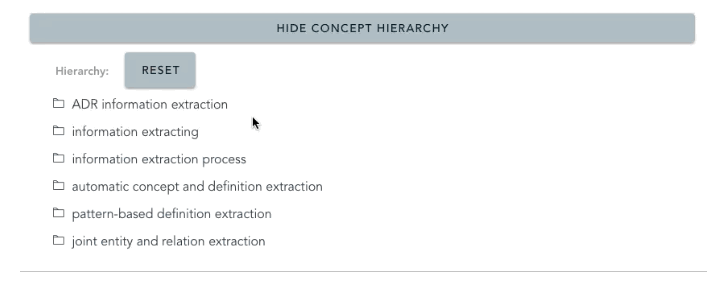This repository includes the code for the following paper (to appear to EMNLP 2023): CHAMP: Efficient Annotation and Consolidation of Cluster Hierarchies.
CHAMP is an effective tool for annotating and consolidating a hierarchy of clusters.
For a full walkthrough of CHAMP's features, check out our system demonstration video on youtube.
The easiest way to use CHAMP is with the annotation portal (website; repo), which allows you to update a JSON configuration file for annotation or consolidation, perform the task and download it upon completion. Then, you can upload again the annotation to vizualize your annotation.
Load CHAMP using CDN and embed the app as a WebComponent
<script src="https://unpkg.com/vue"></script>
<script src="https://github.com/ariecattan/champ/releases/download/v1.0.0/champ-app.min.js"></script>
<link href="https://fonts.googleapis.com/css?family=Roboto:100,300,400,500,700,900" rel="stylesheet">
<link href="https://cdn.jsdelivr.net/npm/@mdi/font@5.x/css/materialdesignicons.min.css" rel="stylesheet">
<link href="https://cdn.jsdelivr.net/npm/vuetify@2.x/dist/vuetify.min.css" rel="stylesheet">
<link href="https://fonts.googleapis.com/css?family=Material+Icons" rel="stylesheet"><champ-app json="{html escaped json config}" ></champ-app>Results can be then extracted as follows:
let champ = document.getElementsByTagName("champ-app")[0].vueComponent;
let results = {tokens:champ.tokens, mentions:champ.mentions}
JSON.stringify(results);Clone this repo to your local machine
$ git clone https://github.com/ariecattan/champ.gitThen run the following npm commands to install and run the tool locally.
$ npm install
$ npm run serve If you want to create your own WebComponent, run the following:
$ npm run buildYou can find example of input JSON files for each model in src/examples.
See below the important parameters in the JSON config file:
mode: (onboarding, annotation, reviewer)hierarchy: (true or false) whether to allow or not annotation of hierarchy between clusterstokens: list of flatten tokens from all documents, each token needs to include {i: incremental index,document: doc_id of the document,text} and optionallyparagraphmentions: list of candidate mentions to annotate, each mention needs to include {start,end}. In addition, in the onboarding and reviewer mode, you also need to add aclustIdfield for each mention, which is an array of cluster IDs. The format of each cluster ID is "start-end" of the first mention in the cluster. For the annotation mode, only the first mention needs to have aclustId.selectedCluster: cluster ID of the first cluster.local: True of False, whether to add a button for downloading the annotation at the end of the annotation. The downloaded annotation file can be further uploaded to the tool for vizualizing your annotation/consolidation.fixableSpans: True or False, whether to allow annotators to modify spans.reassignable: True or False, whether to allow annotators to update their previous annotation. It should betruefor most cases except onboarding.
The hierarchy of clusters is built using simple drag-and-drop operations.
Anntotators may also add notes for each node.
Please refer to our website for more details on the tool functionaly.
- Given multiple annotated JSON files for the same topic, create an input configuration file for consolidation:
python scripts/create_consolidation_file.py --input path/to/file1 path/to/file2 ... --output path/to/output- Post-process CHAMP annotated files: create a simple machine-readable
data.jsonlfile for all annotated files in a directory and optionally create human-readable files for each annotation file.
input_dir= # path to directory of CHAMP output
output_dir= # where to save the data.jsonl file
python scripts/process_champ_files.py --input_dir $input_dir --output_dir $output_dir --viz- Compute IAA between multiple
data.jsonlfiles. The script can process any number of annotators and will print a tablen x nwith the F1 score between every pair of annotators. Check out our paper for more details about the agreement scores.
python scripts/compute_agreement.py --annotators /path/to/data1.jsonl /path/to/data2.jsonl ... By default, the above script will average the agreement score on all common topics between annotator pairs. If you want to compute agreement only on some specific topics, just add a flag --topics ...