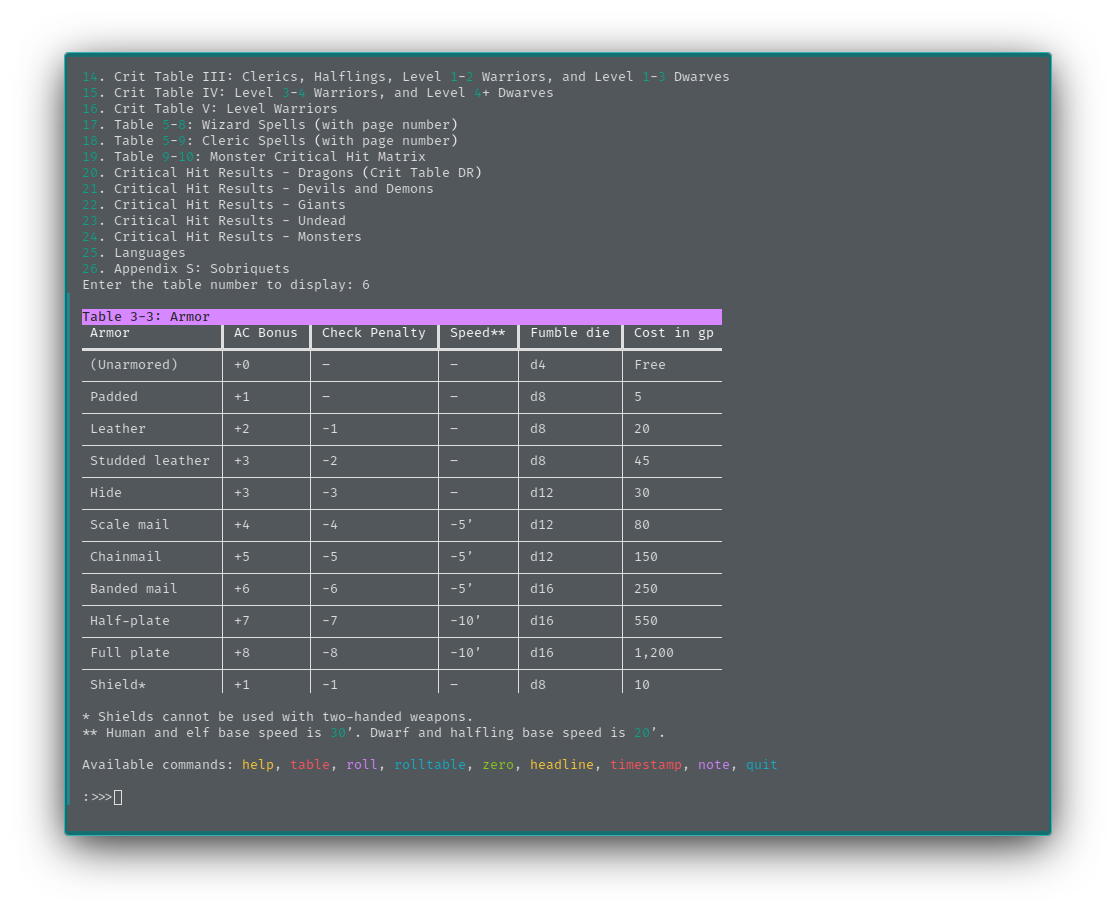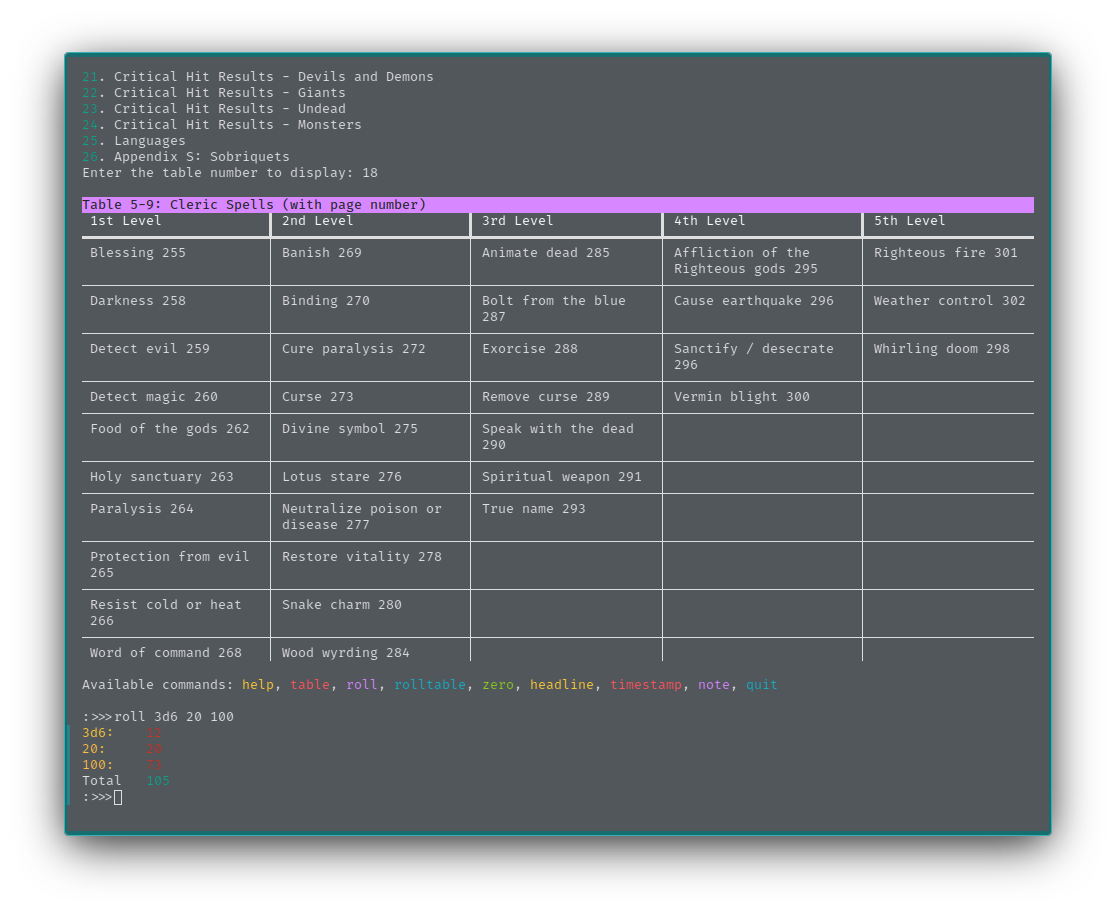....φ,,. .
[▓▄æ▄▓█⌂▄Æ k▄` @▓▄R▀▀
«▀▄▌▀┘╠W▀z,▄╡yÇ vb▀▀┤╥.
φ ,▄▀└,▄▄Ä" '`` ` `ª▓▄H ▐█0▄▄æ
▀▐▀▀ª█▌▀ª └¥&▀ ]╗
Å"'╓▄█▌▀▓▄▄ y▄▀▀███▀,▄▓▓███▓ ▄²N
▓▄▓¿ ▐█▌ ▐███ ▐█┘ ` ▓██╘
É▌▀ ▀ █▌ ███µ ██ U▄▌▐F
[▄██▌ ,█▌ ██▀███▄▄▄▓▀██▄▄▄▄▄█ ∞█w╫H
╝«▀▀▌─ "╙▀██▀▀` ▀██Ö ▐███▀└ ¿ φæp╡
;Ñ▄▐ `▀█▌ ²██▄`▀██ `████└ ▀▀▀ H▄⌠
k`¬▀ ██▄▄█▀ ██▄▄███▌╥▓M▄▄▄` ▄▀,m
╫▐█▐ ██ ██▄ ██ ▐██▄ ██ ▄▌╞⌐
, ╡"Å▐ «m▀▀ `███ 4██% `╨▀▀▀▀" ▀▀▐─,,
╣▀▌X¥4 ▄▀╪▀▀▌
`¥╞; , n \~ h...,, ,.. -ⁿ-nG╔ⁿ ⌐ ▐ƪ
╠φΓ█m▄▄▄▄▄▄µ▄╓▄▄2╩OΓ-$▄▄⌐,)æ▄▄▄▄█▄▄Γ%╥
9ƒ█┐█▐▀ñ██▀▀██▌▄▓██▓▓█▀▄████╣█▌▓▀▐▌▀▌▌▄@
║*Γ` , ▌▄*╫Ç▌▓W'█Å4@▐╩,╨J█ Γ , ,Q█▌
╓ ╢w Γ ╘▄ ██▄, ▀╠▄Ñ▀Ñ»Læ▀ ▄█▌-▌ T- ,▄▀╥
ƒ▀L│. ▐ J ███████▄▄▌$▄▄▄██████ ╧ ▐ ┘ ▌/▀H
╘µ╙▀φkî▐▄ └╟████▀▀▀▀███████▀╙▀████ ▐▄÷▀▄╨▀ @
╙W▄▄≤µ▄▄ ,██└ ▄████▌█¿ `▀██,▐▄ ]Éx∞╨
JΓ▀▀\▀████▄▄,▄█████████▄¿▄▄▄███▀4 ,│
▄▀P² `▀▀▐█▀▀█▀███ ██████▀▄¡#` [ `▀V
║`^, ─ 3└ )╫▀███▄█▌███▀█ . │V `▓
.║ ,.─ █└╘▐▄¿╨[████▌█K█▄╕▀└┌▄ ╫ ┤ µ ─▌
4█▀╫ µXQ¿▄▀▄"²▀▄¿,π╖π┐∞▄╓▄,╓▌▀Ö▄▀▄ [╒J `╨▀▀╕
└≡≡÷,Q└▀▀▀ '.ⁿ-Φ,▄┘▄█▄▄▄▄S-¬ ` ╙▀▀MMφ@─~-─
τ▓Ö`▀⌐- ▓ -▄. ``` `└╙ª" φQJµL" . ▐▀æ
└▀÷µ╨▀▐▀▀∞,▄V▄▄, [ç ─py╥0⌂V▓▓V▀▐▌▀╙Ñ╣KP²
"▀J ▌█▀▀▄~▓╫▌▌██Ä▀█▀▄▄▄%▌R▓▀⌂╜²Jæ6┘
`╙╩VJ▄ç-▄4▓▀`"~,¬≡*L;▄▄▄¿s▀∞²`
````"""ª▀╜╜┴"`"""` v.1.0
DCC-CLI
This is python script for quickly accessing tables used in the Dungeon Crawl Classics role-playing game.
To use this script, download the zip archive from the code button above. Extract the archive and move the folder to whichever location you want.
Inside the extracted directory is the dcc-cli.py file that needs to be run with python.
You may need to install python.
On Mac or Linux you can use the application Terminal.
You will need to navigate into the directory with the script using the cd command.
On my computer I type:
cd Documents/game/dcc-cli
I can see the contents of the current folder by typing the ls command.
Once the terminal is in the correct directory, you can type python dcc-cli.py to run the program.
On Windows you should be able to type python dcc-cli.py in the command promt (untested).
In addition to viewing tables, dcc-cli can roll dice, generate 0-levels, and keep a journal which is saved to a text file.
Screenshots
Available tables:
- Table 1-1: Ability Score Modifiers
- Table 1-2: Luck Score
- Table 1-3: Occupation
- Table 3-1: Weapons
- Table 3-2: Ammunition
- Table 3-3: Armor
- Table 3-4: Equipment
- Table 4-1: Attack Roll Modifiers
- Table 4-2: Fumbles
- Table 4-4: Turn Unholy Result by HD
- Lay on Hands
- Crit Table I: All 0-Level Characters
- Crit Table II: All Thieves and Elves
- Crit Table III: Clerics, Halflings, Level 1-2 Warriors, and Level 1-3 Dwarves
- Crit Table IV: Level 3-4 Warriors, and Level 4+ Dwarves
- Crit Table V: Level Warriors
- Table 5-8: Wizard Spells (with page number)
- Table 5-9: Cleric Spells (with page number)
- Table 9-10: Monster Critical Hit Matrix
- Critical Hit Results - Dragons (Crit Table DR)
- Critical Hit Results - Devils and Demons
- Critical Hit Results - Giants
- Critical Hit Results - Undead
- Critical Hit Results - Monsters
- Languages
- Appendix S: Sobriquets