VoiceMate interprets any online text into spoken word directly within your Chrome browser.
Designed to enhance your browsing experience, VoiceMate allows you to listen to any web content with ease, turning text into speech with a simple click.
You take control of where and when to listen. Download the audio file and take it with you while you commute, run, or workout.
Thank you for being open to testing VoiceMate.
Here are the steps for you to set it up on Google Chrome*:
- Download the zip file
- Open a new tab and enter this URL on Google Chrome
chrome://extensions/and check the box for Developer mode in the top right. - Drag and drop the
zip file - Go to your favorite newsletter or media website and use the extension by right-clicking anywhere (wait up to 60 seconds and try again if it doesn't work):
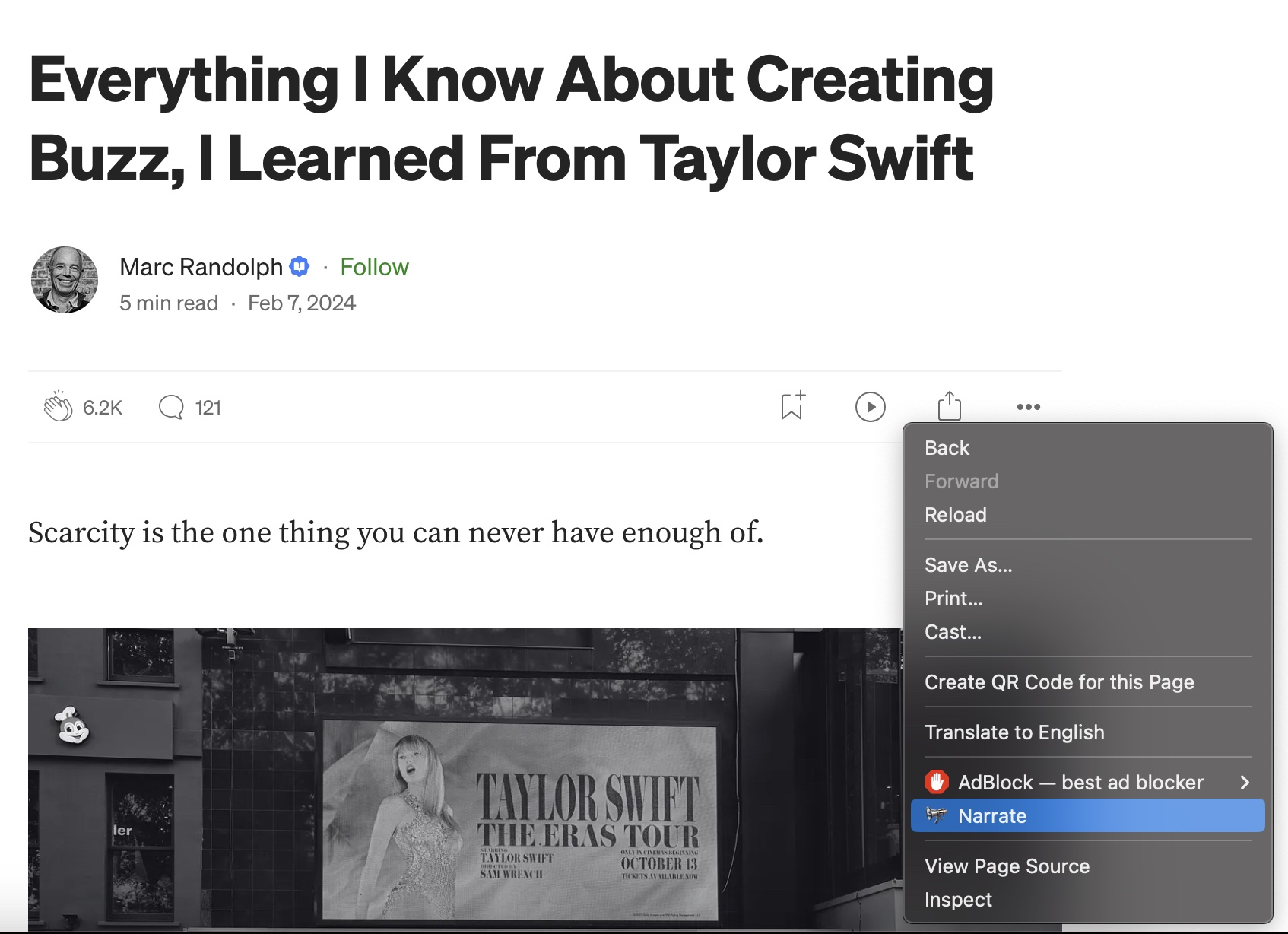
- Please give me feedback on Github, Twitter, LinkedIn or WhatsApp ;)
- It also works on Sidekick!
- What languages does it support? Spanish and English. Change the language on the extension options. It also supports different accents.