| Extension | PHP Version |
|---|---|
amqp |
PHP 5.6 to PHP 8.3 |
apcu |
PHP 5.6 to PHP 8.3 |
ast |
PHP 7.0 to PHP 8.3 |
couchbase |
PHP 5.6 to PHP 8.3 |
ds |
PHP 7.0 to PHP 8.3 |
event |
PHP 5.6 to PHP 8.3 |
expect |
PHP 5.6 to PHP 8.3 |
gearman |
PHP 5.6 to PHP 8.3 |
gnupg |
PHP 5.6 to PHP 8.3 |
grpc |
PHP 5.6 to PHP 8.3 |
igbinary |
PHP 5.6 to PHP 8.3 |
imagick |
PHP 5.6 to PHP 8.3 |
imap |
PHP 5.6 to PHP 8.3 |
lua |
PHP 5.6 to PHP 7.4 |
mailparse |
PHP 5.6 to PHP 8.3 |
mcrypt |
PHP 5.6 to PHP 8.3 |
memcache |
PHP 5.6 to PHP 8.3 |
memcached |
PHP 5.6 to PHP 8.3 |
mongodb |
PHP 5.6 to PHP 8.3 |
msgpack |
PHP 5.6 to PHP 8.3 |
newrelic |
PHP 7.4 to PHP 8.1 |
pcov |
PHP 7.1 to PHP 8.3 |
pdo_sqlsrv |
PHP 7.0 to PHP 8.3 |
pecl_http |
PHP 5.6 to PHP 8.3 |
phalcon3 |
PHP 5.6 to PHP 7.3 |
phalcon4 |
PHP 7.2 to PHP 7.4 |
phalcon5 |
PHP 7.4 to PHP 8.1 |
propro |
PHP 5.6 to PHP 7.4 |
protobuf |
PHP 5.6 to PHP 8.3 |
psr |
PHP 5.6 to PHP 8.3 |
raphf |
PHP 5.6 to PHP 8.3 |
rdkafka |
PHP 5.6 to PHP 8.3 |
redis |
PHP 5.6 to PHP 8.3 |
snmp |
PHP 5.6 to PHP 8.3 |
sqlsrv |
PHP 7.0 to PHP 8.3 |
ssh2 |
PHP 5.6 to PHP 8.3 |
swoole |
PHP 5.6 to PHP 8.3 |
uuid |
PHP 5.6 to PHP 8.3 |
v8js |
PHP 7.0 to PHP 8.3 |
vips |
PHP 7.0 to PHP 8.3 |
xdebug |
PHP 5.6 to PHP 8.3 |
xdebug2 |
PHP 7.2 to PHP 7.4 |
xlswriter |
PHP 7.0 to PHP 8.3 |
yaml |
PHP 5.6 to PHP 8.3 |
zmq |
PHP 5.6 to PHP 8.3 |
| Operating System | Architecture |
|---|---|
| Linux | x86_64 |
| macOS Big Sur | x86_64, arm64 |
| macOS Monterey | x86_64, arm64 |
| macOS Ventura | x86_64, arm64 |
- Update homebrew and the formulae:
brew update- Check that the required PHP version is installed. This tap works with PHP from both
shivammathur/phptap andhomebrew/coretap:
php -v- If not, install the required PHP version, For example to install
PHP 8.2:
brew tap shivammathur/php
brew install shivammathur/php/php@8.2
brew link --force --overwrite shivammathur/php/php@8.2Refer to shivammathur/php tap for more information about installing PHP.
- Add Tap
shivammathur/extensions:
brew tap shivammathur/extensions-
Then install the required extension. See Formula directory for available formulae.
-
For example, to install
XdebugonPHP 8.2:
brew install shivammathur/extensions/xdebug@8.2- For example, to upgrade
XdebugonPHP 8.2.
brew upgrade shivammathur/extensions/xdebug@8.2If you are using Apache or Nginx with php-fpm, restart your webserver after installing or updating any PHP extensions.
- For Apache (
httpd):
brew services restart httpd- For Nginx:
brew services restart nginx-
Make sure you ran
brew updatebefore installing a PHP extension. -
Run
brew doctorand fix the warnings it reports. -
Make sure homebrew has correct permissions.
sudo chown -R "$(id -un)":"$(id -gn)" $(brew --prefix)-
Check if your issue is a Homebrew's common issue.
-
If you are still facing an issue, please create a discussion thread here.
The code in this project is licensed under the MIT license. Please see the license file for more information. This project has multiple dependencies. Their licenses can be found in their respective repositories.
Contributions are welcome! Please see Contributor's Guide before you start. If you face any issues while using this tap or want to suggest a feature/improvement, create a discussion thread here.
In addition to GitHub Actions, we use MacStadium and Scaleway for our CI infrastructure.
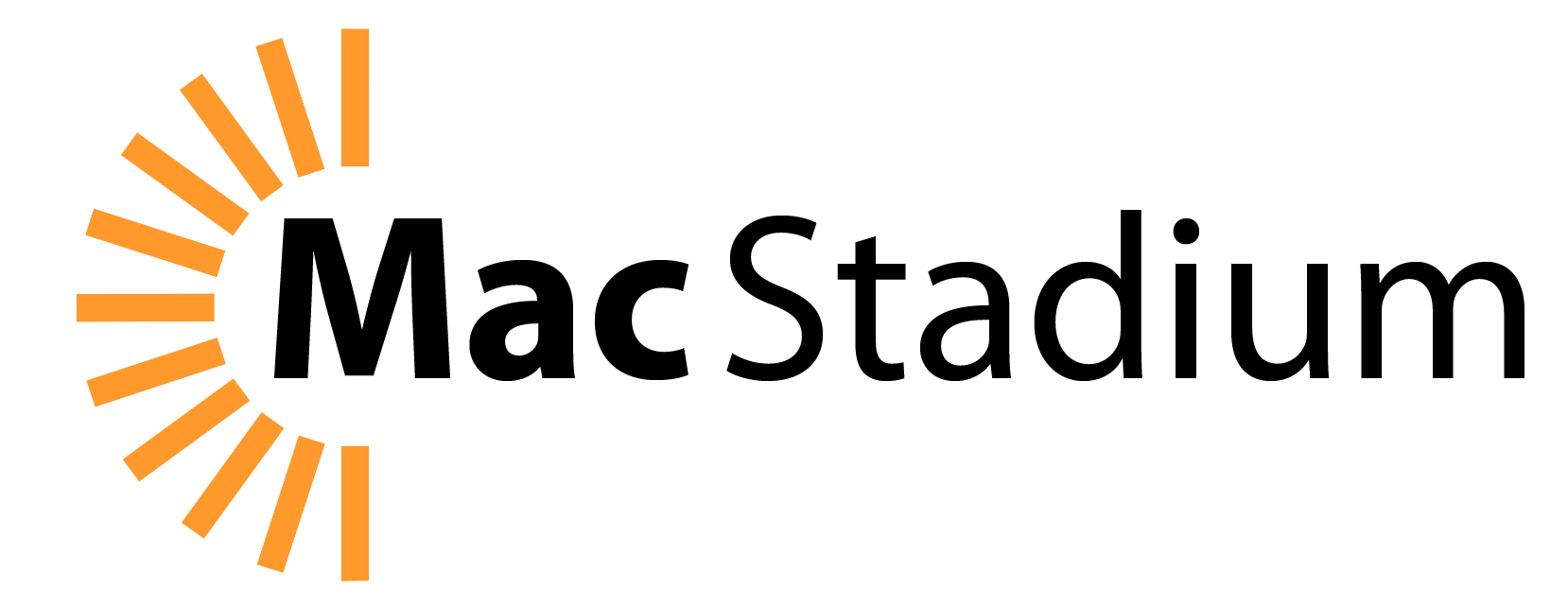



This project is also generously supported by many other users and organisations via GitHub Sponsors.
- arnaud-lb/php-rdkafka
- couchbase/couchbase-php-client
- grpc/grpc
- igbinary/igbinary
- Imagick/imagick
- jbboehr/php-psr
- krakjoe/apcu
- krakjoe/pcov
- libvips/php-vips-ext
- m6w6/ext-http
- m6w6/ext-propro
- m6w6/ext-raphf
- mongodb/mongo-php-driver
- msgpack/msgpack
- osmanov/pecl-event
- phalcon/cphalcon
- php-amqp/php-amqp
- php-gnupg/php-gnupg
- php-memcached-dev/php-memcached
- php/pecl-file_formats-yaml
- php/pecl-mail-mailparse
- php/pecl-encryption-mcrypt
- php/pecl-networking-ssh2
- php/pecl-networking-uuid
- php/php-src
- phpredis/phpredis
- protocolbuffers/protobuf
- nikic/php-ast
- sibaz/pecl-expect
- swoole/swoole-src
- websupport-sk/pecl-memcache
- xdebug/xdebug
- xlswriter
- zeromq/php-zmq
- newrelic/newrelic-php-agent




