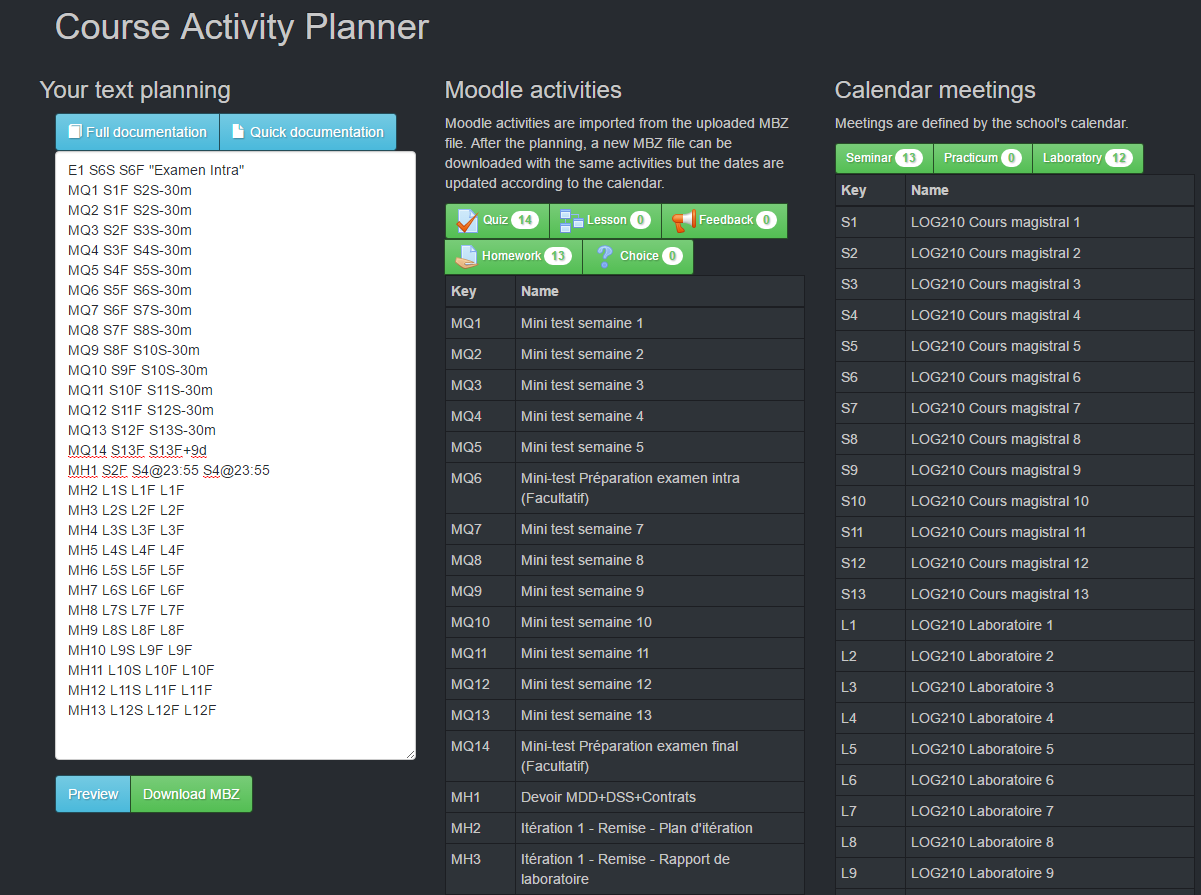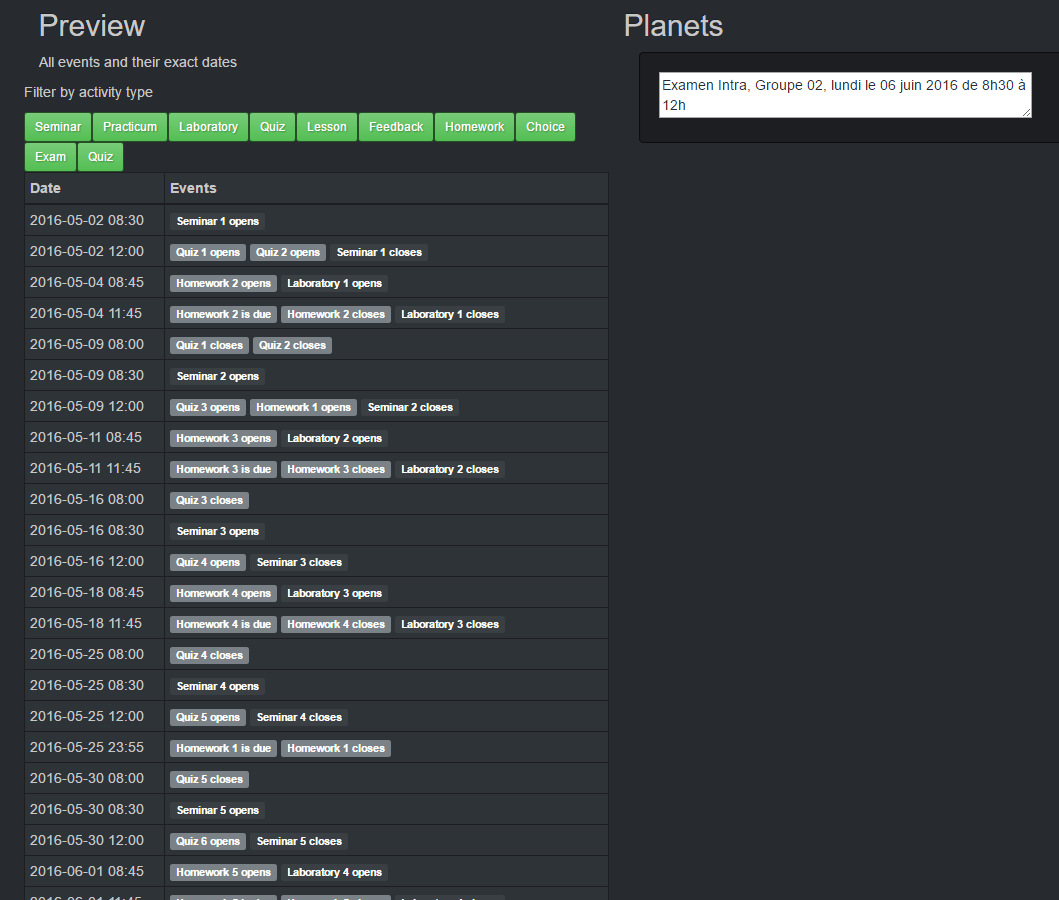This project is affiliated with the Maison du logiciel libre (ML2) at 
Table of Contents generated with DocToc
course-activity-planner
Tool for instructors to plan course activities and synchronize the data with syllabus, LMS, etc.
Moodle courses can be cloned and updated with new activity dates from a calendar. Why?
How to use
General principle
Moodle activities can be planned relative to Seminars, Practica and Laboratories. Each activity adapts its start and end dates with the calendar of specific dates.
<activity to plan> <start at activity> <end at activity>
Ex: Quiz 1 is opened on Seminar 1 and closed right before Practicum 2 would be possible with this line: Q1 S1 P2
MQ1stands for Moodle Quiz 1S1stands for Seminar 1P2stands for Practicum 2
Generic activites which are not linked to Moodle content can also be created.
By default, Quizzes and Exams can be planned without any Moodle file.
Start/End of activities
Adding F to an activity will read the finishing time of the activity. Adding nothing or S will read the start time.
Ex: Quiz 1 is opened right after Seminar 1 and closed right after Practicum 1 would be Q1 S1F P1F
Relative date or time modifiers
Amounts of time can be subtracted or added to activities.
Supports + or - combined with
- minutes:
m - hours:
h - days:
d - weeks:
w
Ex: 1 hour after Seminar 1 would be S1+1h.
Ex: 15 minutes before Practicum 2 would be P2-15m.
Ex: Quiz 1 is opened 1 hour after Seminar 1 and closed 15 minutes before Practicum 2 would be Q1 S1+1h P2-15m
Absolute time modifier
The exact hours can be set to an activity.
Ex: the day of Seminar 1 at 23:55 would be S1@23:55.
This can be used along with relative date or time modifiers.
Ex: the day before Seminar 1 at 23:55 would be S1-1d@23:55.
Please Note when used with a relative modifier, the time modifier must be last.
S1-1d@23:55 is valid
S1@23:55-1d is invalid
Defining new activities
Activities can be configured by the administrator. Please refer to examples in python/config/activities.
Development setup
-
Create a google application with Identity Toolkit API access. Create an oauth2 client as a web application and save the client id. This id needs to be put in config/.
-
Setup a python virtualenv
cd python && virtualenv-3.4 env
- Activate the python virtualenv
. env/bin/activate
- Install pip dependencies
pip install -r requirements.txt
- Run it
./course_activity_planner.py
- Install bower dependencies
cd .. && bower install
Run unit tests
- Run the test suite
nosetests
- Optionally, you can get a coverage report
nosetests --with-coverage
Run the linter
pep8 && flake8
Production setup
Please see deploy/README.md