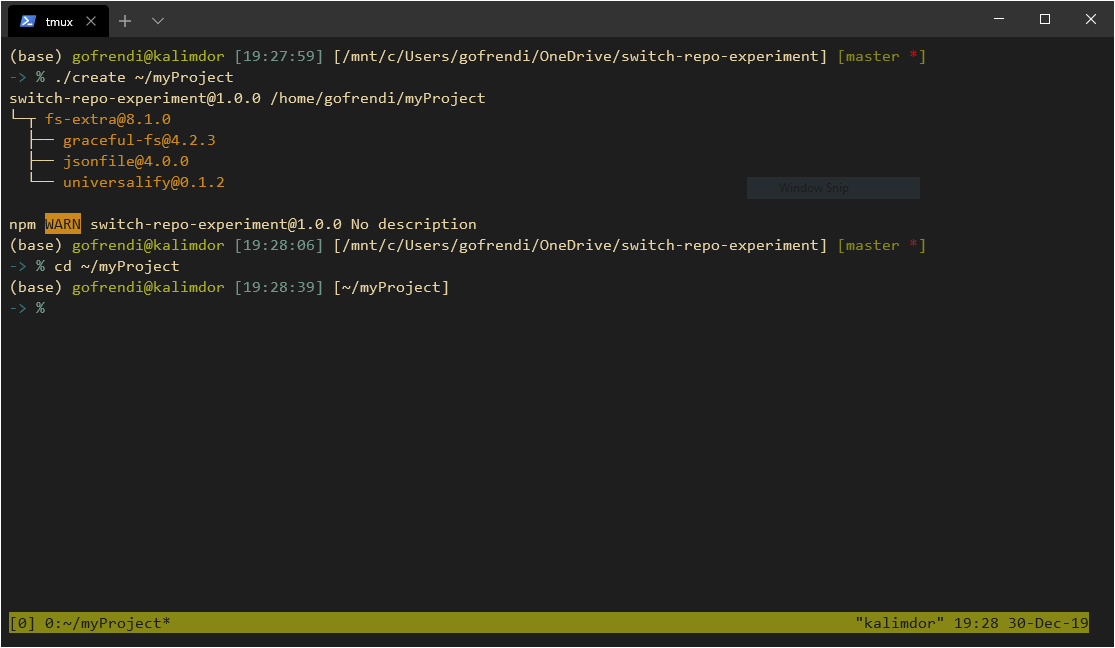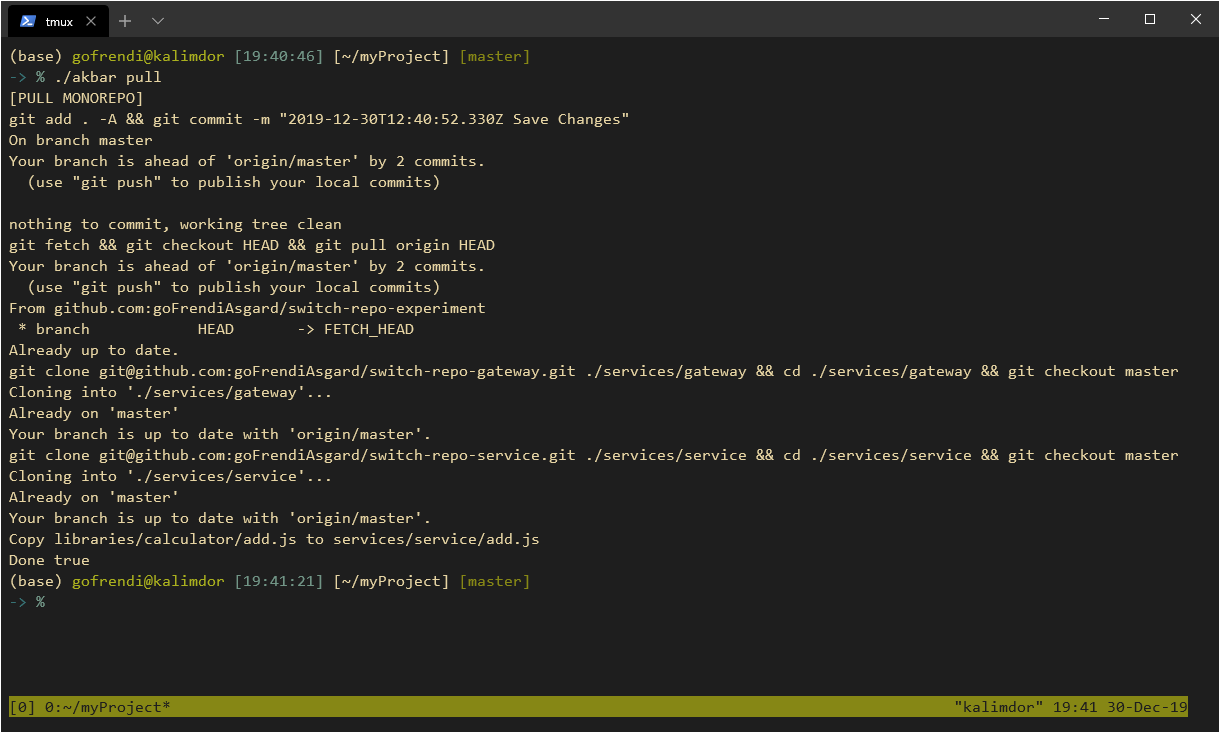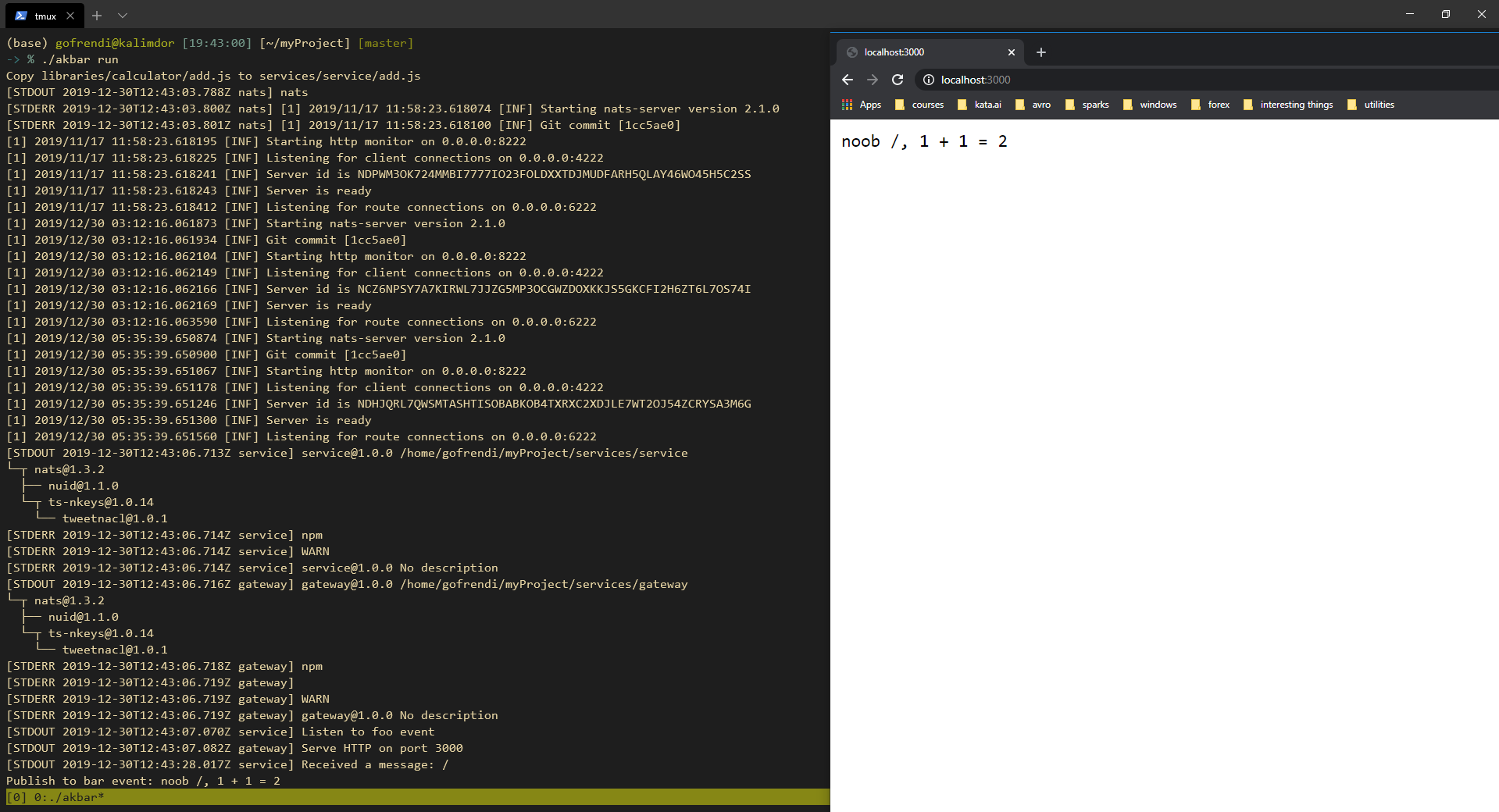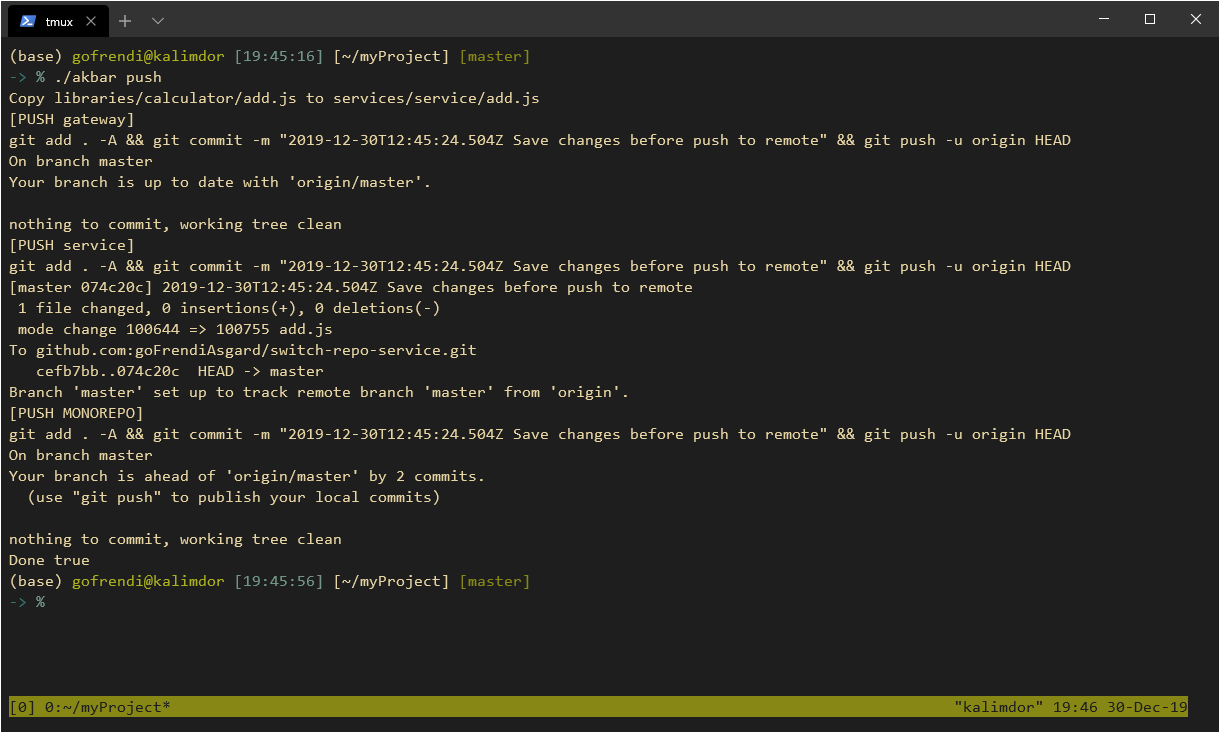Embrace monorepo without abandon multi-repo
multi-repos --> mono-repo --> multi-repos
(pull) (coding) (push back)
You already have multi repos. You know that switching to mono-repo could give you some advantages. You believe monorepo is easier to manage. You want to do code-review in a single PR, not multiple of them. But you are afraid to fully embrace mono-repo since some of your repos are private. Thus, you don't want to publish everything into a single mono-repo.
TL;DR : You want monorepo, you don't want to abandon multi-repo, and you have a very good reason for that.
git clone git@github.com:goFrendiAsgard/switch-repo-experiment.git ~/akbar# create project
cd ~/akbar
./create ~/myProject
# change directory to the newly created project
cd ~/myProjectAfter creating an empty project in your computer, you should make a remote repository on your git server and link it to your newly created project:
git remote add origin git@github.com:<your-user>/<your-repo>.gitOpen github and fork the following repositories:
https://github.com/goFrendiAsgard/switch-repo-service
https://github.com/goFrendiAsgard/switch-repo-gateway
vim ./config.json # or code ./config.jsonRight now, the configuration might looks like this:
environments:
general: {}
services: {}
components: {}
executions: []Now, edit your configuration to match this:
environments:
general:
# The following environments will be applied to every service on runtime:
natsUrl: nats://nats.io:4222
getMessageEvent: foo
sendMessageEvent: bar
services:
gateway:
# gateway specific environment
port: 3000
service:
# service specific environment
message: noob
components:
# a library
calculator:
type: library
location: "./libraries/calculator"
# gateway service
gateway:
type: service
# TODO: adjust the origin to match yours
origin: git@github.com:goFrendiAsgard/switch-repo-gateway.git
branch: master
location: "./services/gateway"
start: npm install && node start
# our core service, unfortunately the name is also "service" :(
service:
type: service
# TODO: adjust the origin to match yours
origin: git@github.com:goFrendiAsgard/switch-repo-service.git
branch: master
location: "./services/service"
links:
# this service is depend on calculator library.
calculator:
from: "./add.js"
to: "./add.js"
start: npm install && node start
# docker container for nats
nats:
type: container
run: docker run --name nats -p 4222:4222 -p 6222:6222 -p 8222:8222 -d nats
containerName: nats
executions:
# execution order
- nats
- service
- gatewayPlease make sure you've edit your service's origins (See the TODO comments of the configuration).
Library is reusable component that can be shared among services. Let's make one.
mkdir -p ./libraries/calculator
vim ./libraries/calculator/add.js # or code ./libraries/calculator/add.js// this is the content of `add.js`
module.exports = (a, b) => a + b;Now, eveerything is ready. Time to fetch some codes from your multi-repos:
./akbar pullFinally, you can run your services with a single command:
./akbar runSince your project is now a single monorepo, you can perform any valid git operation here. For example, you can make a new branch, do some commit, and submit pull request.
Once ready, you can push every changes you have made into multi-repos:
./akbar pushAt any point, you can perform ./akbar split to switch from mono-repo to multi-repo or ./akbar join to do the opossite.