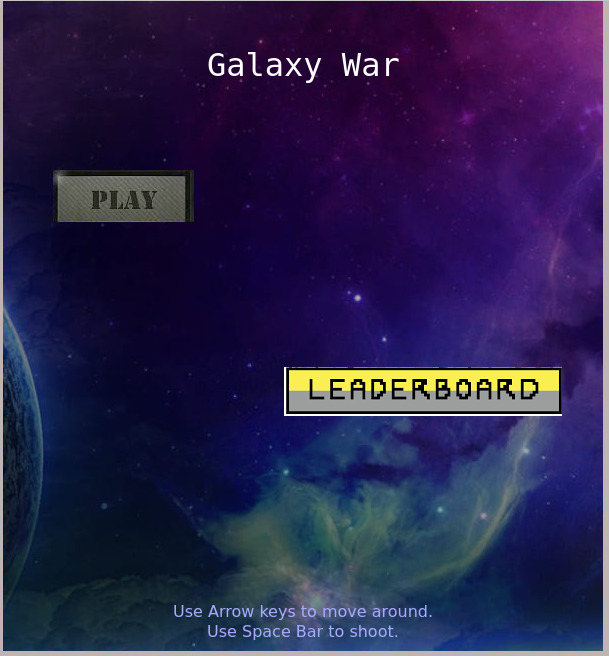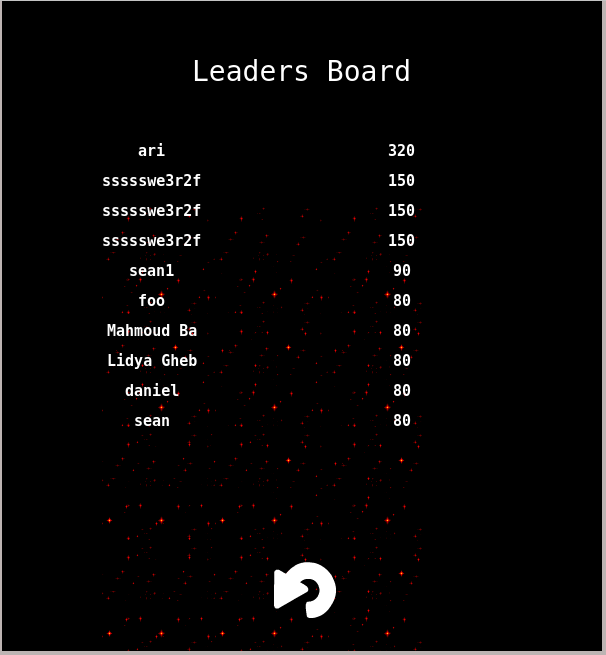Shooter game built with Phaser and javascript, a player fights until death for his/her galaxy with 3 lives and limitted hidden shield.
GitHub Live Demo Link
Heroku Live Demo Link
Follow these instructions:-
-
In the main page click on (Play) button.
-
Use Arrow keys to move (Left, Right, Up and Down)
-
Use Space bar button to shoot lasers.
-
you have 3 lives so fight carefully.
-
Destroy and collect as many scores as possible.
-
When the game is over put your name and submit it.
-
if you want you can play again.
- Phaser
- JavaScript
- WebPack
- HTML
- CSS
- Jest
![]()
This is the plater ship, and he has 3 lives to kill as many enemy ships as possible.
![]()
This are the enemy ships trying to destroy you with lasers
![]() Player laser used to destroy enemy ships.
Player laser used to destroy enemy ships.
![]() Enemy laser used to destroy main character's ship.
Enemy laser used to destroy main character's ship.
To get a local copy up and running follow these simple steps.
- Make sure your machine has
nodeandnpmpackages installed.
- Clone the repo
git clone https://github.com/arikarim/Shooter-game- Open with your favorite text editor.
- run
npm installto install all dependencies required for the app. - If you have a live server extension installed, open the
index.htmlfile in thedistfolder with the live server, if not install a live server extension and do as above. - Play the game and enjoy!!!!
- Run
npm run testto see all available tests associated with this project.
See the open issues for a list of proposed features (and known issues).
Contributions are what make the open source community such an amazing place to be learn, inspire, and create. Any contributions you make are greatly appreciated.
- Fork the Project
- Create your Feature Branch (
git checkout -b feature/AmazingFeature) - Commit your Changes (
git commit -m 'Add some AmazingFeature') - Push to the Branch (
git push origin feature/AmazingFeature) - Open a Pull Request from your branch
👤 Ari Karim
Give a ⭐️ if you like this project!
- Special thanks to Microverse for this opportunity to learn something new on the fly and apply it in a project.