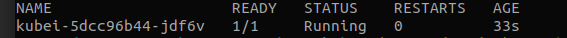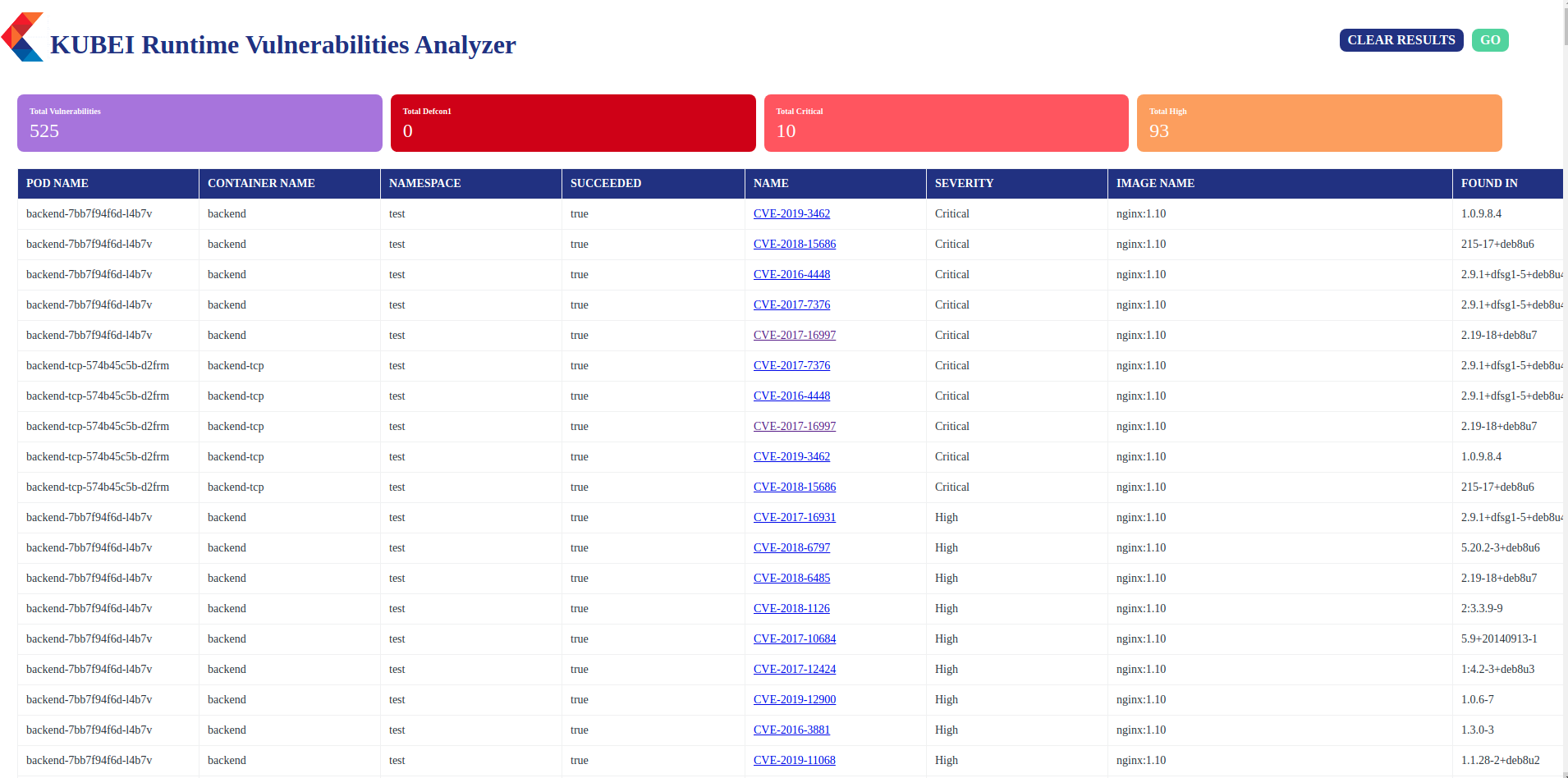Kubei is a vulnerabilities scanning tool that allows users to get an accurate and immediate risk assessment of their kubernetes clusters. Kubei scans all images that are being used in a Kubernetes cluster, including images of application pods and system pods. It doesn’t scan the entire image registries and doesn’t require preliminary integration with CI/CD pipelines.
It is a configurable tool which allows users to define the scope of the scan (target namespaces), the speed, and the vulnerabilities level of interest.
It provides a graphical UI which allows the viewer to identify where and what should be replaced, in order to mitigate the discovered vulnerabilities.
- A Kubernetes cluster is ready, and kubeconfig (
~/.kube/config) is properly configured for the target cluster.
- Read secrets in cluster scope. This is required for getting image pull secrets for scanning private image repositories.
- List pods in cluster scope. This is required for calculating the target pods that need to be scanned.
- Create jobs in cluster scope. This is required for creating the jobs that will scan the target pods in their namespaces.
The file deploy/kubei.yaml is used to deploy and configure Kubei on your cluster.
-
Set the scan scope. Set the
IGNORE_NAMESPACESenv variable to ignore specific namespaces. SetTARGET_NAMESPACEto scan a specific namespace, or leave empty to scan all namespaces. -
Set the scan speed. Expedite scanning by running parallel scanners. Set the
MAX_PARALLELISMenv variable for the maximum number of simultaneous scanners. -
Set severity level threshold. Vulnerabilities with severity level higher than or equal to
SEVERITY_THRESHOLDthreshold will be reported. Supported levels areUnknown,Negligible,Low,Medium,High,Critical,Defcon1. Default isMedium. -
Set the delete job policy. Set the
DELETE_JOB_POLICYenv variable to define whether or not to delete completed scanner jobs. Supported values are:All- All jobs will be deleted.Successful- Only successful jobs will be deleted (default).Never- Jobs will never be deleted.
-
Run the following command to deploy Kubei on the cluster:
kubectl apply -f https://raw.githubusercontent.com/Portshift/kubei/master/deploy/kubei.yaml -
Run the following command to verify that Kubei is up and running:
kubectl -n kubei get pod -lapp=kubei -
Then, port forwarding into the Kubei webapp via the following command:
kubectl -n kubei port-forward $(kubectl -n kubei get pods -lapp=kubei -o jsonpath='{.items[0].metadata.name}') 8080 -
In your browser, navigate to http://localhost:8080/view/ , and then click 'GO' to run a scan.
-
To check the state of Kubei, and the progress of ongoing scans, run the following command:
kubectl -n kubei logs $(kubectl -n kubei get pods -lapp=kubei -o jsonpath='{.items[0].metadata.name}') -
Refresh the page (http://localhost:8080/view/) to update the results.
Uncomment and configure the proxy env variables for the Clair and Kubei deployments in deploy/kubei.yaml.
Create an AWS IAM user with AmazonEC2ContainerRegistryFullAccess permissions.
Use the user credentials (AWS_ACCESS_KEY_ID, AWS_SECRET_ACCESS_KEY, AWS_DEFAULT_REGION) to create the following secret:
cat <<EOF | kubectl apply -f -
apiVersion: v1
kind: Secret
metadata:
name: ecr-sa
namespace: kubei
type: Opaque
data:
AWS_ACCESS_KEY_ID: $(echo -n 'XXXX'| base64 -w0)
AWS_SECRET_ACCESS_KEY: $(echo -n 'XXXX'| base64 -w0)
AWS_DEFAULT_REGION: $(echo -n 'XXXX'| base64 -w0)
EOF
Note:
- Secret name must be
ecr-sa - Secret data keys must be set to
AWS_ACCESS_KEY_ID,AWS_SECRET_ACCESS_KEYandAWS_DEFAULT_REGION
Create a Google service account with Artifact Registry Reader permissions.
Use the service account json file to create the following secret
kubectl -n kubei create secret generic --from-file=sa.json gcr-sa
Note:
- Secret name must be
gcr-sa sa.jsonmust be the name of the service account json file when generating the secret- Kubei is using application default credentials. These only work when running Kubei from GCP.
-
Supports Kubernetes Image Manifest V 2, Schema 2 (https://docs.docker.com/registry/spec/manifest-v2-2/). It will fail to scan on earlier versions.
-
The CVE database will update once a day.