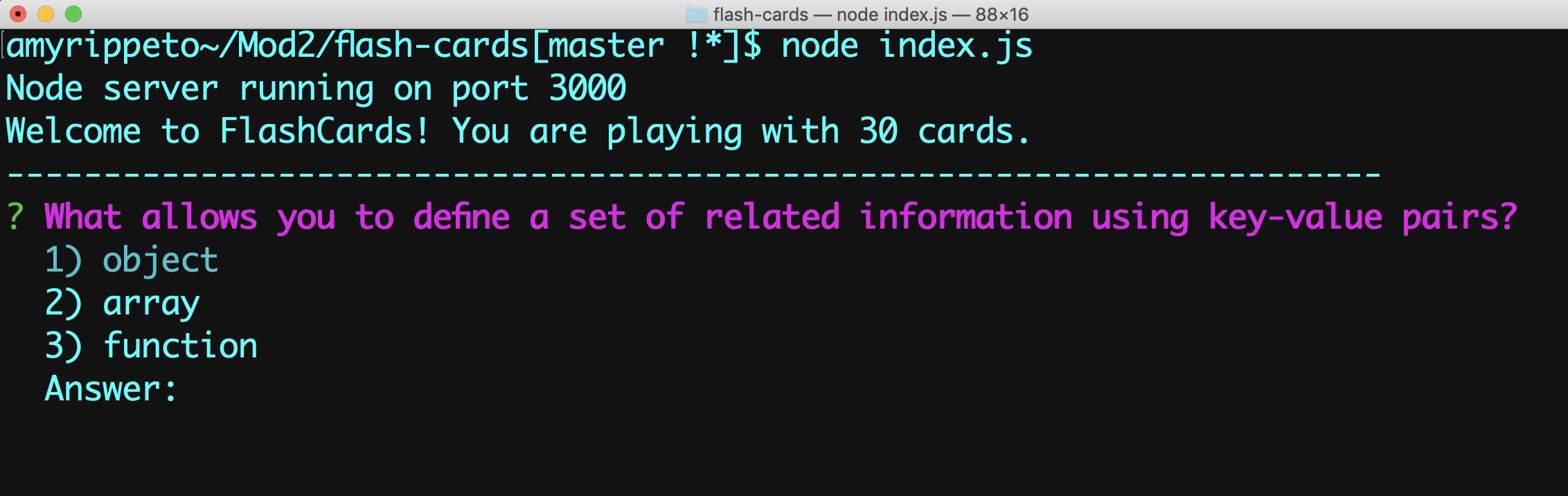FlashCards is a game played in the command line. The game is written in JavaScript implementing OOP and TDD. I used the testing framework Mocha and assertion library Chai.
-
Clone this repository.
-
In your terminal command line change into the cloned directory and install the library dependencies.
npm install- Next start the game by running:
node index.js-
The first question will appear, with possible answers.
-
Use your arrow or number keys to select your guess then hit enter.
-
The result of your guess will be shown, then hit enter to show the next question.
-
When you have answered all the questions you will see the percentage of correct answers and total time to complete the round.