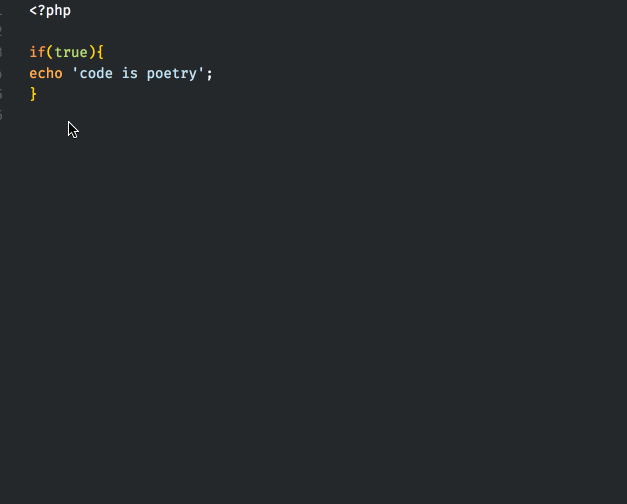This extension provides the PHP Code Beautifier and Fixer (phpcbf) command for Visual Studio Code.
phpcbf is the lesser known sibling of phpcs (PHP_CodeSniffer). phpcbf will try to fix and beautify your code according to a coding standard.
phpcbf must be installed. phpcbf is installed when you install phpcs.
I recommend phpcs version 3.2.2 or later.
A quick install is using composer. After installing composer, in your workspace root, run the following command:
composer require "squizlabs/php_codesniffer=*"
This extension has the following settings:
phpcbf.enable: [ Optional | Default:true] enable/disable this extension.phpcbf.executablePath: [ Required | Default:phpcbf] Can be:${workspaceRoot}/vendor/bin/phpcbf./vendor/bin/phpcbf~/.composer/vendor/bin/phpcbfphpcbf.bat/usr/local/bin/phpcbf- etc
phpcbf.documentFormattingProvider: [ Optional | Default:true] Register PHP document formatting provider, right mouse-click context menu, select 'Format Document'phpcbf.onsave: [ Optional | Default:false]. Format on save."editor.formatOnSave": truewill override this setting.phpcbf.debug: [ Optional | Default:false]. Write phpcbf stdout to the console.phpcbf.standard: [ Optional | Default:null]. The coding standard.
The default settings are
{
"phpcbf.enable": true,
"phpcbf.executablePath": "phpcbf",
"phpcbf.documentFormattingProvider": true,
"phpcbf.onsave": false,
"phpcbf.standard": null
}In a multi-root project, settings can be saved in .vscode/settings.json
When set to null, phpcbf will use, if it's set, the default_standard, otherwise fallback to Pear. You set the default standard using phpcs, eg:
phpcs --config-set default_standard PSR2
By default, the following standards are available: PEAR, Zend, PSR2, MySource, Squiz and PSR1
If you add a standard to phpcs, it will be available for phpcbf. Some popular standards are: Drupal, WordPress, Yii2, Magento and Symfony.
You can also point to a phpcs.xml rules file, eg: "phpcbf.standard": "/file/path/phpcs.xml"
None, but this is my first vscode extension, you're warned :)
Please see the changelog.
I learned a lot reading the code of, and borrowing code from PHP CS Fixer for Visual Studio Code.
PHP Code Beautifier and Fixer for Visual Studio Code is copyright 2018 Per Soderlind
PHP Code Beautifier and Fixer for Visual Studio Code is free software: you can redistribute it and/or modify it under the terms of the GNU General Public License as published by the Free Software Foundation, either version 2 of the License, or (at your option) any later version.
PHP Code Beautifier and Fixer for Visual Studio Code is distributed in the hope that it will be useful, but WITHOUT ANY WARRANTY; without even the implied warranty of MERCHANTABILITY or FITNESS FOR A PARTICULAR PURPOSE. See the GNU General Public License for more details.
You should have received a copy of the GNU Lesser General Public License along with the Extension. If not, see http://www.gnu.org/licenses/.