react-frontend provides you an out-of-the-box application setup to fast start development of a Web Application based on a Single Page Architecture: the UI is rendered in the browser, the data is retrieved and changed by (RESTful) API calls.
It is leveraging ReactJS as a technology stack, which provides:
- a way to implement UI elements using Components
- a way to re-use Components with Properties and State
- an integrated Web Server for local development, so no need to (re)build the artifact to a separate running web server
This simple application contains two pages: one showing a list of customer profiles and another one which can be used to create a new customer profile. The data is supplied by a backend through a REST API.
The application showcases several ReactJS best practices:
-
Separation between JSON structure (which is used to transfer data over wire) and a typesafe domain object to work with within the app. This can be seen in
CustomerProfileService.tswhich is responsible for retrieving and postingCustomerProfiledata: therefor it maps the DTO to the Domain Object. -
Separation between representational components and components responsible for a communication with backend. The former ones are responsible for rendering UI and providing a proper layout. They can be easily tested without any mocks needed. The components responsible for communication with a backend can be tested by mocking the service modules.
Navigation,PageHeaderandErrorMessageare examples of re-usable components as they do not have any domain knowledgeCreateCustomerProfileFormandCustomerProfilesTableare example of re-usable components for domain objects, but are only responsible for representation. Any data needed is given by properties, and any handling needed upon user action are delegated to actions provided by properties.CreateCustomerProfilePageandCustomerProfilesare components responsible for controlling actions with services.
-
Usage of consumer-driven tests to test communication with API.
- The
CustomerProfileServiceis tested by leveraging Pact: an integration test that bootstraps a local webservice that responds with predefined responses. This way the backend service is tested fully without setting up a whole test environment.
- The
In order to further develop this application the following tools needs to be setup:
- NodeJS LTS (https://nodejs.org/) with NPM
- Visual Studio Code or JetBrains IntelliJ/WebStorm as Integrated Development Environment (IDE)
- Tanzu Developer Tools plugin for the mentioned IDE
This application contains only UI and expect several backend services to be available. You can either generate a backend based on the Tanzu Java Restful Web App Accelerator. Or build your own which shall provide 2 endpoints:
- GET /api/customer-profiles/ returning an array of customer profiles in the form of
>{"id":"<unique-id>", "firstName":"<first name>", "lastName":"<last name>", "email":"<email>" }- POST /api/customer-profiles/ accepting a customer profile in the form of
>{"firstName":"<first name>", "lastName":"<last name>", "email":"<email>" }
$ npm installIt is a good habit to test and execute those tests to see if your application is still behaving as you would expect:
$ npm testBefore being able to launch the application one shall configure where the backend services can be found. To do it please update the proxy
property in the package.json file.
React has its own integrated Development Web Server. Launch the application by:
$ npm startYou can access the public page at http://localhost:3000/ by a web browser.
Using the config/workload.yaml it is possible to test, build and deploy this application onto a
Kubernetes cluster that is provisioned with Tanzu Application Platform (https://tanzu.vmware.com/application-platform).
If your TAP cluster uses a supply chain that has a test step, then you do need to have a test pipeline that supports testing React apps. You can find a sample pipline in the application-accelerator-samples repo.
Using the Tanzu CLI one could apply the workload using the local sources:
tanzu apps workload apply \
--file config/workload.yaml \
--namespace <namespace> \
--local-path . \
--yes \
--tailNote: change the namespace to where you would like to deploy this workload.
When developing local but would like to deploy the local code to the cluster the Tanzu Plugin could help.
By using Tanzu: Apply on the workload.yaml it will create the Workload resource with the local source (pushed to an image registry) as
starting point.
A running pod of this workload will include a built React application, NGINX server and NGINX configuration. A built React application
contains set of JavaScript, HTML, CSS and other static files which will be served by the NGINX HTTP server. Additionally to it the NGINX server
will act as a reverse proxy rerouting requests to the backend services. The rerouting rules you can find and adapt in the NGINX configuration
located in nginx.conf (see lines 161-163).
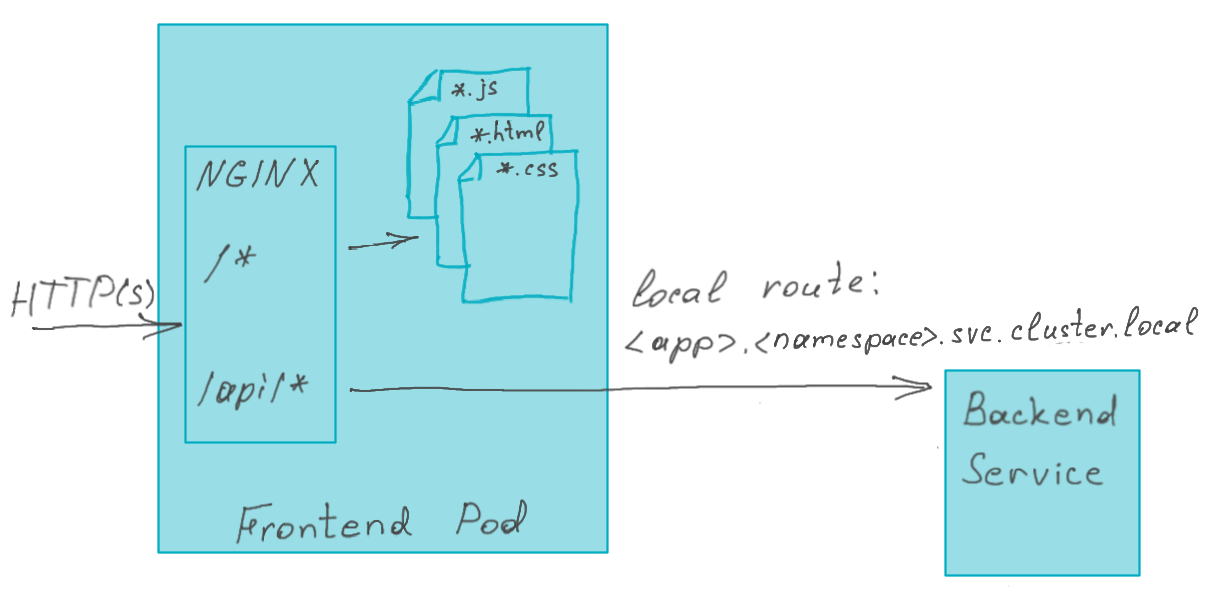
Having the application locally running and deployed to a cluster you could add additional Components and Services to interact with your API.
- Tanzu Application Platform
- Tanzu Web Servers Buildpack
- Create React App documentation
- React documentation
- Pact Foundation - Consumer Driven Test Framework