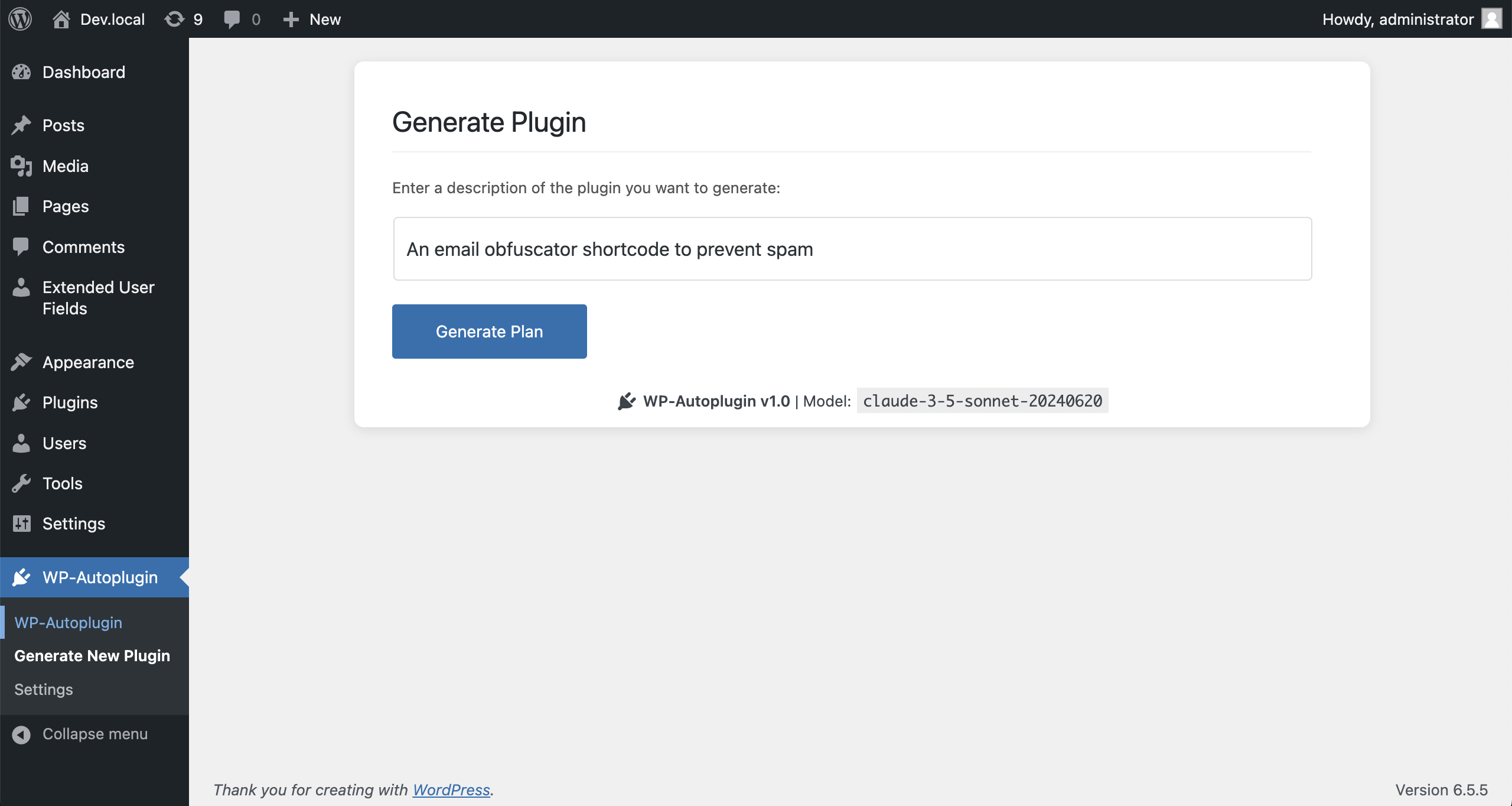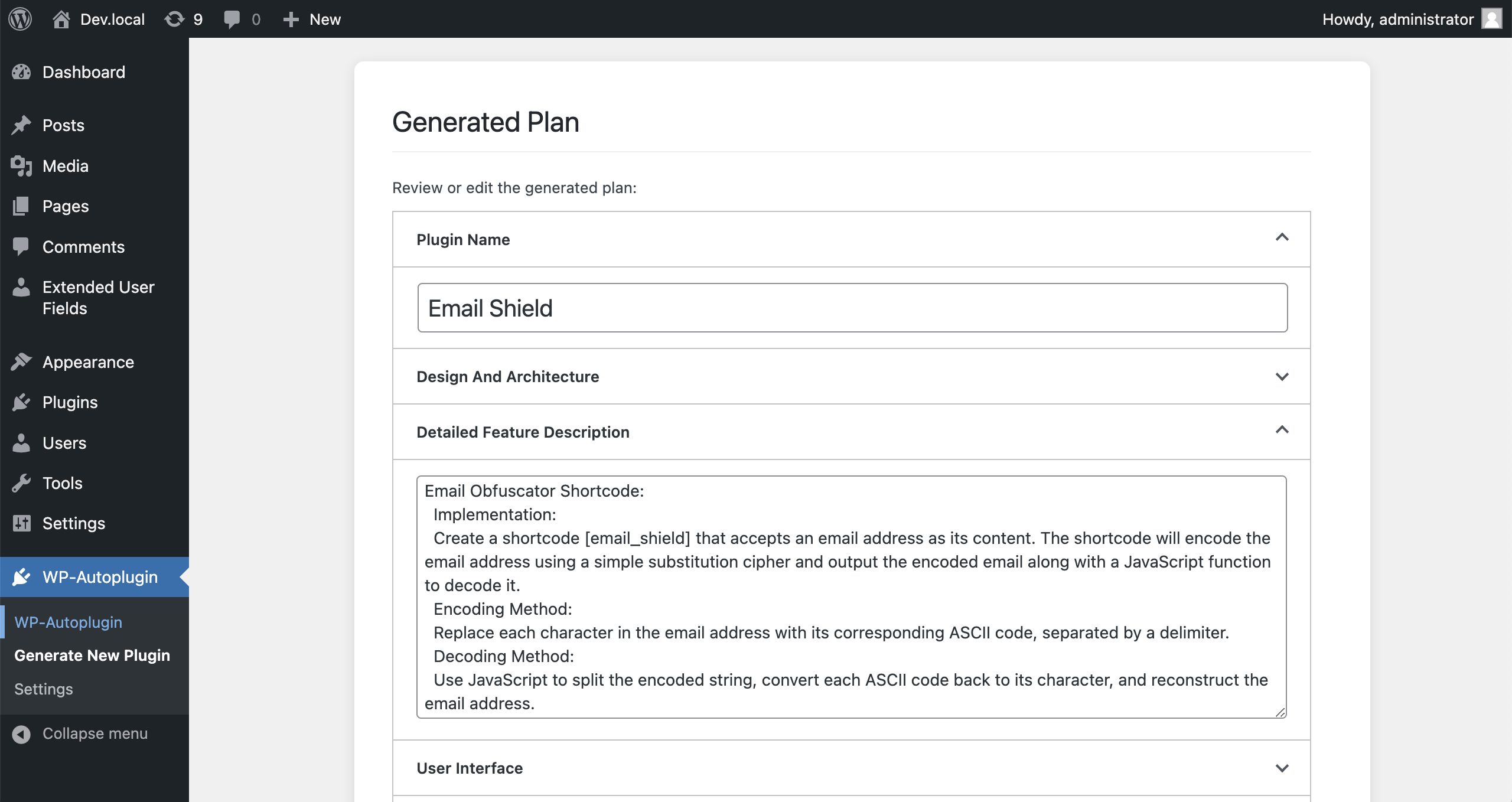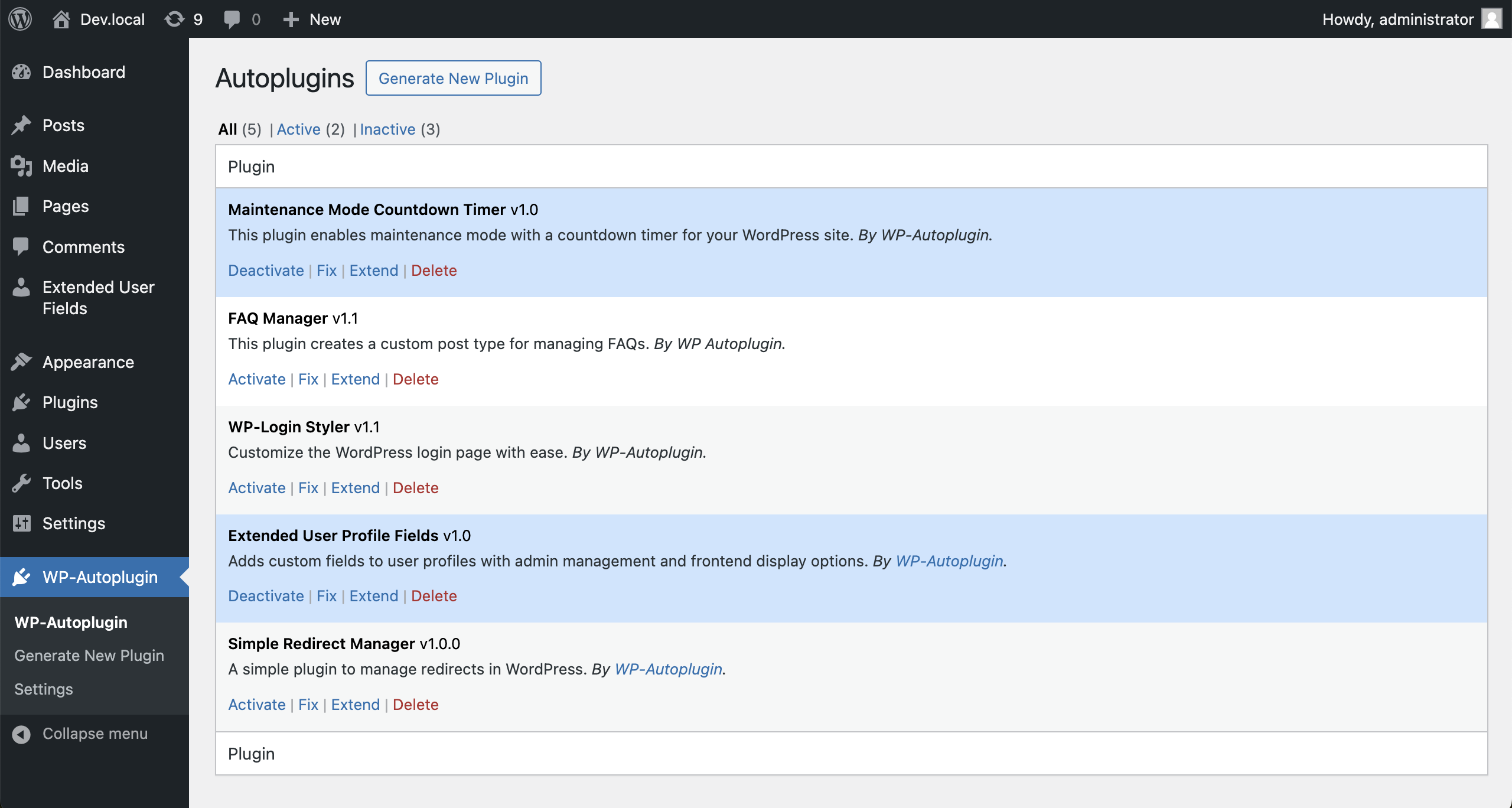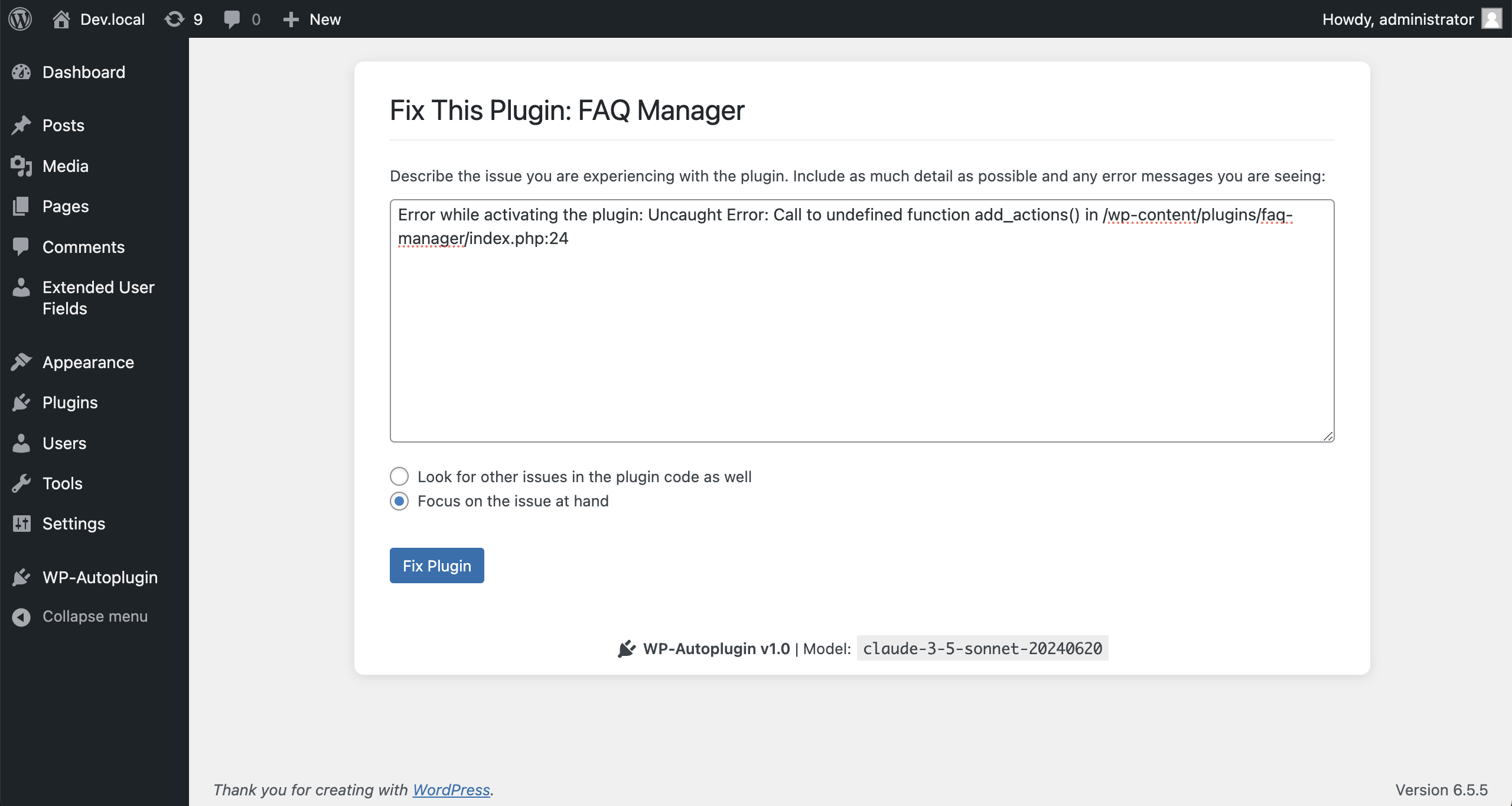WP-Autoplugin is a free WordPress plugin that uses AI to assist in generating, fixing, and extending plugins on-demand. It enables users to quickly create functional plugins from simple descriptions, addressing specific needs without unnecessary bloat.
- Generate plugins using AI
- Fix and extend existing plugins
- Full control over the generation process
- Support for multiple AI models (OpenAI and Anthropic)
- View the list of generated plugins for easy management
WP-Autoplugin offers practical solutions for various WordPress development scenarios:
- Lightweight Alternatives: Create simple, focused plugins to replace large, feature-heavy plugins that may slow down your site or include unnecessary features and advertisements.
- Custom Solutions: Develop site-specific plugins tailored to your unique requirements, eliminating the need for complex workarounds or multiple plugins.
- Developer Foundations: Generate solid base plugins that developers can extend and build upon, streamlining the process of creating complex, custom plugins.
- Completely Free: No premium version, no ads, no account required.
- Open Source: Contributions are welcome.
- Privacy-Focused: No data collection or external communication (except for the AI API you choose).
- BYOK (Bring Your Own Key): Use your own OpenAI or Anthropic API key.
- Describe Your Plugin: Provide a description of the plugin you want to create.
- AI Generation: WP-Autoplugin uses AI to generate a development plan and write the code.
- Review and Install: Review the generated plan and code, make any necessary changes, and install the plugin with a single click.
You can also use WP-Autoplugin to fix bugs or add new features to existing plugins you've created with the tool.
WP-Autoplugin supports various models from OpenAI and Anthropic:
- GPT-3.5 Turbo
- GPT-4
- GPT-4o
- GPT-4o mini
- Claude 3 Haiku
- Claude 3 Sonnet
- Claude 3 Opus
- Claude 3.5 Sonnet
We recommend using the Claude 3.5 Sonnet model for optimal results. While WP-Autoplugin is free to use, you'll need to pay for API usage based on your chosen model. Refer to the OpenAI or Anthropic pricing page for more information.
To use WP-Autoplugin, you'll need an API key from OpenAI or Anthropic. Insert your key in the plugin settings to get started. Your API key remains on your server and is not shared with anyone.
Plugins created by WP-Autoplugin are standard WordPress plugins:
- They function independently and will continue to work even if WP-Autoplugin is deactivated or deleted.
- You can install them on other WordPress sites without WP-Autoplugin.
- While WP-Autoplugin provides a convenient listing screen for generated plugins, they can also be managed from the standard WordPress Plugins screen.
WP-Autoplugin aims to generate code that adheres to WordPress coding standards. However, it's important to treat AI-generated code with the same caution you would apply to any third-party code. We strongly recommend:
- Reviewing and testing all generated code before use in a production environment.
- Conducting thorough testing on a staging site before deployment.
- Considering a professional security audit for critical applications.
WP-Autoplugin has some limitations to be aware of:
- Works best with simple plugins; may struggle with complex, multi-feature plugins.
- Generates single-file plugins only.
- Plugins require thorough testing before use on production sites.
- Download the latest release from the Releases page.
- Upload the plugin zip file through the 'Plugins' screen in WordPress, or unzip the file and upload the
wp-autopluginfolder to the/wp-content/plugins/directory. - Activate the plugin through the 'Plugins' screen in WordPress.
- Go to the WP-Autoplugin settings page and enter your OpenAI or Anthropic API key.
- Choose your preferred AI model in the settings.
- Start generating plugins!
Click to view screenshots
Or watch the WP-Autoplugin demo video on Youtube that shows how it generates a plugin and fixes a bug.
WP-Autoplugin is licensed under the GPLv3 or later.
- Initial release