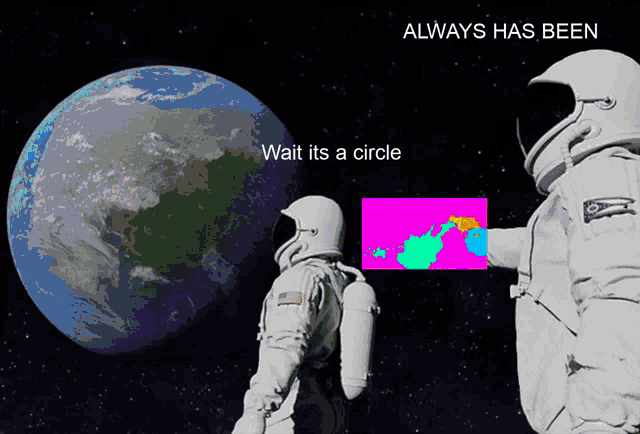ENPM808X - Abhishekh Reddy Munnangi, 119399002
- Ubuntu Jammy (22.04)
- ROS2 Humble Hawksbill (Even base installation is sufficient)
- Git
rclcpp- ROS2 C++ Client Librarystd_msgs- Standard Messages Librarystd_srvs- Standard Services Libraryros2launch- ROS2 Launch Library for Launch file supporttf2- Package API for working with reference frames and transformationstf2_ros- Command line tools for using the tf2 packageament_cmake_gtest- GTest for testing the package
-
Frames PDF, rosbag outputs are in the results folder, this folder has been reorganized in this release
-
Screenshots of the
rqt_consoleGUI showing log messages are in theresults/folder. -
The following section assumes that you have an existing ROS2 workspace. If not, see how to create one.
The root directory of this repository are contents of a ROS2 package. Hence,
this needs to be cloned to a folder in the src/ directory of a ROS2 project
workspace.
<Your ROS2 Workspace>/
├── build/
├── install/
├── log/
└── src/
└── beginner_tutorials/ <-- Repository clones to this folder
└── <Repository contents>Workspace directory tree with this repository contents in it
Run this command in the src/ directory of your ROS2 workspace
git clone https://github.com/armgits/beginner_tutorials.git beginner_tutorialsBefore the next step: For the first time, ensure that the package dependencies are installed. Run these commands from the root workspace directory.
rosdep init && rosdep updaterosdep install --from-paths src -y --ignore-srcBuild the package in the root directory of your ROS2 workspace.
colcon build --packages-select beginner_tutorialsSource the freshly built package
source install/setup.bashGTest test case has been added in this homework to test the first_astronaut node.
colcon test --packages-select beginner_tutorialsDetailed outputs could be found in the build/beginner_tutorials/Testing and
build/beginner_tutorials/test_results folders.
In this exercise, the nodes could either be started individually or together using a launch file.
Start the first_astronaut node in the first terminal
ros2 run beginner_tutorials talkerStart the second_astronaut node in a new, second terminal
ros2 run beginner_tutorials listenerNote: You might need to source the package in the new terminal as well before running the above command
Hit Crtl + C in both the terminals to stop the nodes.
Launch file unifies the above steps into a single line command for convenience.
Both the nodes could be launched together with the desired parameters as arguments, creating the perfect meme template.
ros2 launch beginner_tutorials launch.py record_bag:=<Your option> realization:=<Your text> dramatic_end:=<Your option>Entry format for arguments:
record_bag:=True/False
realization:="double quotes"
dramatic_end:=true/false
To learn more about the launch arguments, use this command
ros2 launch beginner_tutorials launch.py --show-argsNote: The recorded rosbag will be saved to the current working directory. i.e. The directory in which the launch file is executed in the terminal.
Use the record_bag launch argument in the launch command which accepts a
boolean value of True or False to record the message activity to a rosbag.
Two frames world and its child frame talk are broadcasted using a
StaticTransformBroadcaster from the tf2 package. They can be checked and viewed
while at least the first_astronaut node is running.
Read the stamped transform messages
ros2 run tf2_ros tf2_echo world talkView the frames in a PDF (File is saved in a similar fashion as recording rosbag)
ros2 run tf2_tools view_framesSee the documentaion for more information.
This ROS2 package is a template for the "Always has been" meme.