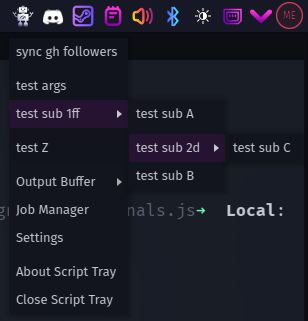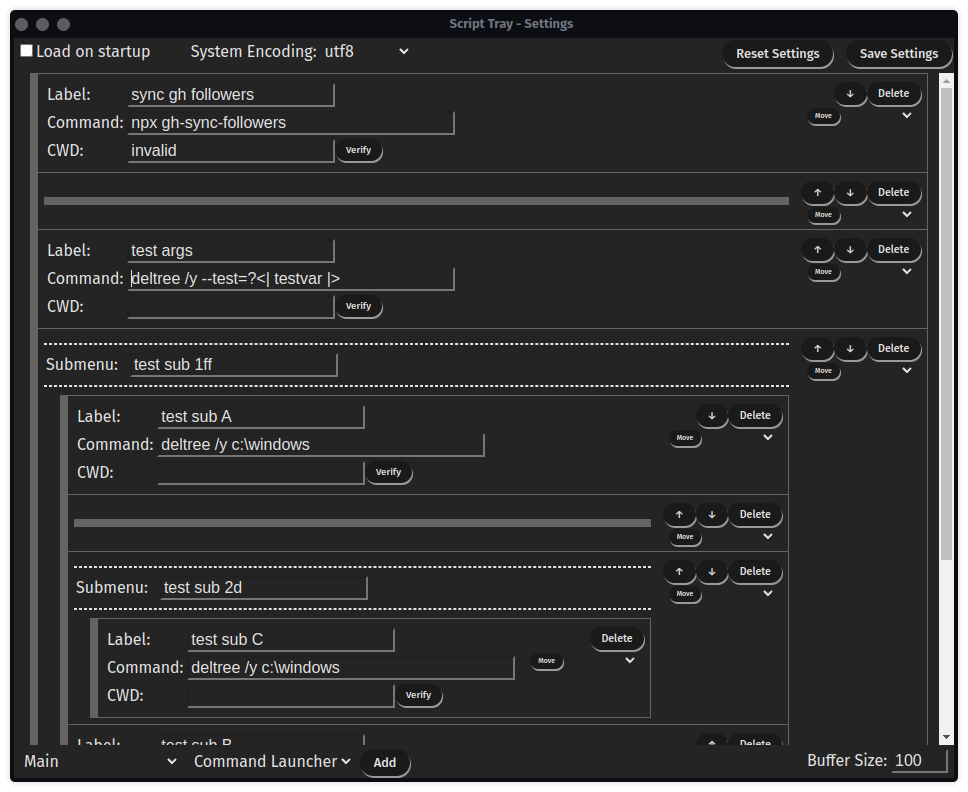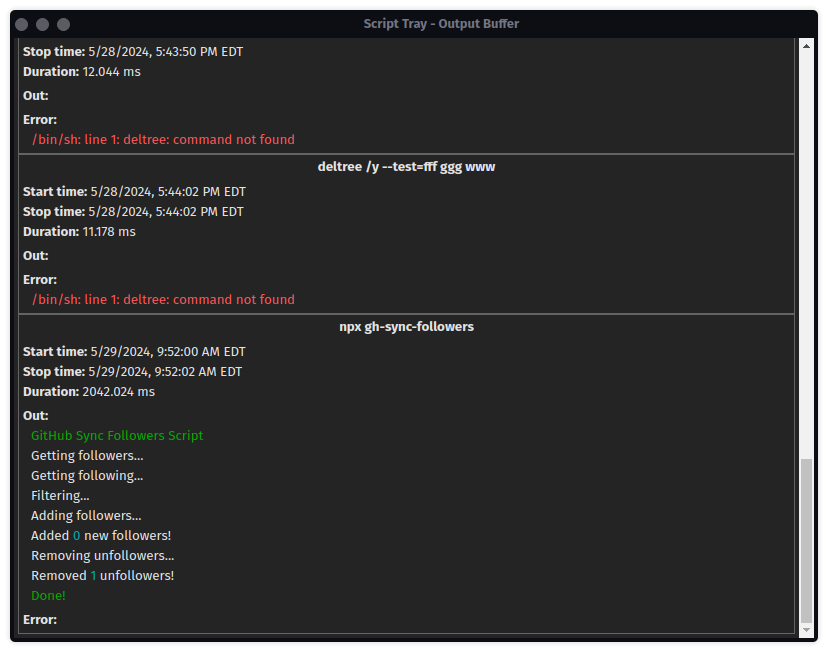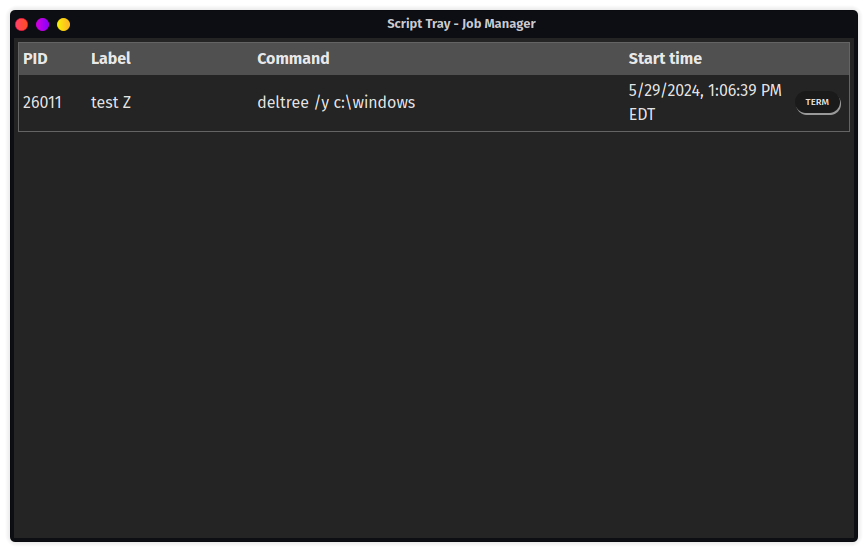|
|
Run commands from your system tray |
|---|
🔧 Script Tray is a utility that sits in your system tray and allows you to run preconfigured scripts or commands from a click of a button. Save yourself some keystrokes and run all your common commands from here!
Written in Electron and Vue, 🔧 Script Tray is cross platform and will run on Windows, Mac or Linux. Check the latest releases for binaries of each platform.
Or you can clone this repository with git by running:
git clone https://github.com/AtomicSponge/script-tray.git
Build by running:
cd script-tray
npm ci
npm run dist
This will compile a package for your platform.
Fully configurable commands with submenus and separators for organization. Also allows for variables to be used within commands. These will be prompted for durring script execution. The format for these variables is: ?<| example |>
Viewable output buffer with ANSI styling! Can also be saved to JSON or Log file (.log or .txt) from the tray menu.
View running jobs and cancel running or hung scripts.
Created with ❤️ and Electron | Vue | Electron-Vite