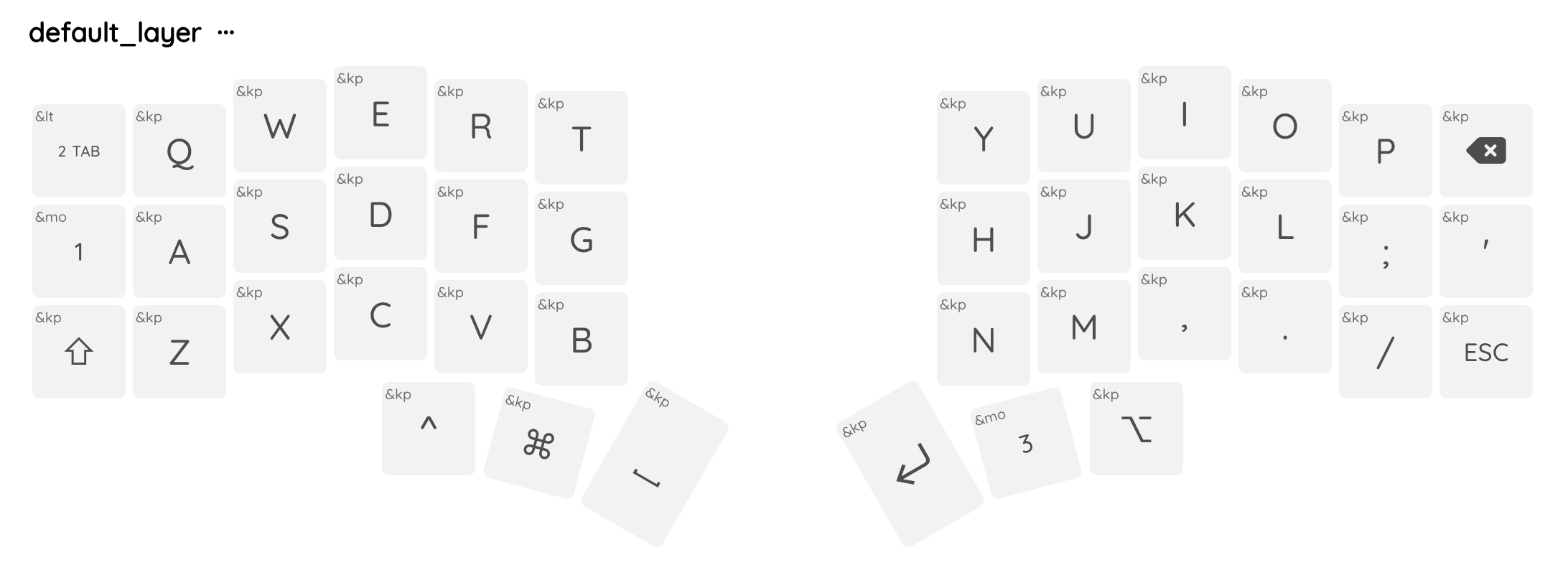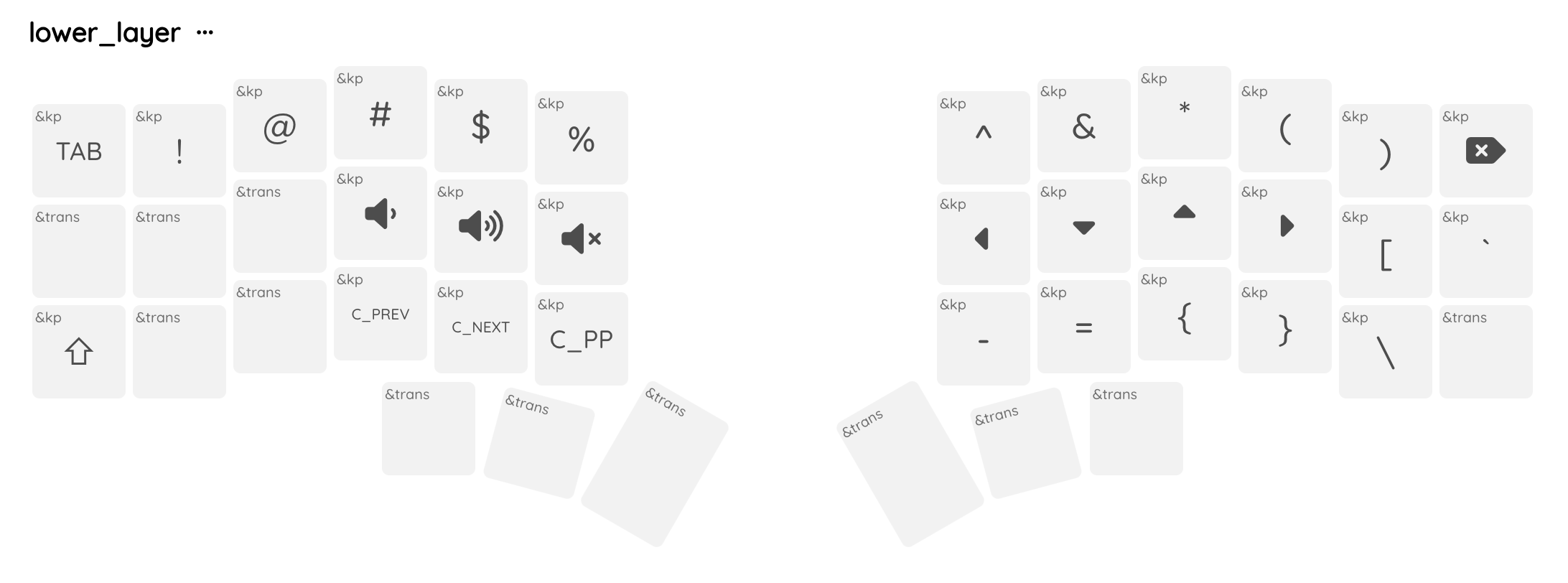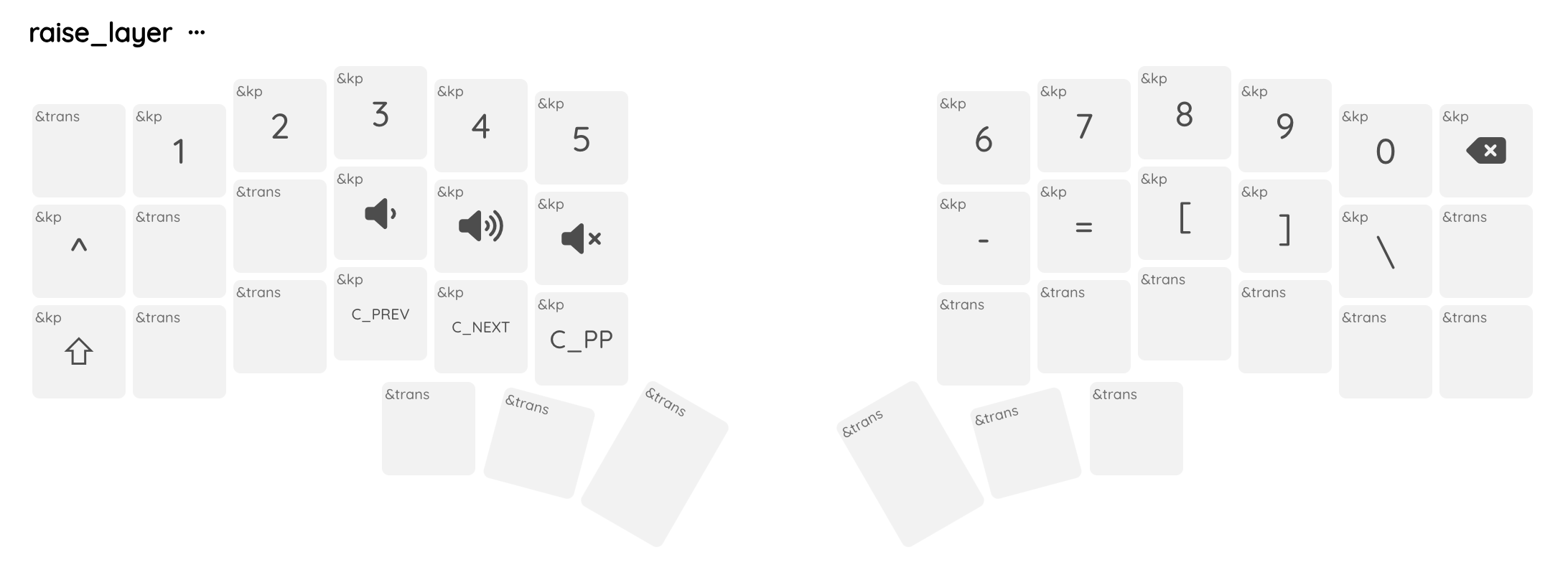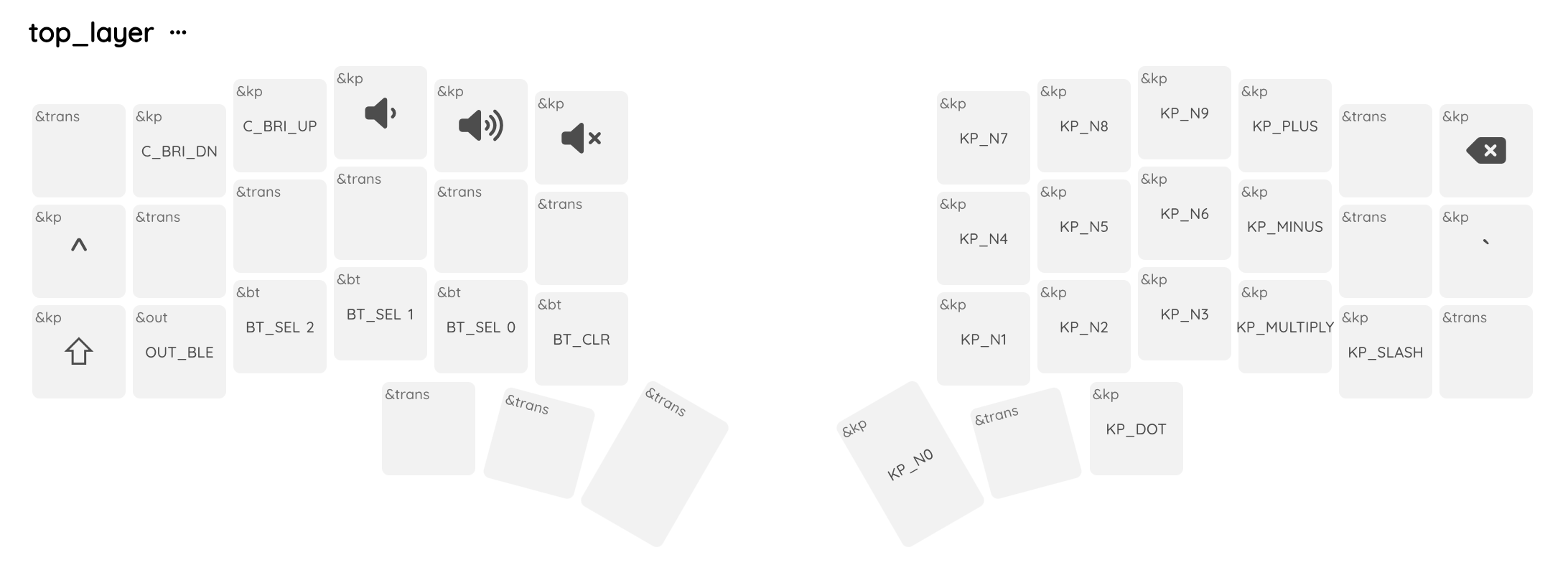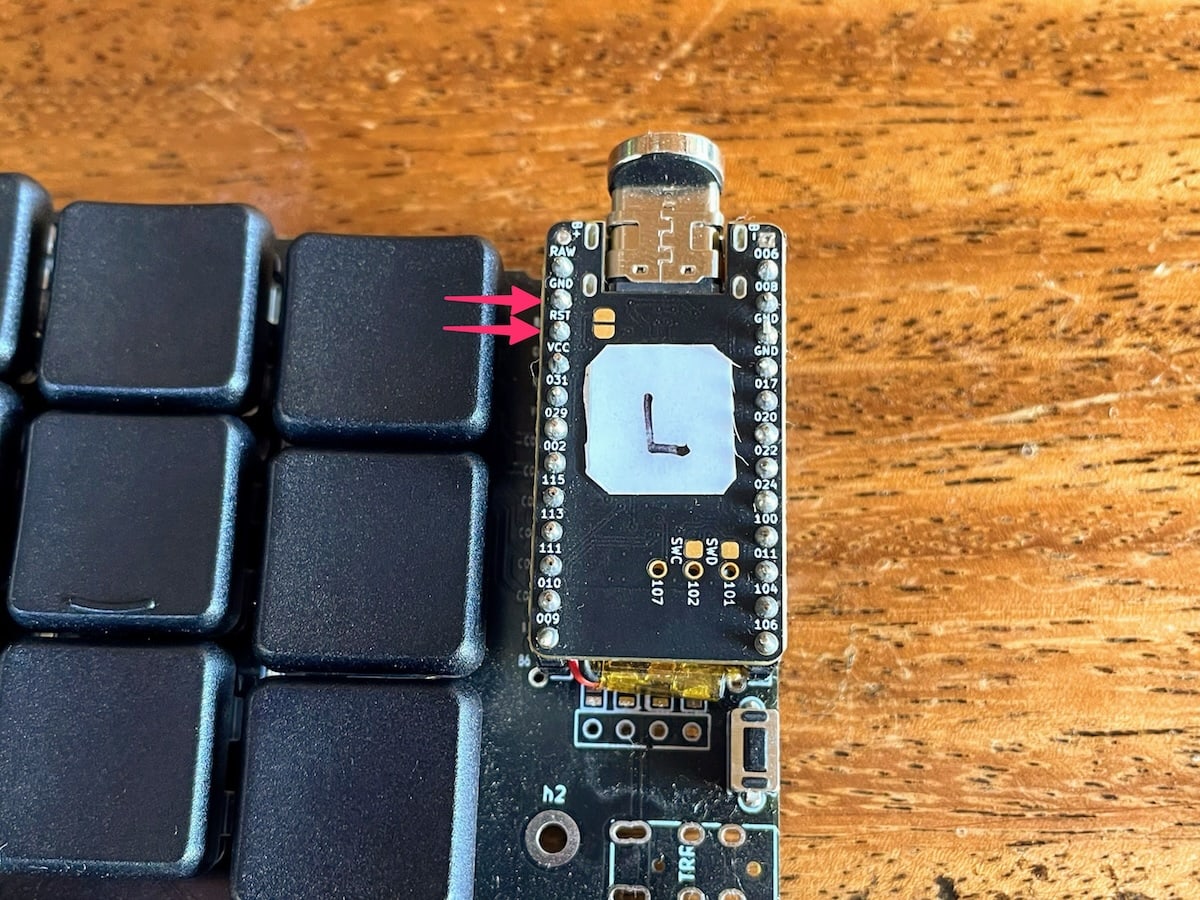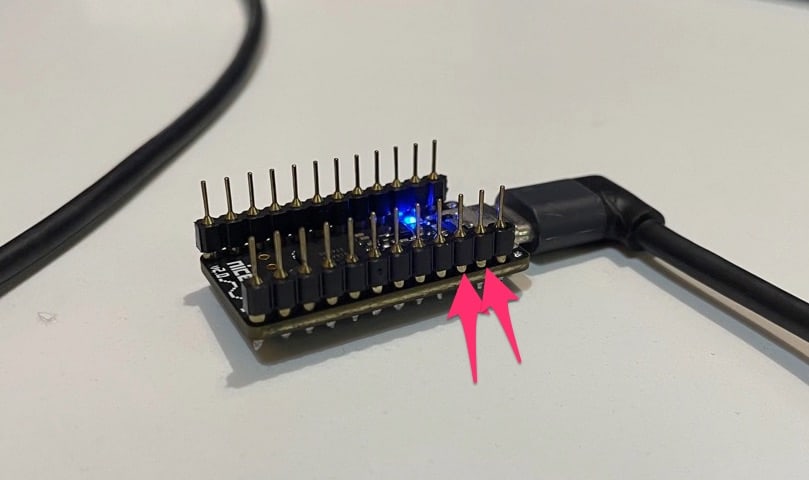ZMK firware for my wireless Corne split keyboard with nice!nano controllers.
Steps to update the keymaps (which I always forget).
- Make changes in
corne.keymapusing Keymap Editor and push to github - Wait for GitHub Actions to finish the build. Then download the artifacts.
- Put the keyboard into the bootloader mode by pressing the reset button twice.
- or, use a tweezer to short circuit
RSTandGNDpins (see the pictures below). When success, there should be a storage drive namedNICENANOshows up in the Finder.
- or, use a tweezer to short circuit
- Connect the left keyboard to the computer via USB. Use a proper USB-C cable and not the magnetic one.
- Copy the left firmware to the
NICENANOstorage. When success, the storage will be automatically unmounted. - Repeat steps for the right side keyboard.
Most likely I'll need to fix it with the reset firmware. See https://zmk.dev/docs/troubleshooting#split-keyboard-halves-unable-to-pair