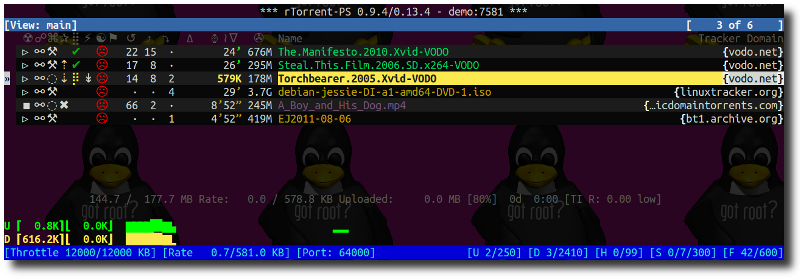Extended rTorrent distribution with UI enhancements, colorization, and some added features.
Contents
rTorrent-PS is a rTorrent distribution (not a fork of it),
in form of a set of patches that improve the user experience and
stability of official rTorrent releases.
rTorrent-PS is not the same as the PyroScope command line
utilities, and
doesn't depend on them; the same is true the other way 'round. It's just
that both unsurprisingly have synergies if used together, and some
features do only work when both are present.
To get in contact and share your experiences with other users of
rTorrent-PS, join the
pyroscope-users
mailing list or the inofficial ##rtorrent channel on
irc.freenode.net.
The main changes compared to vanilla rTorrent are these:
- self-contained install into any location of your choosing, including your home directory, offering the ability to run several versions at once (in different client instances).
- rpath-linked to the major dependencies, so you can upgrade those independently from your OS distribution's versions.
- extended command set:
- sort views by more than one value, and set the sort direction for each of these.
- bind keys in the root display to any command, e.g. change the built-in views.
- record network traffic.
- interface additions:
- easily customizable colors.
- collapsed 1-line item display with condensed information.
- network bandwidth graph.
- displaying the tracker domain for each item.
- some more minor modifications to the download list view.
To get those, you just need to either follow the build instructions, or
download and install a package from Bintray — assuming one is available
for your platform. See below for installation instructions — more
detailed reference information can be found on the
RtorrentExtended
and
RtorrentExtendedCanvas
pages.
DebianInstallFromSource
contains installation instructions for a working rTorrent instance in
combination with pyrocore, on Debian and most Debian-derived distros
— i.e. a manual way to do parts of what
pimp-my-box does
automatically for you.
See the instructions
here
for building from source using the provided build.sh script, which
will install rTorrent-PS into ~/lib/rtorrent-‹version›.
Note
If you also install the PyroScope command line utilities, do not forget to activate the extended features available together with rTorrent-PS, as mentioned in the Configuration Guide.
Also take note of the pimp-my-box project that does it all (almost) automatically for Debian-type systems (and is the preferred way to install on those systems). The automation is done using Ansible, which implies you can easily admin several systems with it, and also maintain them – so it's not a one-shot installation bash script creating a setup that can never be changed again.
For a limited set of Debian-derived platforms, there are packages
available that contain pre-compiled binaries (and only those, no
configuration or init scripts). You can download and install such a
package from Bintray —
assuming one is available for your platform. The packages install the
rTorrent-PS binary including some libraries into /opt/rtorrent.
Example on Raspbian Jessie:
version="0.9.6-20160308-c7c8d31~jessie_armhf"
cd /tmp
curl -Lko rt-ps.deb "https://bintray.com/artifact/download/pyroscope/rtorrent-ps/rtorrent-ps_$version.deb"
dpkg -i rt-ps.debAfter installation, you must provide a configuration file
(~/.rtorrent.rc), and either use the absolute path to the binary to
start it, or link it into /usr/local like this:
ln -s /opt/rtorrent/bin/rtorrent /usr/local/binNote
You can safely install the package and test it
out in parallel to an existing installation, just use the absolute path
/opt/rtorrent/bin/rtorrent to start rTorrent. Your data is in no way
affected as long as you normally run a 0.9.x version.
See the homebrew-rtorrent-ps repository for instructions to build rTorrent-PS and related dependencies on Mac OSX.
There is an AUR package rtorrent-pyro-git for Arch Linux. If you have problems installing it, contact the maintainer of the package.
A Debian package for easy installation is built using fpm, so you have to install that first on the build machine, if you don't have it yet:
apt-get install ruby ruby-dev
gem install fpm
fpm -h | grep fpm.versionThen you need to prepare the install target, as follows (we assume
building under the rtorrent user here):
mkdir -p /opt/rtorrent
chmod 0755 /opt/rtorrent
chown -R rtorrent.rtorrent /opt/rtorrentThen, the contents of the package are built by calling
./build.sh install, which will populate the /opt/rtorrent
directory. When that is done, you can test the resulting executable
located at /opt/rtorrent/bin/rtorrent.
Finally, ./build.sh pkg2deb creates the Debian package in /tmp.
The script expects the packager's name and email in the usual
environment variables, namely DEBFULLNAME and DEBEMAIL. For a
few platforms (recent Debian, Ubuntu, and Raspbian), you can find
pre-built ones at
Bintray.
Read these instructions:
If all else fails, you can add a configuration
snippet
to rtorrent.rc so that only 8 colors are used.