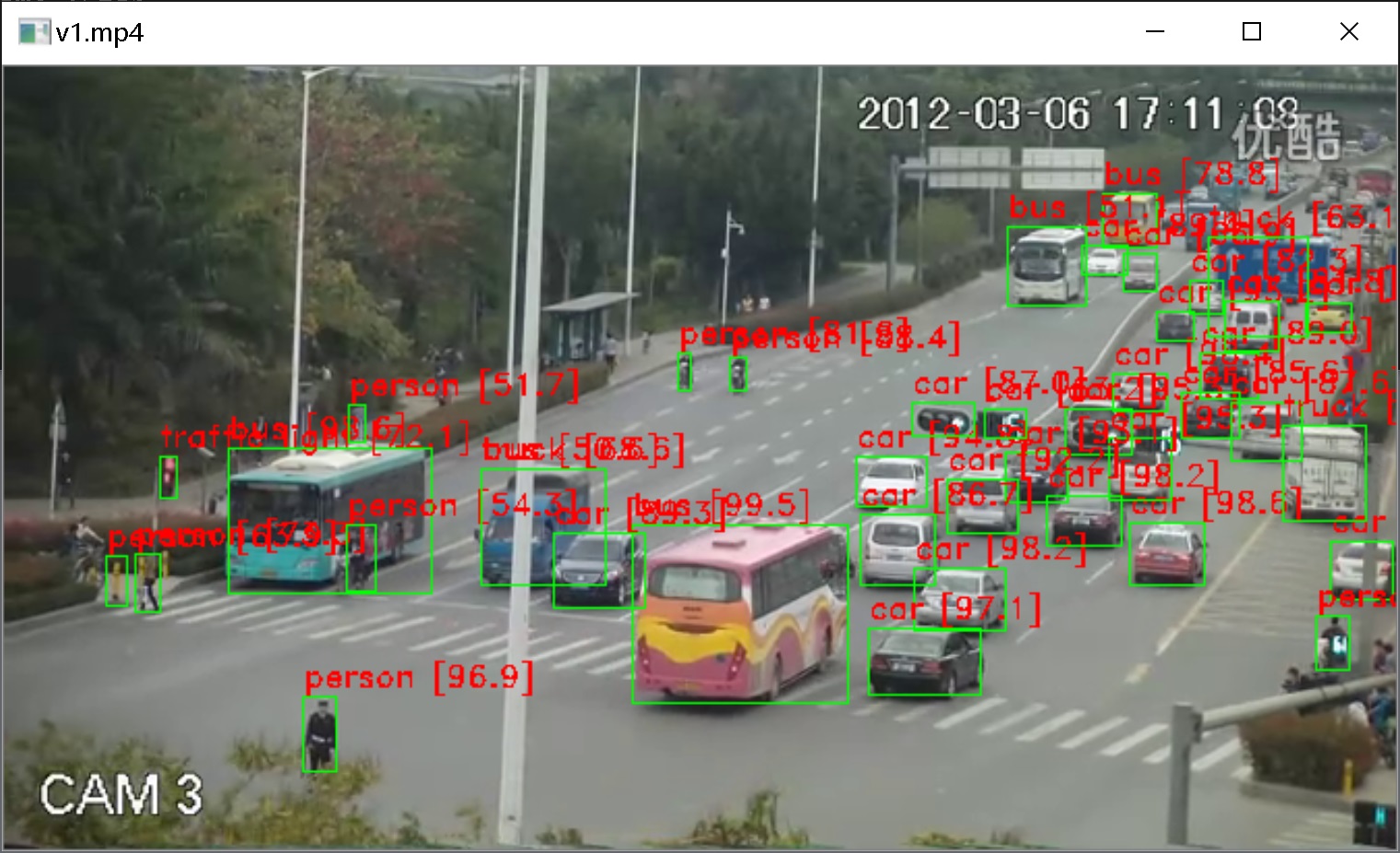Python call Darknet Dll (GPU version) in Windows
Download "yolov3.weights"
- Download the "yolov3.weights" file by https://pjreddie.com/media/files/yolov3.weights
- Move "yolov3.weights" to "mod" folder
GPU Ver : python call darknet dll (GPU)
- Run "darknet-f.py" to detect some images
- Run "darknet-v.py" to detect a video
CPU Ver : python call cv.dnn.readNetFromDarknet()
- Run "opencv-yolo3-f.py" to detect some images
- Run "opencv-yolo3-v.py" to detect a video
GPU Vs. CPU
Notebook : VULCAN game notebook
OS : Win10 Home
CPU : i7-770HQ 2.8GHz
RAM : 16G
GPU : GTX1060 - 6G , CUDA 10.1
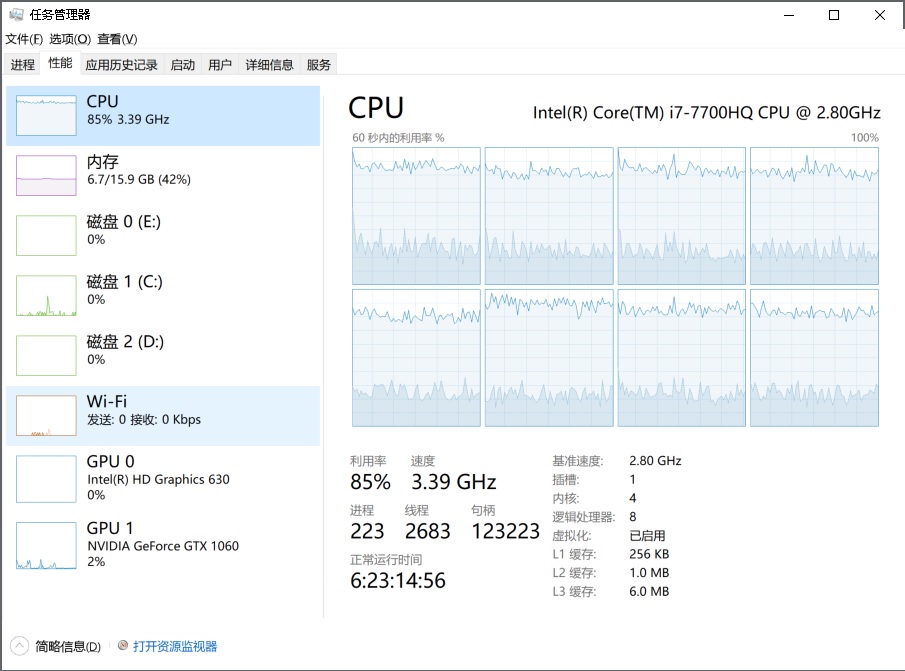
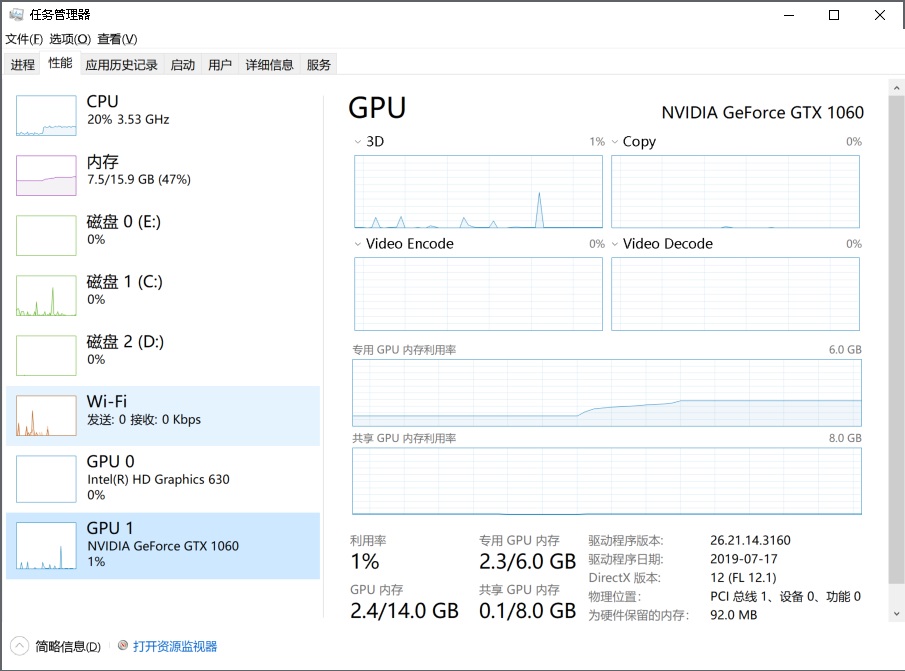
Result
- CPU : FPS<2.5 ; CPU>80% , affect other apps operations
- GPU : FPS>4.5 ; CPU<25% , don't affect other apps operations