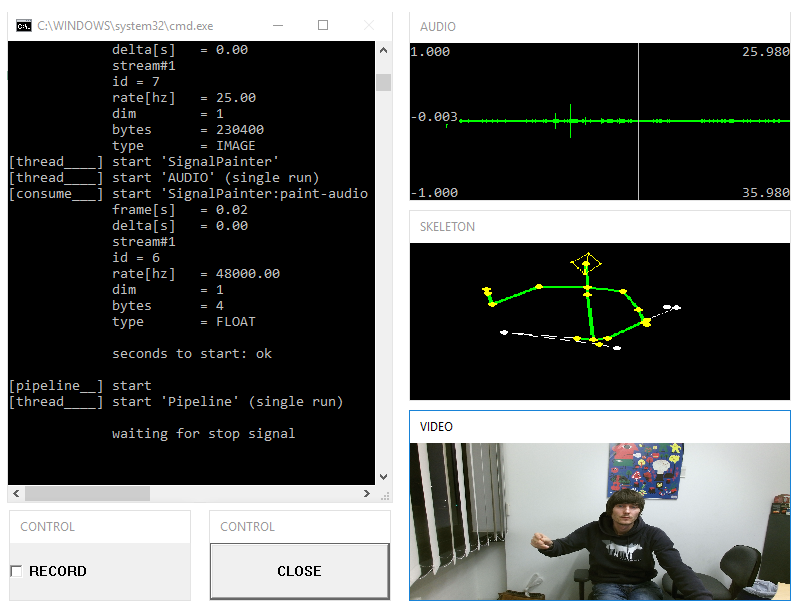How to record Microsoft's Kinect 2 with SSI (http://openssi.net)
Run 'do_bin.cmd'
If Python is not available: download https://github.com/hcmlab/ssi/raw/master/bin/x64/vc140/xmlpipe.exe and copy to bin\
- Visual C++ Redistributable for Visual Studio 2015 https://www.microsoft.com/en-us/download/details.aspx?id=48145
- Microsoft Kinect 2 Runtime https://www.microsoft.com/en-us/download/details.aspx?id=44559
Run 'do_kinect.cmd'
A recording starts as soon as the 'RECORD' button is checked and stops when it is unchecked (you can do several recordings in a row). Press 'CLOSE' to close the pipeline.
Each recording will be stored with a unique time-stamp to the 'log' folder.
The following files will be recorded:
- audio.wav
- video.avi
- kinect.au.stream
- kinect.face.stream
- kinect.head.stream
- kinect.skel.stream
You can use NOVA to view the files (by opening 'project.nova'):
https://github.com/hcmlab/nova
- Launch Nova application
- Run FILE -> Load Files. Select the desired kinect.skel.stream file to load skeleton data onto Nova.
- Run FILE -> Export -> Selected Signal -> To CSV. Specify name and location of the csv file to be exported.
- Run kinect2-record\python\skel_kinect2.py python script with path of the input file.
python skel_kinect2.py ..\log\filename.csv
This script will automatically generate filename_processed.csv which is in NAO Skeleton csv format.
- Run draw_2d.py to visualize the Nova CSV file in OpenCV image window.
At first start select and audio device and a video compression codec. For video compression we recommend 'utvideo' available from (fast and lossless):