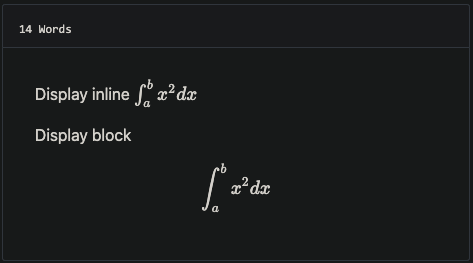NOTE
This fork of MeiK2333/github-style Hugo Theme split from original...
I needed to make some improvements or changes that may not be accepted in original (like basic language switch, not following Hugo i18n principles)
In addition to that, original repo did not merge last PR, neither refuse it. Maybe not active, and I needed this PR (I reproduced it)
As a consequence, I started my own version.
I'll try to make it as clean as possible, and as customizable as possible (not hardcoded). But I cannot guarantee that :-/
hugo new site mysite
cd mysitegit submodule add git@github.com:arnaduga/github-style.git themes/github-styleIf you just installed the theme, it is already in the latest version. If not, you can update using the below commands
cd themes/github-style
git pullThen, you need to rename the previous posts folder to post
cd <you-project-folder>
mv content/posts content/posthugo new readme.md
echo '`Hello World!`' > content/readme.md---
pin: true
---
This theme allows an unconventional dual-language feature. Basically, you will be able to switch from a post from one language to another one. Only 2 languages.
To do so, in the config.toml file you have to add 4 parameters:
[[params.translation]]
language1suffix = ""
language1code = "🇬🇧"
language2suffix = ".fr"
language2code = "🇫🇷"
Where:
language1suffixis the post file suffix of the first language (in my case, NONE)language1codeis the string to be displayed on post page for the first language(ENfor instance)language2suffixis the post file suffix of the second language (in my case,.fr)language2codeis the string to be displayed on post page fort the second language (FRfor instance)
Then, in you post content folder, you should have one file by language, following the suffixed declared:
my-wonderful-post.mdfor the English versionmon-fantastique-article.fr.mdfor its translated French version
At least, to enable the switch language link, you have to add the translated page name in a translation post attribute:
In the my-wonderful-post.md
---
translation: "mon-fantastique-article.fr.md"
---
... and in the mon-fantastique-article.fr.md
---
translation: "my-wonderful-post.md"
---
You can also add MermaidJS capability to your post.
First, add in the post header:
---
mermaid: true
---
(This will load the MermaidJS library only when required, to optimize other pages)
Then, in your post body, you can write some MermaidJS code:
{{<mermaid>}}
graph TD
A[Christmas] -->|Get money| B(Go shopping)
B --> C{Let me think}
C -->|One| D[Laptop]
C -->|Two| E[iPhone]
C -->|Three| F[fa:fa-car Car]
{{</mermaid>}}
... and use theming if needed:
{{<mermaid>}}
%%{init: {'theme': 'neutral', "flowchart" : { "curve" : "basis" } } }%%
graph TD
A[Christmas] -->|Get money| B(Go shopping)
B --> C{Let me think}
C -->|One| D[Laptop]
C -->|Two| E[iPhone]
C -->|Three| F[fa:fa-car Car]
{{</mermaid>}}
Hugo will create a post with draft: true, change it to false in order for it to show in the website.
hugo new post/title_of_the_post.md
---
title: "title"
date: 2019-10-22T18:46:47+08:00
draft: false
summary: "The summary content"
---
Use <!--more--> to seperate content that will display in the posts page as abstraction and the rest of the content. This is different from summary, as summary will not appear in the post.
---
title: "title"
date: 2019-10-22T18:46:47+08:00
draft: false
---
abstraction show in the post page
<!--more-->
other content
add to config.toml
lastmod = true
[frontmatter]
lastmod = ["lastmod", ":fileModTime", ":default"]In you post add math: true to front matter
---
katex: math
---
Then the katex script will auto render the string enclosed be delimiters.
# replace ... with latex formula
display inline \\( ... \\)
display block $$ ... $$
baseURL = "https://meik2333.com/"
languageCode = "zh-cn"
title = "MeiK's blog"
theme = "github-style"
googleAnalytics = "UA-123456-789"
pygmentsCodeFences = true
pygmentsUseClasses = true
[params]
author = "MeiK"
description = "In solitude, where we are least alone."
github = "MeiK2333"
facebook = "MeiK2333"
twitter = "MeiK2333"
linkedin = "MeiK2333"
instagram = "MeiK2333"
tumblr = "MeiK2333"
email = "meik2333@gmail.com"
url = "https://meik2333.com"
keywords = "blog, google analytics"
rss = true
lastmod = true
userStatusEmoji = "😀"
favicon = "/images/github.png"
headerIcon = "/images/GitHub-Mark-Light-32px.png"
location = "China"
displayTagsList = true
[[params.links]]
title = "Link"
href = "https://github.com/meik2333"
[[params.links]]
title = "Link2"
href = "https://meik2333.com"
icon = "https://meik2333.com/images/avatar.png"
[[params.options]]
displayReadingTime = true
displayLanguageSwith = true
displayNightCat = false
[frontmatter]
lastmod = ["lastmod", ":fileModTime", ":default"]
There are various way to deploy to github, here is a link to official document.
Here is an sample. Note line 22 have env HUGO_ENV="production", makes sure googleAnalysis is loaded during production, but is not loaded when we are testing it in localhost.
#!/bin/sh
if [ "`git status -s`" ]
then
echo "The working directory is dirty. Please commit any pending changes."
exit 1;
fi
echo "Deleting old publication"
rm -rf public
mkdir public
git worktree prune
rm -rf .git/worktrees/public/
echo "Checking out gh-pages branch into public"
git worktree add -B gh-pages public origin/gh-pages
echo "Removing existing files"
rm -rf public/*
echo "Generating site"
env HUGO_ENV="production" hugo -t github-style
echo "Updating gh-pages branch"
cd public && git add --all && git commit -m "Publishing to gh-pages (publish.sh)"
#echo "Pushing to github"
#git push --allThen you can verify the site is working and use git push --all to push the change to github. If you don't want to check again every time, you can uncomment the #git push --all in the script.