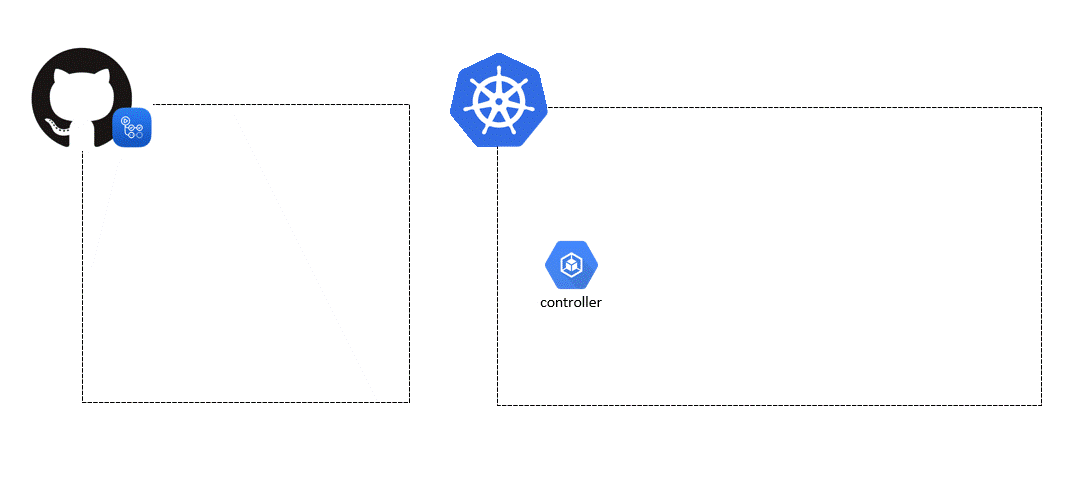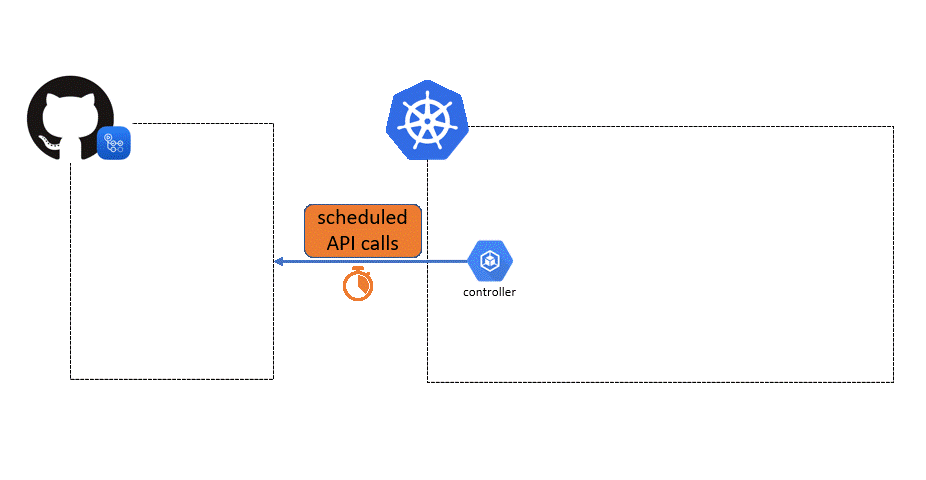The goal of this repository is to demonstrate how to use GitHub private runners on an AKS cluster by leveraging actions-runner-controller.
This is useful for DevOps bootstraping a project CI/CD for Azure Infra / Apps development.
The solution is:
- Private
- Scalable
- Secured
- Cost optimized
There are 2 options for scaling:
Note: in the configuration, your cluster has to be reachable from github.
More information on action-runner-controller repository.
For AKS to be able to communicate with github, there are 2 possibilities:
- using an ACCESS_TOKEN: a GitHub Personal Access Token with at least
admin:org,admin:org_hook,notifications,read:public_key,read:repo_hook,repoandworkflowscopes. - using a GitHub App: create one in your organization (make sure to replace
:orgin the link by your organization name) or account.- Note the app_id
- Generate a private key, make sure to download the file as we'll need it to setup a secret
- Install the GitHub App and note the installation_id
- Add secret GH_APP_PRIVATE_KEY in the self hosted runners repository: the content of the private key generated in a previous step
- Add secret GH_ORG_WEBHOOK_ADMIN_ACCESS_TOKEN in the self hosted runners repository: A personal access token with
admin:org_hook,repoandworkflowscopes.
For more information, see GitHub documentation.
To deploy the infrastructure with Terraform, use the cluster_deployment folder. It contains terraform configuration to manage the AKS cluster, its network and managed identities needed as part of the solution.
To configure the cluster with Kapp and Kustomize, generate the patches (examples are provided in the patch_examples directory) and the github_app_private_key file (to be downloaded from GitHub).
Then, run Kapp.
Webhook on github can be automatically configured using the terraform github folder.
An example pipeline is provided that will request private runners. It will deploy a resource group using Terraform.
- AAD Pod identity being decomissionned, it should be replaced with Azure Workload Identity
- RBAC roles must be set as per documentation
- Never use private runners on public repo since anyone can use them
Hypotheses:
- Deploying in West Europe
- Nothing else is installed on the cluster
- Pods request 500Mi of memory
| S (B2s) | M (DS2_v2) | L (D4s_v3) | |
|---|---|---|---|
| Cost for 1 Node | 29.55€ | 83.72€ | 147.75€ |
| # of runners | 1 | 9 | 22 |
Note: when using Webhooks scaling with an Application Gateway, add 90.70€ / month (could be replaced with a Nginx LB to reduce cost). This option can be disabled when setting the enable_agic variable to false (from the cluster_deployment/variables.tf file).