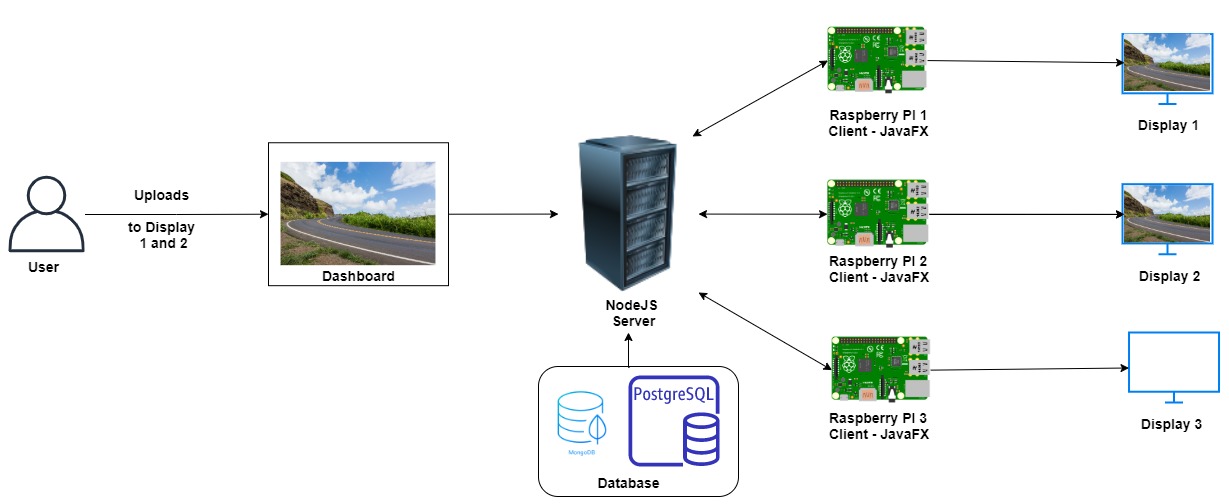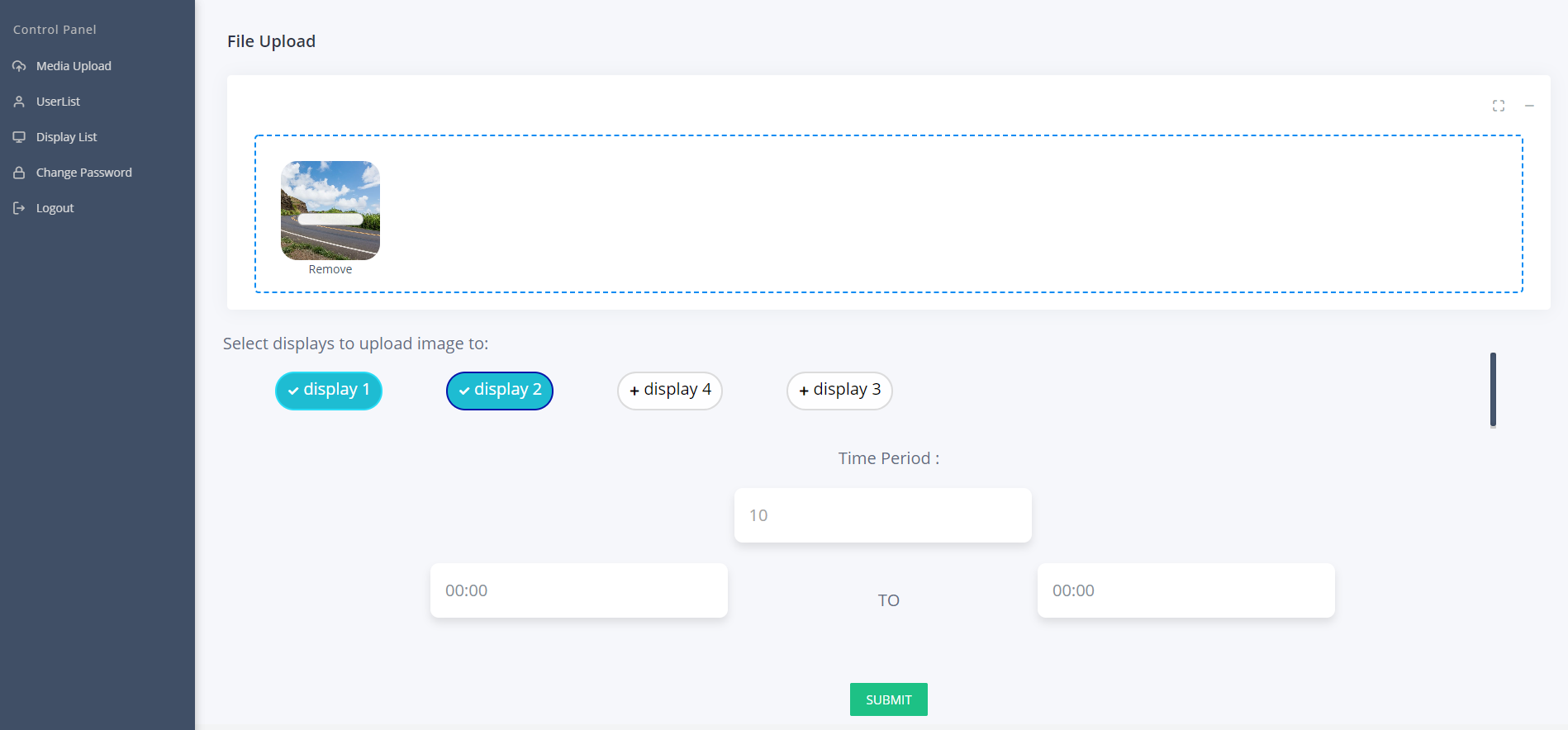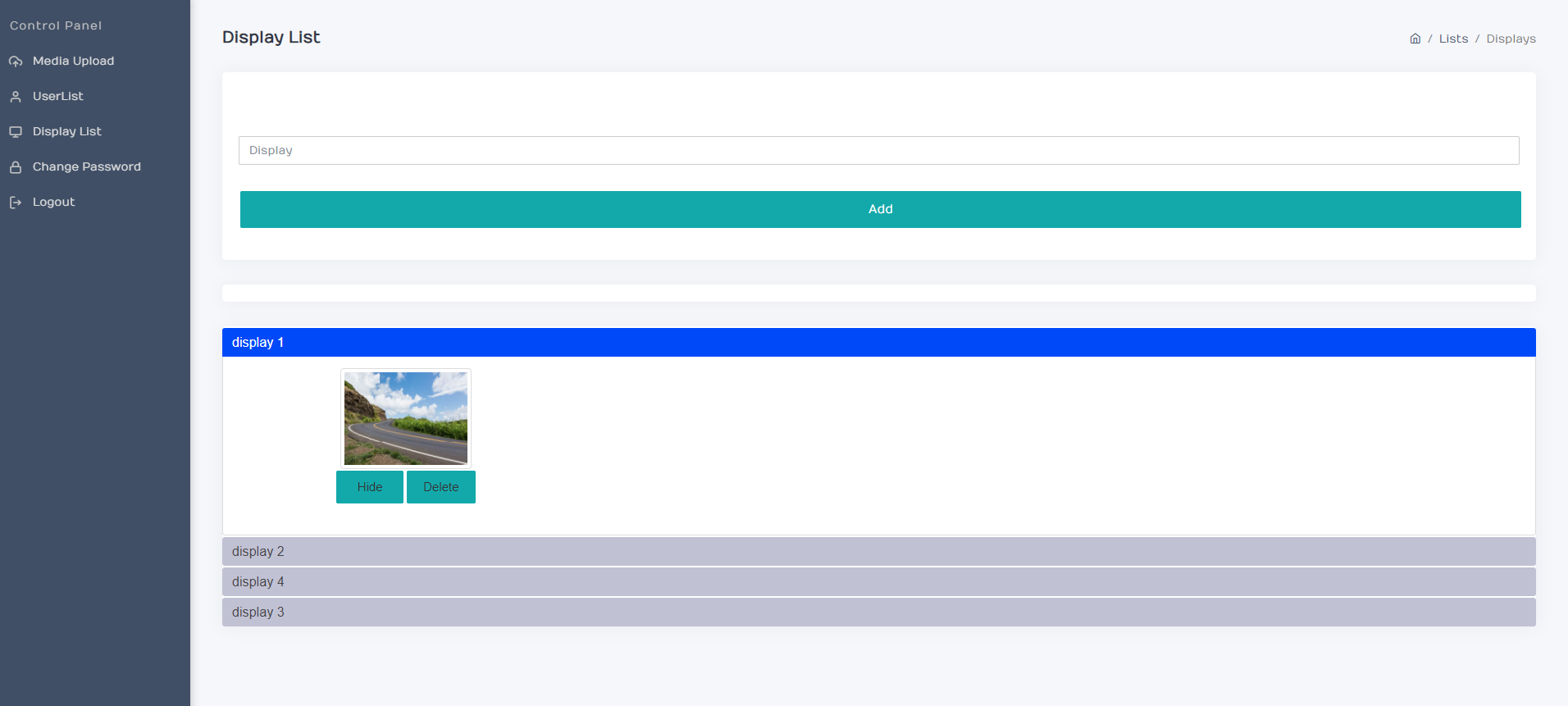SmartMonitor:- A Digital Signage Solution
Introduction
- Electronic waste has emerged as a major public health and environmental issue. India is the fifth largest electronic waste producer in the world.
- Annually, computer devices account for nearly 70% of e-waste. Monitors and televisions are disposed even while they are still working.
- So, to reduce waste and promote reuse, these can be used as low cost digital signage.
- Billboards and notices are single-use, take time to design, create and print which increase expense.
- Further printed media is difficult, labor intensive, expensive to setup, and it’s difficult to have multiple media with one at a specific time of day. After use, notices are also difficult to dispose, and sometimes are not even removed.
- As such, a digital signage solution like SmartMonitor would lead to:-
- Reuse of display devices
- Reduce the need for printing notices and billboards
- Reduce labor expenses
- Support flexible time-based media deployment
- Save time as these can be setup in a
- Low-cost efficient manner
- Remotely controlled.
Objectives
- Build an IoT based Digital Signage notice board which can be remotely managed using a web-based dashboard.
- Must be cost-effective, portable and efficient
- Easy to deploy
- Shorter latency and lead times
- Display media at Specific times of day
- Reduce Electronic waste by promoting reuse of displays.
Usage
- An authenticated user first selects the media and the display device(s).
- The uploaded media is sent to the server
- The server processes and stores the media and its metadata in MongoDB and PostgreSQL database respectively.
- The server signals user-selected display clients.
- The JavaFX based display client then downloads the user's media.
- This media is added to the local display client queue.
Hardware Required
- Server which can support Docker (You can use AWS or Heroku if you want)
- Display connected via HDMI to Raspberry Pi 4 (If you don't want to show photos or GIFs, use Pi 3B+)
Running
Server
- Run using docker-compose build & docker-compose up to start the server and all other dependencies
- Modify .env file for your own custom configurations
Media Displayer
- Is a JavaFX Application
- Built using Maven as a Package Manager
- Use mvn install to create the jar file
- Run with java -jar target\file-name.jar