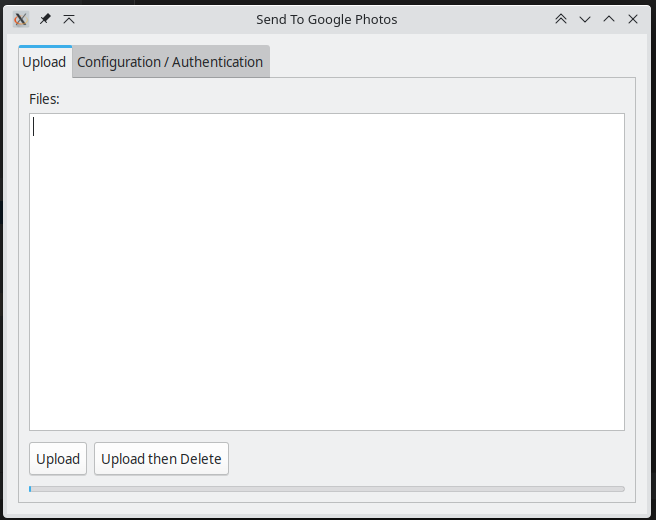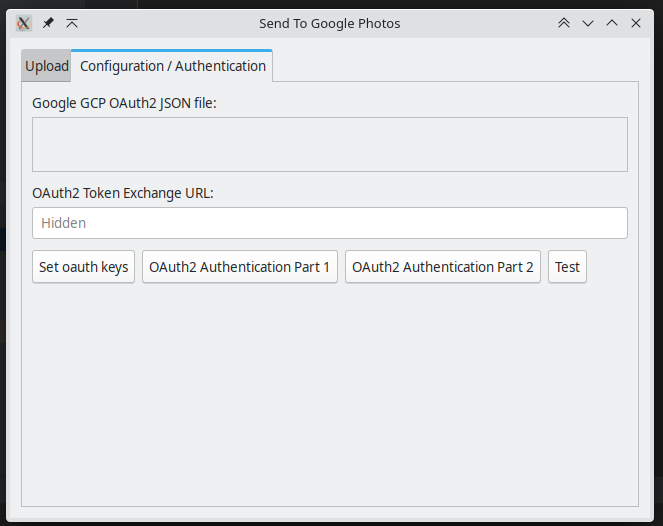Send to Google photos, desktop app.
2 Parts:
- Install
- OAuth2 configuration
I am going to make this easier soon... Maybe. Happy for PRs
Requires manual install.
- Put in a folder that is preferably not your Downloads folder.
- In Windows put a shortcut to where ever you have put the exe in your "Send to" folder. https://www.pcmag.com/how-to/how-to-customize-the-send-to-menu-in-windows
- Install, if you can use the deb, apk or rpm.
Or
- Install the binary yourself somewhere on your system.
- Create a
.desktopfile in the correct location:~/.local/share/kservices5/ServiceMenus/send-to-google-photos.desktop(or/usr/share/kservices5/ServiceMenus) With the contents:[Desktop Entry] Comment[en_AU]= Comment= Exec=$$$UPDATE PATH HERE$$$$ GenericName[en_AU]= GenericName= Icon=kphotoalbum Name[en_AU]=Send To Google Photos Name=Send To Google Photos NoDisplay=false Path= StartupNotify=true Terminal=false TerminalOptions= Type=Application X-DBUS-ServiceName= X-DBUS-StartupType=none X-KDE-SubstituteUID=false X-KDE-Username= X-DFM-MenuTypes=MultiFile;MultiFileDirs; Actions=sendToGP; ServiceTypes=KonqPopupMenu/Plugin Type=Service MimeType=image/jpeg;image/png;image/svg+xml;image/svg+xml-compressed;image/bmp;image/webp;image/tiff; X-KDE-Priority=TopLevel [Desktop Action sendToGP] Name=Send to google photos Exec=$$$UPDATE PATH HERE$$$$ %F Icon=kphotoalbum
Remember to replace $$$UPDATE PATH HERE$$$$ with the fully qualified file path
There are a couple. Mostly should relate to: https://bitbucket.org/rj/goey/src/master/ or the way you install it.