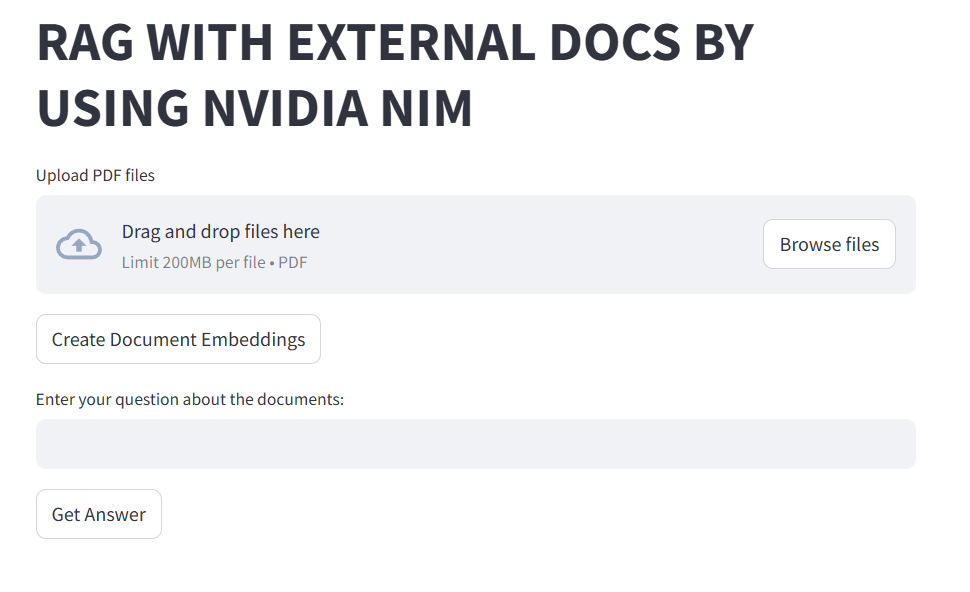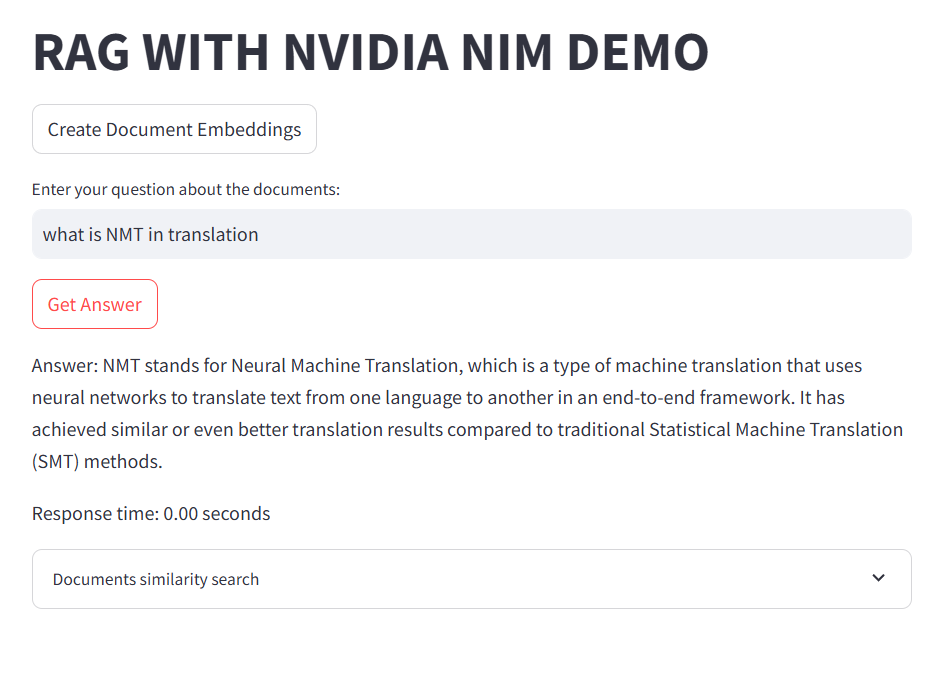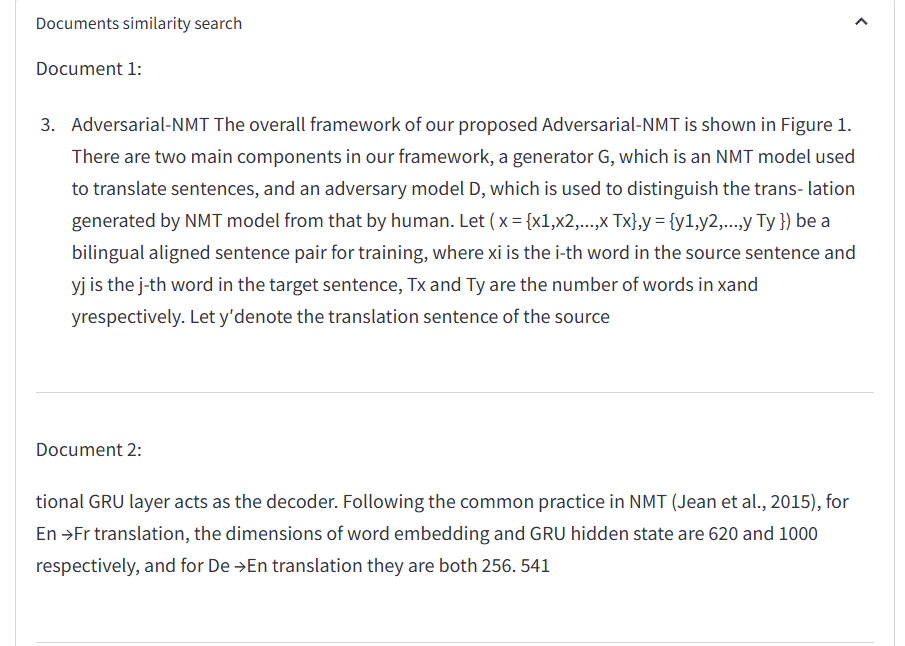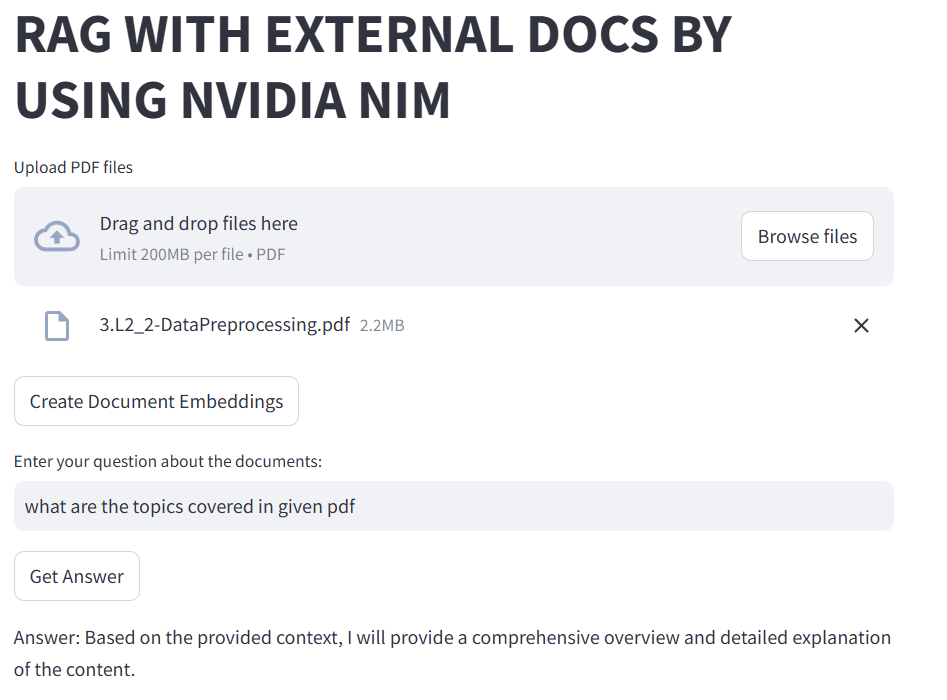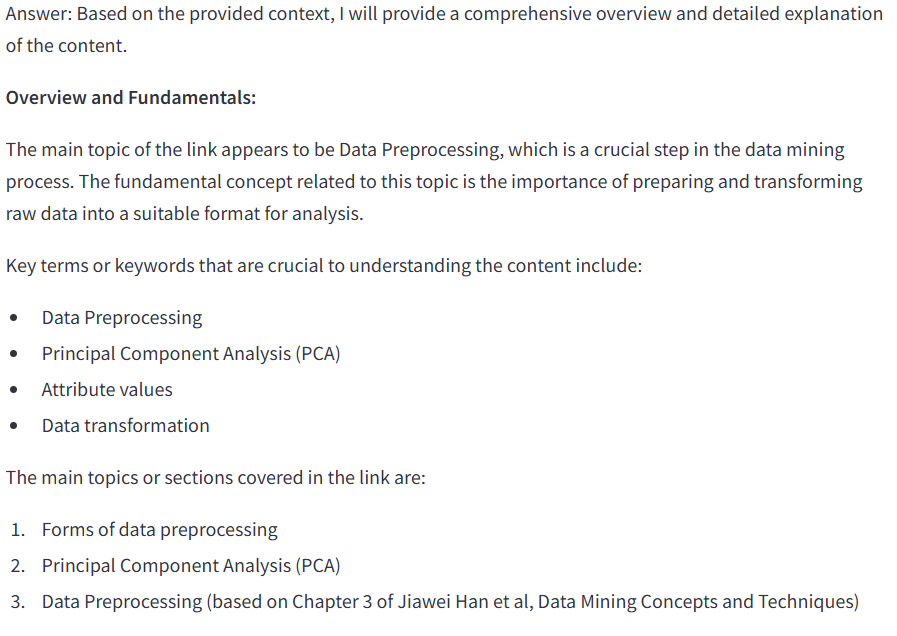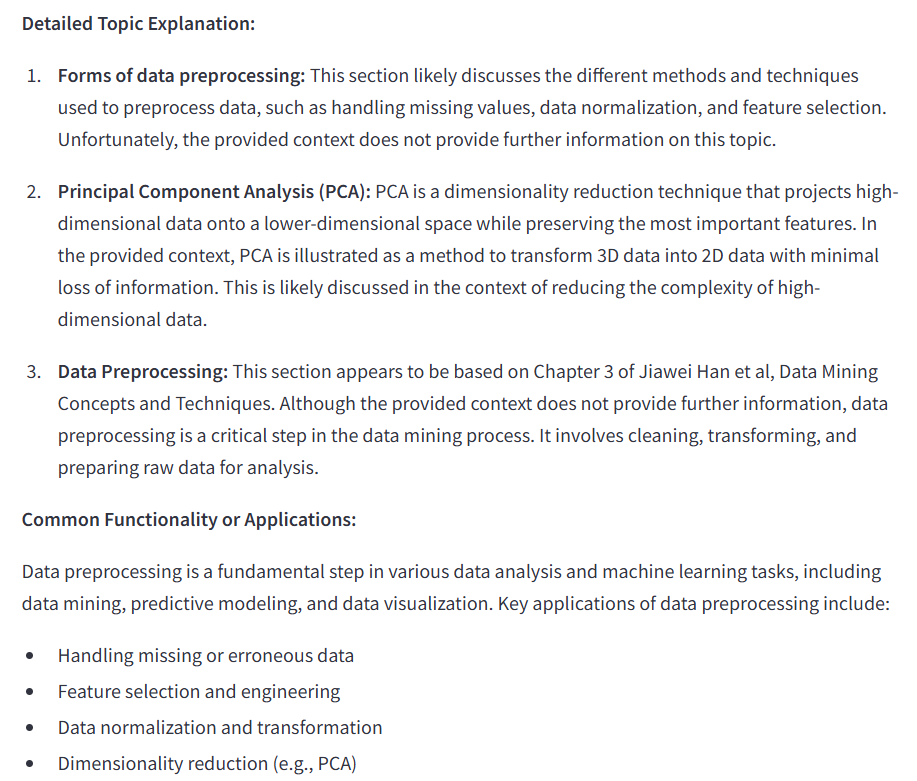A sophisticated implementation of Retrieval Augmented Generation (RAG) leveraging NVIDIA's AI endpoints and Streamlit. This application transforms document analysis and question-answering through state-of-the-art language models and efficient vector search capabilities.
- 📄 Multi-PDF Document Processing
- 🔍 Advanced Text Chunking System
- 💾 FAISS Vector Store Integration
- ⚡ NVIDIA NIM Endpoints
- 🤖 Llama 3.1 405B Model Support
- ⏱️ Real-time Performance Metrics
- 📊 Similarity Search Visualization
graph TD
A[PDF Documents] --> B[Document Processor]
B --> C[Text Chunker]
C --> D[NVIDIA Embeddings]
D --> E[FAISS Vector Store]
F[User Query] --> G[Query Processor]
G --> E
E --> H[NVIDIA LLM]
H --> I[Response Generator]
- Python 3.8+
- 8GB RAM minimum
- NVIDIA API access
- Internet connectivity
- PDF processing capabilities
git clone https://github.com/arsath-eng/RAG1-NVIDIA-GENAI.git
cd RAG1-NVIDIA-GENAI# Create virtual environment
python -m venv venv
# Activate environment
# For Windows
.\venv\Scripts\activate
# For Unix/Mac
source venv/bin/activate
# Install dependencies
pip install -r requirements.txt# Create environment file
touch .env
# Add required credentials
NVIDIA_API_KEY=your_api_key_herestreamlit run app.py-
Document Upload
- Support for multiple PDF files
- Automatic text extraction
- Progress tracking
-
Embedding Creation
- Click "Create Document Embeddings"
- Automatic chunking and processing
- Vector store initialization
-
Query Processing
- Enter questions about documents
- Real-time response generation
- View similarity search results
text_splitter = RecursiveCharacterTextSplitter(
chunk_size=700, # Adjust for document length
chunk_overlap=50 # Modify for context preservation
)llm = ChatNVIDIA(
model="meta/llama-3.1-405b-instruct",
temperature=0.7, # Adjust for response creativity
max_tokens=512 # Modify for response length
)- Optimal chunk size selection
- Embedding dimension management
- Index optimization techniques
- Query preprocessing
- Cache implementation
- Batch processing capabilities
- Content-aware text splitting
- Semantic boundary preservation
- Overlap optimization
- Nearest neighbor search
- Similarity threshold tuning
- Result ranking optimization
- Context-aware answers
- Source attribution
- Confidence scoring
- Use clear, well-formatted PDFs
- Ensure text is extractable
- Optimize document size
- Be specific and clear
- Include relevant context
- Use natural language
- Monitor memory usage
- Regular cache clearing
- Performance tracking
-
PDF Processing Errors
- Solution: Check PDF format compatibility
- Verify text extraction capabilities
-
Memory Issues
- Solution: Adjust chunk size
- Implement batch processing
-
API Connection
- Solution: Verify credentials
- Check network connectivity
- Fork repository
- Create feature branch
git checkout -b feature/YourFeature- Commit changes
git commit -m 'Add YourFeature'- Push to branch
git push origin feature/YourFeature- Submit Pull Request
This project is licensed under the MIT License. See LICENSE for details.
- NVIDIA AI Team
- Streamlit Community
- LangChain Contributors
- Meta AI Research
- Create an Issue
- Join Discussions
- Review Documentation
Made with ❤️ by @arsath-eng