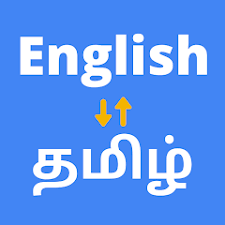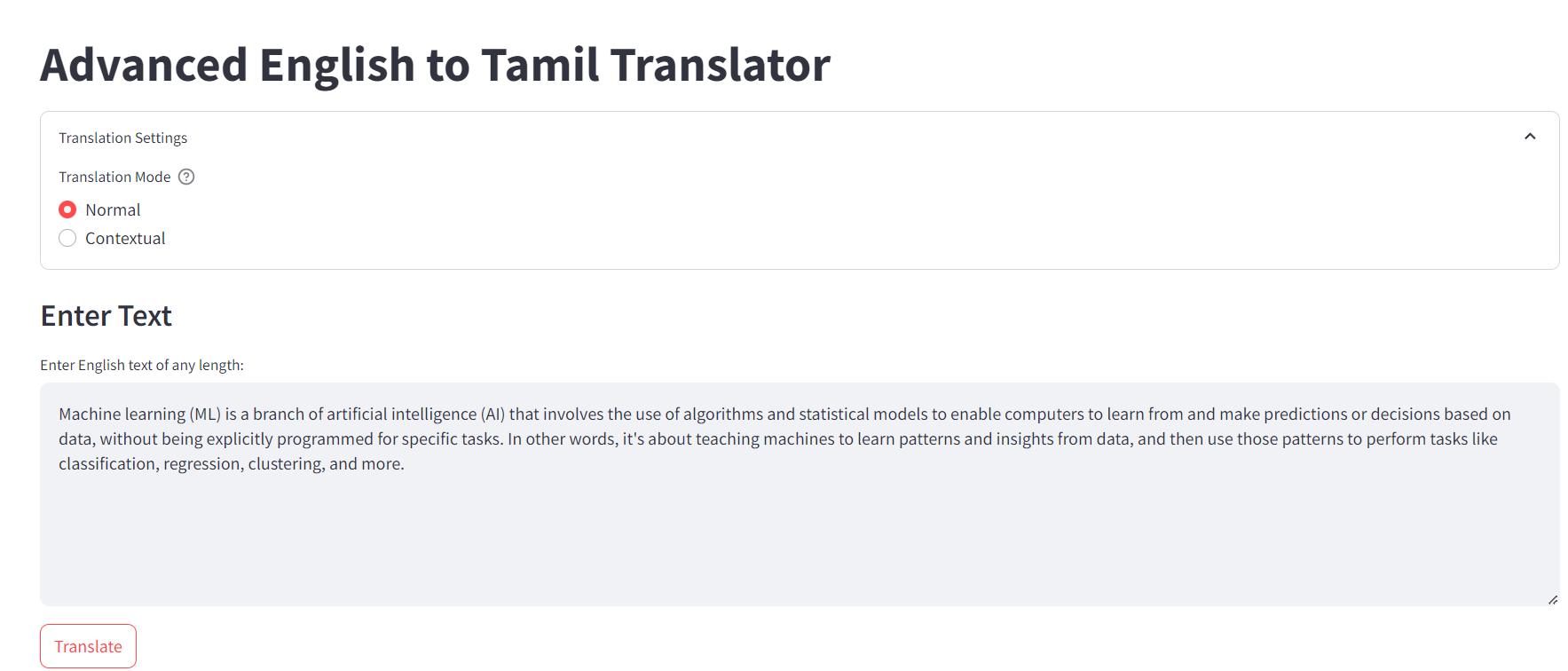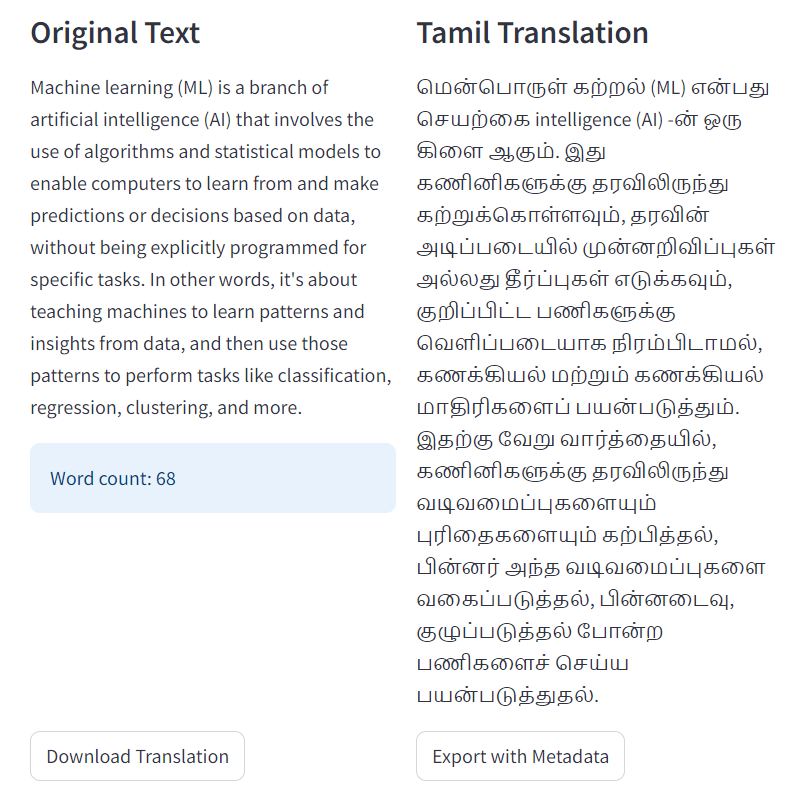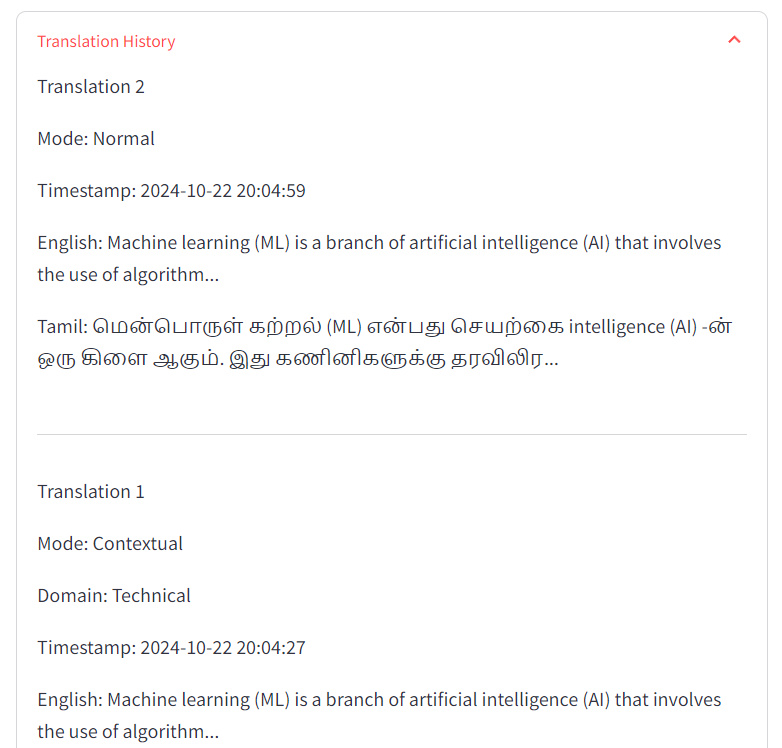A powerful Streamlit-based application that provides English to Tamil translation with two specialized modes: normal translation and contextual translation. Built using the Groq API and Llama 3.2 model for accurate translations.
- 🔄 Two Translation Modes:
- 📝 Normal Translation
- 🧠 Contextual Translation with domain awareness
- 📚 Multiple Domain Support:
- Technical
- Medical
- Legal
- Literary
- Business
- Academic
- ♾️ Unlimited Text Length Support
- 📜 Translation History
- 💾 Export Options with Metadata
- 🎯 Progress Tracking
- Python 3.8 or higher
- Groq API key
- Git
- Clone the repository
git clone https://github.com/YOUR_USERNAME/tamil-translator.git
cd tamil-translator- Create and activate virtual environment
# Windows
python -m venv venv
venv\Scripts\activate
# Linux/Mac
python -m venv venv
source venv/bin/activate- Install dependencies
pip install -r requirements.txt- Set up environment variables
Create a
.envfile in the project root:
GROQ_API_KEY=your_groq_api_key_here
- Run the application
streamlit run translator2.py- Select translation mode (Normal/Contextual)
- Choose domain (for contextual translation)
- Enter English text
- Click "Translate"
- Download or copy the translation
graph TD
A[User Input] --> B[Translation Manager]
B --> C{Translation Mode}
C -->|Normal| D[Direct Translation]
C -->|Contextual| E[Domain-Specific Translation]
D --> F[Output]
E --> F
F --> G[History/Export]
tamil-translator/
├── translator2.py # Main application file
├── .env # Environment variables
├── requirements.txt # Dependencies
├── README.md # Documentation
└── screenshots/ # Application screenshots
├── banner.png
├── main-interface.png
├── normal-translation.png
├── contextual-translation.png
├── history.png
└── usage-guide.png
- Fork the repository
- Create your feature branch (
git checkout -b feature/AmazingFeature) - Commit your changes (
git commit -m 'Add some AmazingFeature') - Push to the branch (
git push origin feature/AmazingFeature) - Open a Pull Request
- Groq API for providing the translation capabilities
- Streamlit for the web interface framework
- Gemma2 model for accurate translations