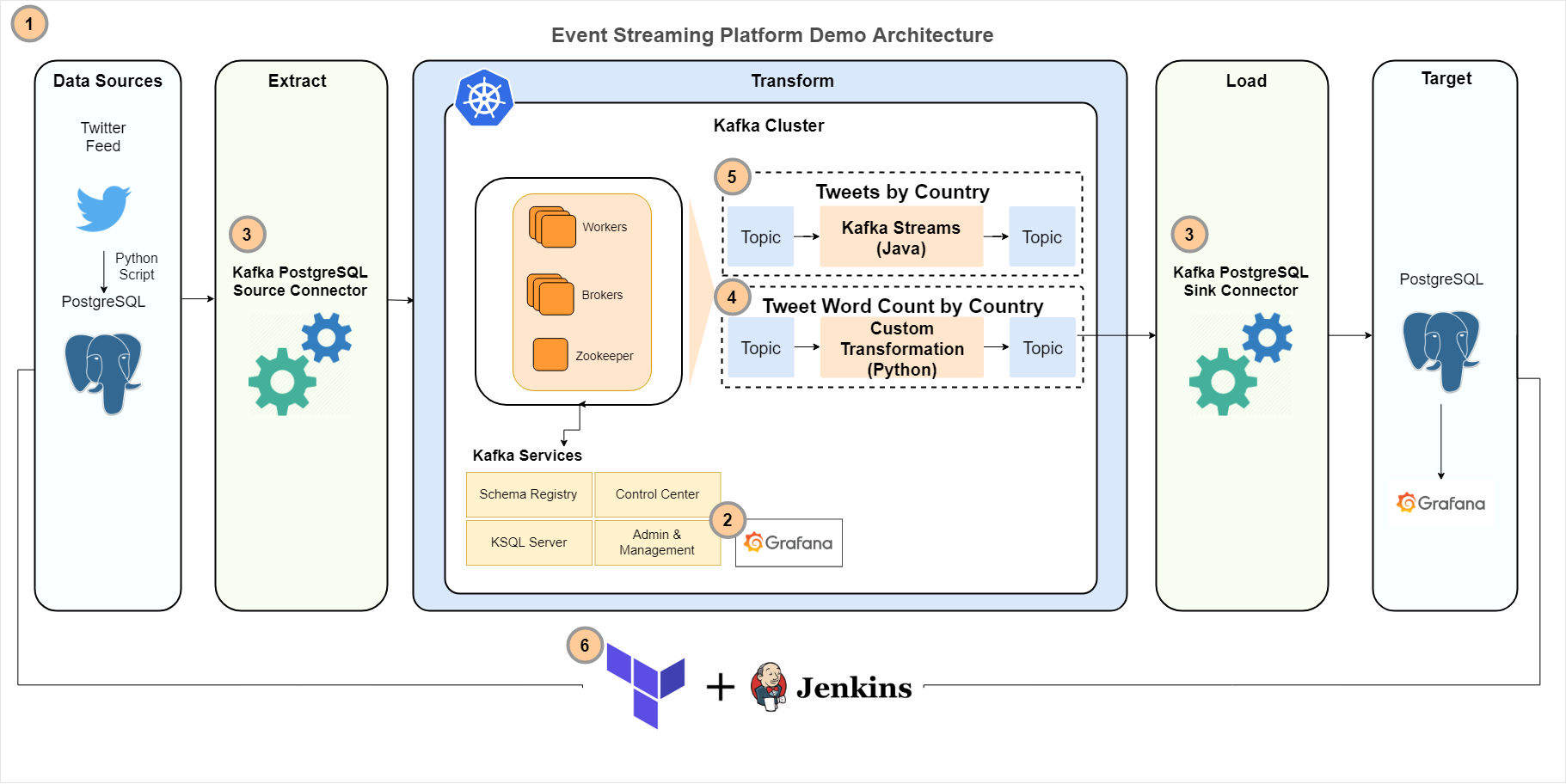Kafka Platform demonstration
Prerequisites
- Docker with Kubernetes (standard on Mac and Windows)
- helm
- terraform
- jq (for parsing kubectl responses)
- git (for getting Confluent helm charts)
Installation
Prep
- Get your local Kubernetes up and running
- Test it with
kubectl cluster-info terraform init terraformmake kube.proxyand keep it running on the side
Provisioning
make provision
Destroying
make tf.destroy
Kube dashboard
- Install the dashboar (it's purposefully not part of the solution):
helm install stable/kubernetes-dashboard --name kube-dashboard make dashboard.open. This will open the web app and put the token in your clipboard- Use the token from your clipboard
Accessing services
Control Center UI
make control-center.open
Grafana
make grafana.open. User: admin, password is in your clipboard.
Twitter forwarder
The Twitter forwarder is started by default, but you can also stop it.
make twitter-forwarder.startto start feeding Twitter messages to the databasemake twitter-forwarder.stopto... stop
Jenkins
- Wait a few minutes for the service to come up
make jenkins.openmake jenkins.password- Log in with user admin and password from the output above
Console consumer for Twitter feed
make consumer.twitter
AWS Deployment
AWS Deployment is split into two sections, AWS cluster deployment module (eks) and resource deployment module (app). Local deployment (above) assumes local cluster has been provisioned and is available and only deploys the app terraform module. AWS Deployment will deploy both cluster and app modules to AWS.
-
Setup local AWS CLI credentials (
aws configure) and set yourAWS_PROFILEenvironment variable if you are not using thedefaultprofile. Set your region environment variableAWS_DEFAULT_REGION, then initialize terraform withterraform init terraform. -
Build the Docker images (kafka-streams, tweets-transformation, and twitter-forwarder) then deploy to AWS ECR. (see AWS ECR Documentation for reference). When you run the next step terraform will point to your AWS ECR images under the
latesttag. -
Run
make provision.awsand start the proxy in a separate terminal (make kube.proxy)
It will take 10-15 minutes for the EKS cluster to provision in AWS, and an additional 10-20 minutes for the services to deploy and come up.The
make provision.awscommand will do the following:tf.apply.eks(EKS TF module)configure.aws.kubeconfig(Configures kubectl on your system for EKS endpoint)configure.helm.svcaccount(Configures helm service account in EKS)tf.apply.local(Deploys kafka-demo to the EKS cluster)connectors.add.both(Configures connectors)twitter-forwarder.start.aws(Starts the twitter forwarder service in EKS)
Run make tf.destroy to remove both the kafka-demo resources and EKS cluster.
Revert to local deployment
Update kubectl to point to your local Kubernetes cluster by running:
kubectl config use-context docker-desktop (if using docker-desktop)
Follow instructions at top of the Readme (make provision or make provision.app)
make provision (or make provision.app) will deploy only the local application resources in the kube module, and skip the AWS resources eks module. The deployment will use your local Docker images for kafka-streams, tweets-transformation, and twitter-forwarder.
Terraform v0.11 / v0.12
For use with Terraform v0.11 use the source github.com/terraform-aws-modules/terraform-aws-eks?ref=v4.0.2 in terraform/eks/eks.tf eks module. For use with Terraform v0.12 use terraform-aws-modules/eks/aws.
Services
-
Control Center
Control center comes up by running :
make control-center.open -
Grafana
Grafana comes up by running :
make grafana.open.awsUser: admin, password is in your clipboard. -
Dashboard
Dashboard does not seem to start correctly. The container fails to start in the default namespace, with errors in the logs. Likely permissionspanic: secrets is forbidden: User "system:serviceaccount:default:kube-dashboard-kubernetes-dashboard" cannot create resource "secrets" in API group "" in the namespace "kube-system"Full Logs:
2019/09/03 20:45:04 Starting overwatch 2019/09/03 20:45:04 Using in-cluster config to connect to apiserver 2019/09/03 20:45:04 Using service account token for csrf signing 2019/09/03 20:45:04 Successful initial request to the apiserver, version: v1.13.10-eks-5ac0f1 2019/09/03 20:45:04 Generating JWE encryption key 2019/09/03 20:45:04 New synchronizer has been registered: kubernetes-dashboard-key-holder-kube-system. Starting 2019/09/03 20:45:04 Starting secret synchronizer for kubernetes-dashboard-key-holder in namespace kube-system 2019/09/03 20:45:04 Synchronizer kubernetes-dashboard-key-holder-kube-system exited with error: unexpected object: &Secret{ObjectMeta:k8s_io_apimachinery_pkg_apis_meta_v1.ObjectMeta{Name:,GenerateName:,Namespace:,SelfLink:,UID:,ResourceVersion:,Generation:0,CreationTimestamp:0001-01-01 00:00:00 +0000 UTC,DeletionTimestamp:<nil>,DeletionGracePeriodSeconds:nil,Labels:map[string]string{},Annotations:map[string]string{},OwnerReferences:[],Finalizers:[],ClusterName:,Initializers:nil,},Data:map[string][]byte{},Type:,StringData:map[string]string{},} 2019/09/03 20:45:06 Restarting synchronizer: kubernetes-dashboard-key-holder-kube-system. 2019/09/03 20:45:06 Starting secret synchronizer for kubernetes-dashboard-key-holder in namespace kube-system 2019/09/03 20:45:06 Synchronizer kubernetes-dashboard-key-holder-kube-system exited with error: kubernetes-dashboard-key-holder-kube-system watch ended with timeout 2019/09/03 20:45:08 Restarting synchronizer: kubernetes-dashboard-key-holder-kube-system. 2019/09/03 20:45:08 Starting secret synchronizer for kubernetes-dashboard-key-holder in namespace kube-system 2019/09/03 20:45:08 Synchronizer kubernetes-dashboard-key-holder-kube-system exited with error: kubernetes-dashboard-key-holder-kube-system watch ended with timeout 2019/09/03 20:45:10 Storing encryption key in a secret panic: secrets is forbidden: User "system:serviceaccount:default:kube-dashboard-kubernetes-dashboard" cannot create resource "secrets" in API group "" in the namespace "kube-system" goroutine 1 [running]: github.com/kubernetes/dashboard/src/app/backend/auth/jwe.(*rsaKeyHolder).init(0xc4203b0a80) /home/travis/build/kubernetes/dashboard/.tmp/backend/src/github.com/kubernetes/dashboard/src/app/backend/auth/jwe/keyholder.go:131 +0x35e github.com/kubernetes/dashboard/src/app/backend/auth/jwe.NewRSAKeyHolder(0x1367500, 0xc420269da0, 0xc420269da0, 0x1213a6e) /home/travis/build/kubernetes/dashboard/.tmp/backend/src/github.com/kubernetes/dashboard/src/app/backend/auth/jwe/keyholder.go:170 +0x64 main.initAuthManager(0x13663e0, 0xc420122240, 0xc4204cfcd8, 0x1) /home/travis/build/kubernetes/dashboard/.tmp/backend/src/github.com/kubernetes/dashboard/src/app/backend/dashboard.go:185 +0x12c main.main() /home/travis/build/kubernetes/dashboard/.tmp/backend/src/github.com/kubernetes/dashboard/src/app/backend/dashboard.go:103 +0x26b