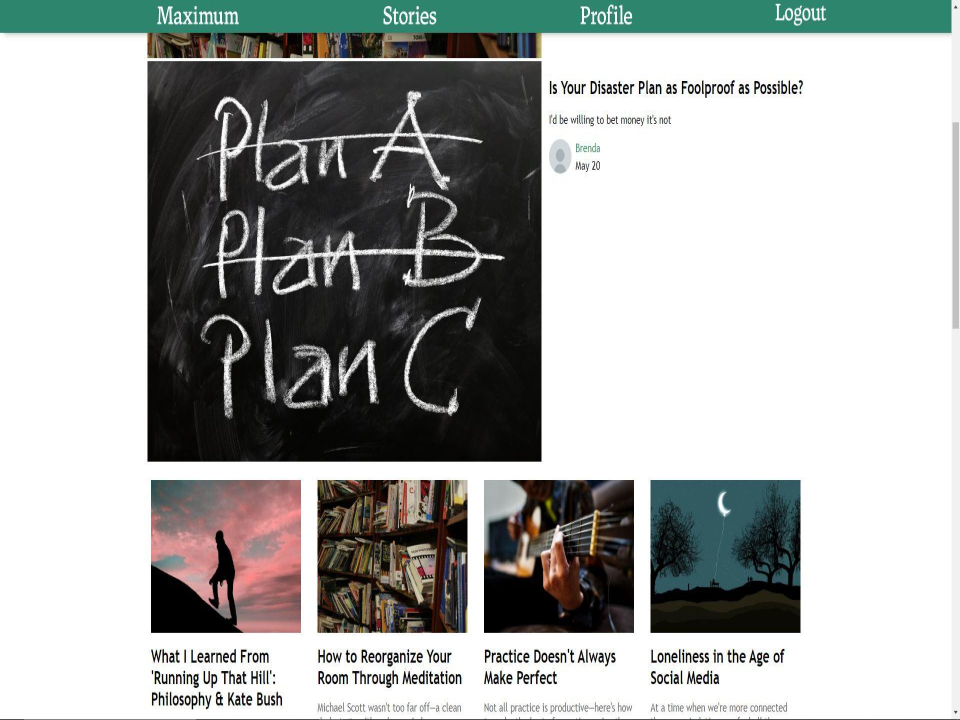Medium.com clone
View Demo
Here's a blank template to get started:
To avoid retyping too much info. Do a search and replace with your text editor for the following:
arsentieva, repo_name, twitter_handle, email
To get a local copy up and running follow these simple steps.
This is an example of how to list things you need to use the software and how to install them.
- npm
npm install npm@latest -g- Clone the repo
git clone https://github.com/arsentieva/maximum.git- Install NPM packages in frontend AND backend folders
npm installThe Login Page allows the usage of a Demo User, feel free to login with a click of that button.
You may also Sign Up and Login with your own credentials if you so choose.
The Profile Page allows you to customize your user Profile with an image and a biography, as well as see how many followers you have and how many you are following.
You can edit your profile with the Edit Profile button which makes editable text accessable with a double click. Save your changes with the save button.
New Stories can be make by selecting the New Story button which will take you to a New Story Form.
The New Story Form takes a Title, Byline, and Body Text of your Story. Click Publish to share your story with the world! This will take you to the Stories Page where you will find your Story among others.
Use this space to show useful examples of how a project can be used. Additional screenshots, code examples and demos work well in this space. You may also link to more resources.
From here you can click anywhere on a Story; image, Title, Byline, or Author. This will take you to view that particular Story.
While viewing an individual story. You can Follow a User/Author and if you really like what they have to say, even Applaud their Story with the Clap button!.
Every Story has Comments where you can share your thoughts on a story. And read what other users have had to say.
For more examples, please refer to the Documentation
Contributions are what make the open source community such an amazing place to be learn, inspire, and create. Any contributions you make are greatly appreciated.
- Fork the Project
- Create your Feature Branch (
git checkout -b feature/AmazingFeature) - Commit your Changes (
git commit -m 'Add some AmazingFeature') - Push to the Branch (
git push origin feature/AmazingFeature) - Open a Pull Request
Aaron Bruce - @github | Anna Arsentieva - @github | Luke Nicholson - @github
Project Link: https://github.com/arsentieva/maximum