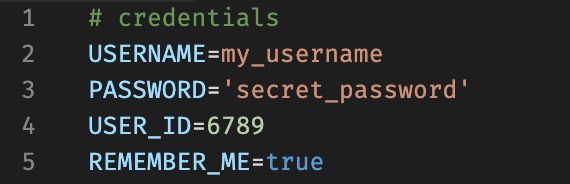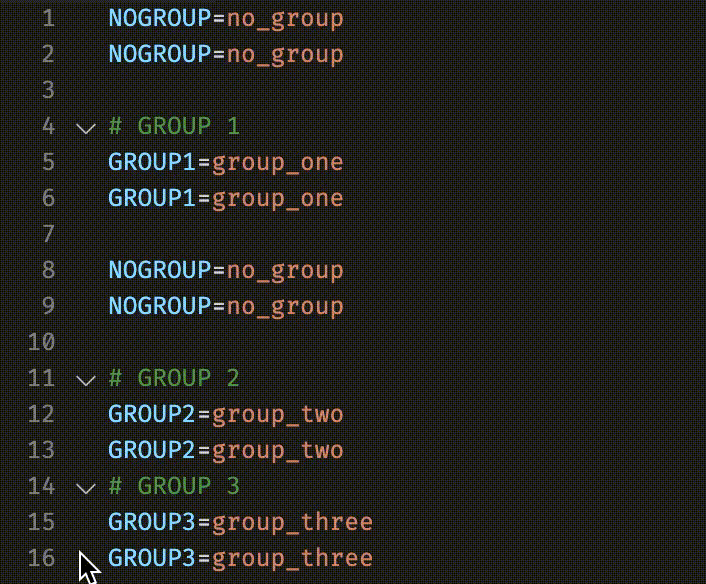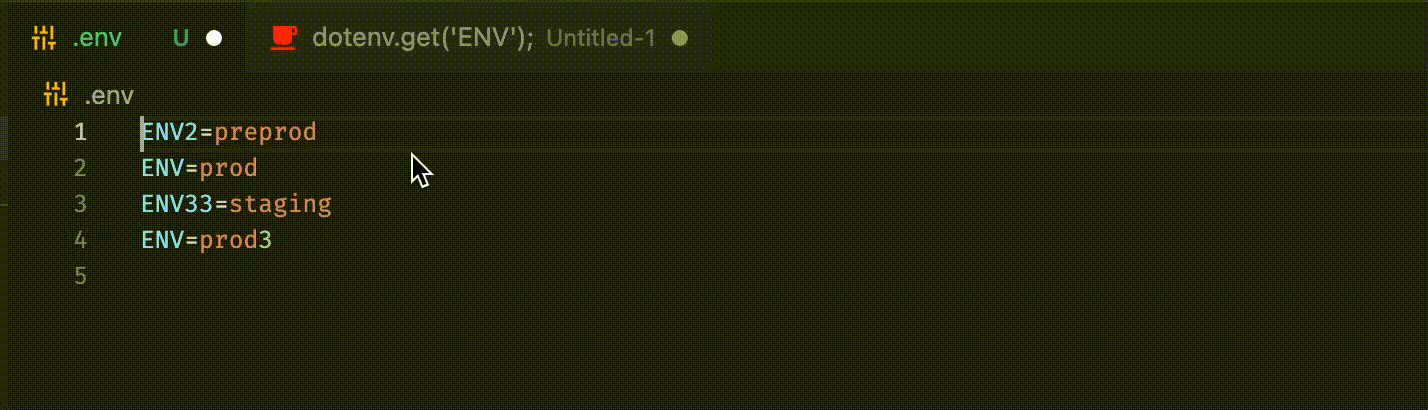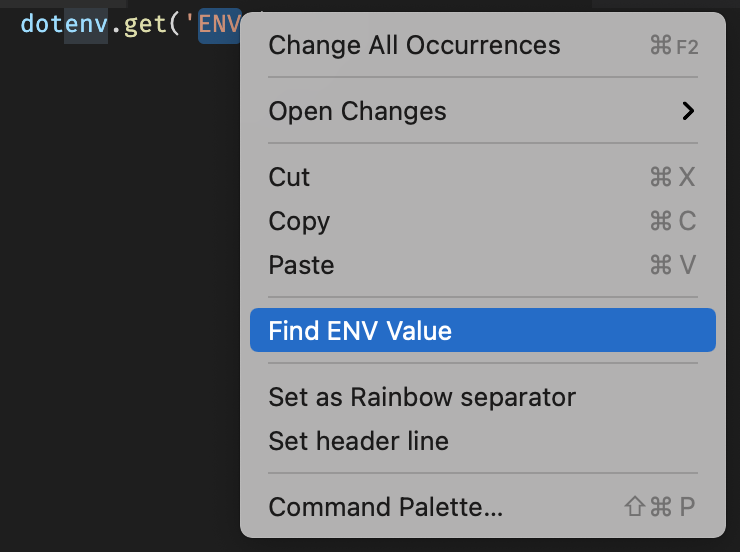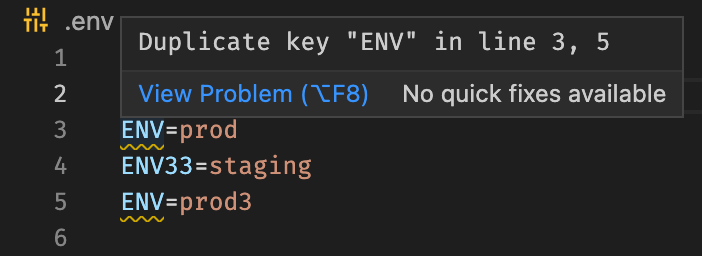This extension is not released to the marketplace yet. You can build the installer (.vsix) by running this command:
npm run release-
Syntax Highlighting
-
Formatting
Use
Format Documentcommand in theCommand Palette. It will also transform YML syntax to Dotenv variables. -
Folding
Folds your variables grouped by comments
-
Find Variable Value
Select a string and find its value in your
.envfile in the root project by usingFind ENV Valuecommand in theCommand Palette...or right click on the selection and choose
Find ENV Value -
Show Duplicate Value
The extension will support files with .env extension.
...or if you want your custom environment variables to use this extension, configure it in your Language Identifiers settings.
If you have any problems or ideas, please open an issue! :)